Do you have questions about the Optimizely Campaign Roadmap?
Contact our product team and let us know your questions as well as requests for new features in Optimizely Campaign!
Contact our product team and let us know your questions as well as requests for new features in Optimizely Campaign!
Do you want to know what big and small improvements there have been in our other products? Stay up-to-date with the release notes on Optimizely World. Also check out the Optimizely User Guide - here you'll always find an overview of the latest customization.
The Eye-tracking test is a free feature in Campaign that allows you to check the visual impact of emails or images. It gives you an objective assessment of your design even before sending. If the most important content is not as eye-catching as you would like, you can improve the design in time.
The technology of our partner EyeQuant predicts the distribution of attention on a scientific basis. Various evaluation types are available, including a heat map view that highlights the most conspicuous areas in color.
![]()
Your added value:
Following the release of App Connections in summer, which allows you to connect Campaign directly to your other tools and systems via a node in Marketing Automation, we have made further improvements to the feature.
You can now specify when configuring an app connection whether it requires username and password authentication (Basic Auth), or - and this is new - specify a key-value pair for authentication via header API key. Also, the option "no authentication" has been added - which is often sufficient for webhooks.
If you want to specify dynamic values via placeholder in the app connection, e.g. recipient data, you could previously only configure the URL parameters. However, if you need dynamic values in the base URL of the app connection, e.g., if the recipient ID from the CRM system needs to be specified in the path of the URL instead of a URL parameter, then you can now also enter these as placeholders in the URL of the app connection. Campaign is thus compatible with even more system interfaces and equipped for even more purposes.
A video about App Connections can be found further down this page in the Q3 2023 update.
With the Batch Sending API, you can create a campaign based on a template or use an existing campaign. You can then specify all recipients via API import and trigger the sending of the campaign. All with just a few API requests and a single endpoint. This is ideal for integrating mass campaigns from external tools or for very granular segmentation from CRM or external campaign management systems. Define, segment and launch campaigns in one step.
Your added value:
In Marketing Automation campaigns, the new 'Connect App' node is available, which allows sending data and commands to external applications. Currently, this feature is in public beta.
Compared to Webhooks in Optimizely Campaign, App Connections are similar, but they work slightly differently. Webhooks are defined via an API and triggered by actions taken by the recipient. App connections, on the other hand, are defined directly in the Optimizely Campaign user interface and triggered when a recipient reaches a specific node in a Marketing Automation campaign.
Each app connection contains a set of parameters that define an HTTP request. To use an app connection, it is first configured on the App Connections page. Then, it can be used in the Marketing Automation campaign editor by simply adding a Connect App node.
As soon as a recipient reaches the Connect App node, the previously defined HTTP request is sent to the external application. It is also possible to limit this action to specific target groups to keep control over the data transfer.
Save time when logging in! Multi-client users can now specify which client to display by default after logging into Campaign. Your default client will be loaded automatically.
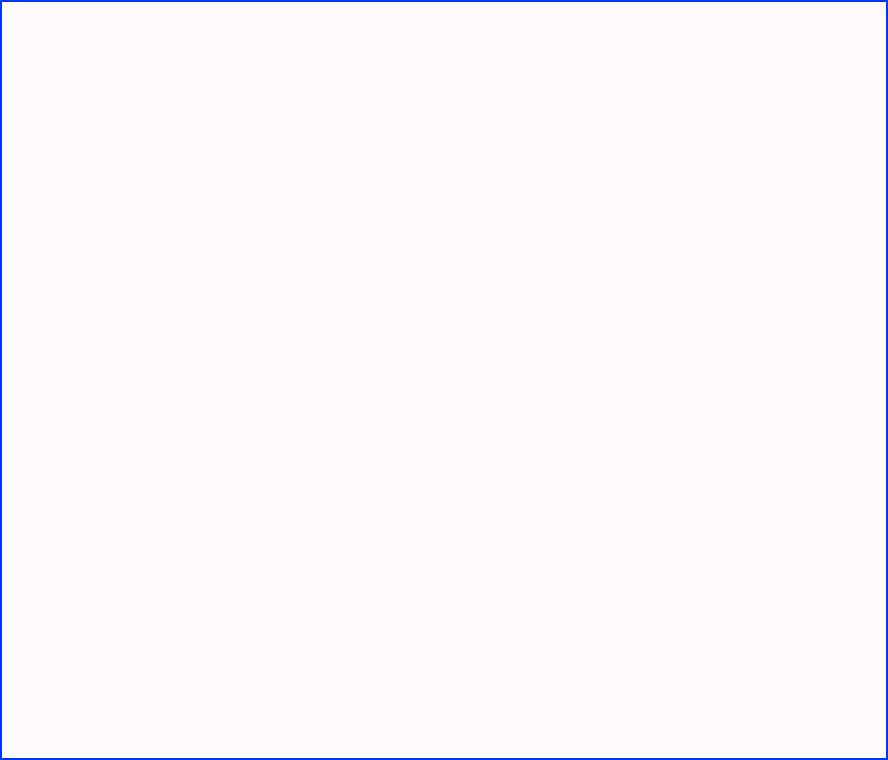
Figure 1: Sample AI text generation in Optimizely Campaign
In Optimizely Campaign, text creation is revolutionized by AI-powered features. The innovative AI text generator allows you to automatically create engaging and targeted content for your emails without the hassle of typing every sentence. This saves you important time that you can invest in planning more omnichannel campaigns.
With AI copywriting in Optimizely Campaign, you can optimize your email marketing campaigns and build more efficient communication with your target audience.
The email subject line plays a decisive role in email marketing, as it determines whether an email is opened or not in the inbox. To achieve a high open rate, it is therefore essential that the subject line convinces the recipient and is attractive as well as informative.
With the integration of ChatGPT, Optimizely Campaign leverages powerful AI technology to help marketers create emails. ChatGPT automatically generates meaningful subject lines that pique the interest of newsletter subscribers. Using the ChatGPT interface, you can generate multiple variations of subject lines in Optimizely Campaign by entering content and assign them directly to a campaign. More features with ChatGPT are planned for the future.
Find more in-depth information in the Support Help Center.
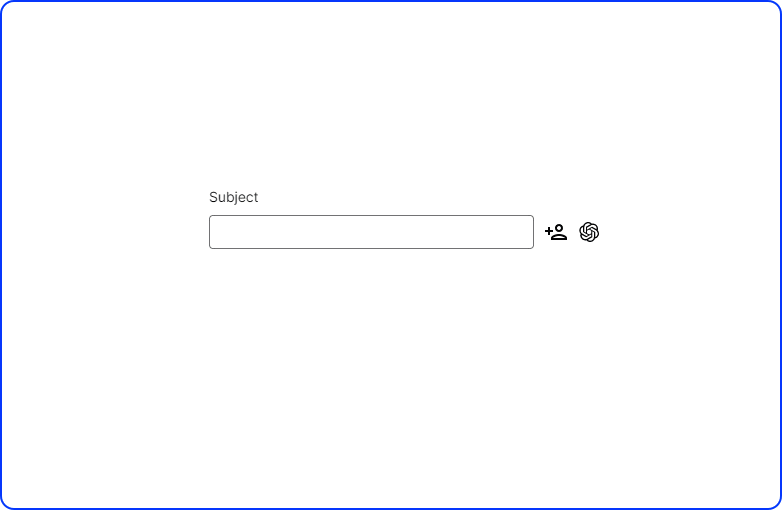
Graphic 1: ChatGPT in Optimizely Campaign and how you can use it to easily generate subject lines
By using marketing automation, you can automate the customer lifecycle in omnichannel marketing. However, a current challenge in marketing is to share this important lifecycle information with other systems on the customer side or to start additional processing steps.
With Optimizely Campaign's new app connection node, you can now directly integrate other systems into your marketing automation and inform them about the current status of the marketing automation participant - i.e. the recipient - or integrate additional channels and send messages. The new node will soon be available for all customers using the Advanced or Ultimate version of Marketing Automation.
Transactional Campaigns are highly important for email marketing. Their open rate of more than 80% far exceeds the average of regular campaign emails. This makes optimizing your transactional messages all the more important.
A new feature in Optimizely Campaign enables you to customize your transactional messages for target groups. This is possible via the new Target Group node in the editor for transactional campaigns.
A special benefit of this feature: You can adjust the number of adressed target groups without changing the API integration. You can also continuously adjust the transactional messages in running campaigns.
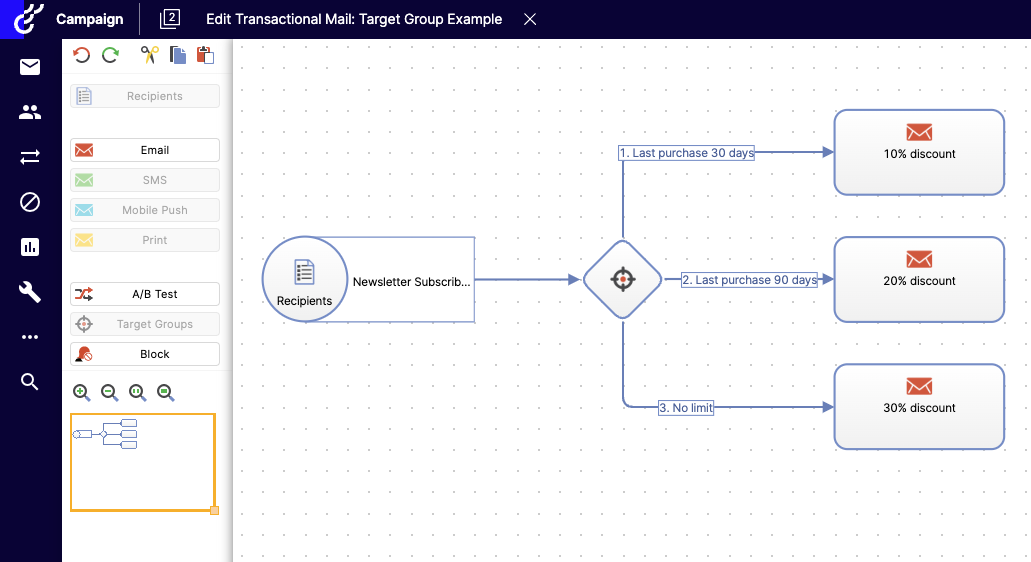
Figure 1: Example for a campaign with messages customized for target groups. Recipients get discount vouchers of varying value depending on the date of their last purchase.
Previously, transactional messages with A/B tests were not available in Marketing Automation campaigns. This changes in 2023: You can now use flexibly configured A/B tests in Marketing Automation campaigns. This reduces the complexity of the automation graph and helps you keep track of campaigns with complex logic.
Another advantage is that you no longer need to reconfigure a Marketing Automation campaign when you wish to change the number of message variants or adjust an A/B test. Thus, you can fully focus on continuous A/B testing and optimizing your campaigns.
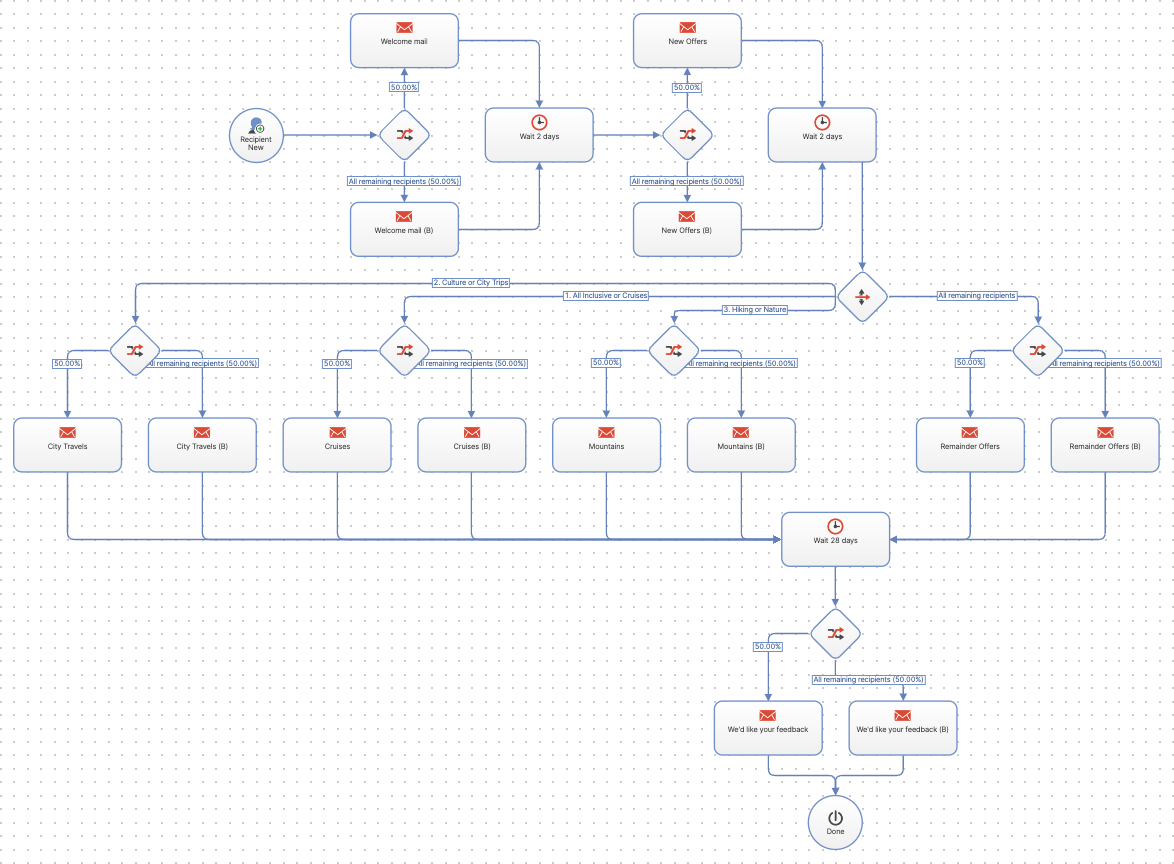
Figure 2: Previously, transactional campaigns with A/B tests were not available in Marketing Automation campaigns. This complicated the design of such campaigns.
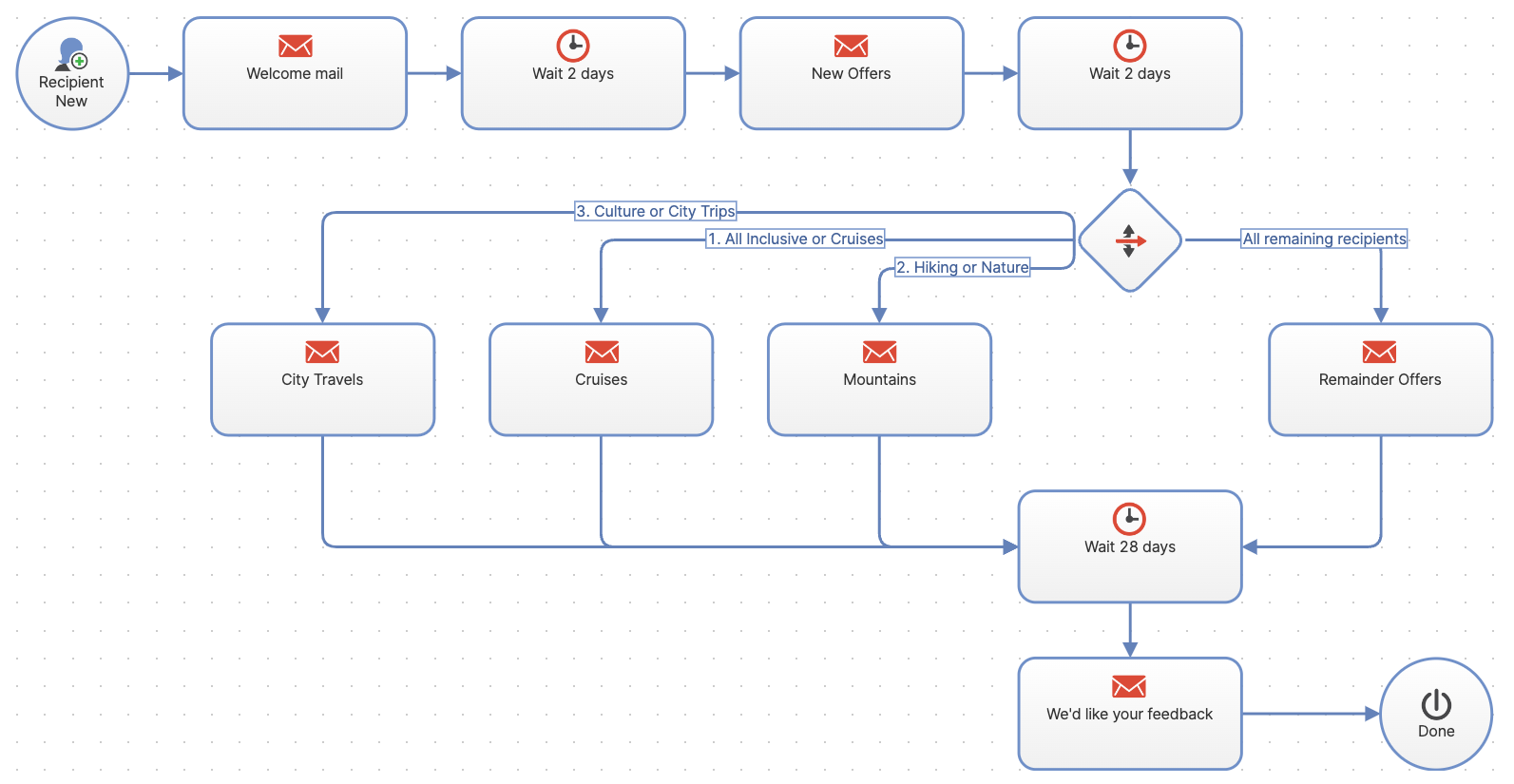
Figure 3: Now, with the latest update, A/B tests can be used in Marketing Automation. This simplifies the campaign graph.
Are open rates still reliable KPIs for email marketers? Marketing teams must ask themselves this question since 2021. This uncertainty was caused by the iOS 15 update which automatically loads tracking pixels and thereby falsifies open rates if the user agrees to this. Depending on the business sector and type of campaign, misleading open rates may be displayed for up to 25% of recipients. This does not only affect the KPI reporting of open rates but may also skew A/B tests for optimizing subject lines or campaigns for reactivating recipients who do not open their messages.
Optimizely Campaign faces this challenge and since October 2022 offers an option to create target groups for users of AMPP to get more reliable data. The new action filter can be used in various ways:
We have outlined examples for dealing with AMPP in a blog post.
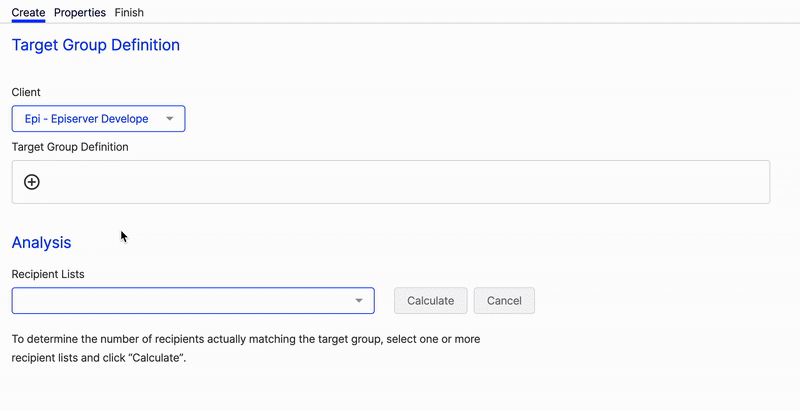
In 2013, the term 'Customer Data Platform' (CDP) was created by the well-known American marketing technologist David Raab. A CDP is a customer data platform (≠ data warehouse) operating as a software-as-a-service. A CDP collects and unifies first-party customer data from various sources to provide a unified view of each customer. The goal is to enable marketers to create targeted and highly personalized marketing campaigns that previously would have required a data scientist.
In 2021, Optimizely acquired US-based CDP provider Zaius to complete its product portfolio around understanding the customer context. With the Optimizely Data Platform (ODP), Optimizely Campaign customers now have access to the new algorithm-based audience segments to optimize their campaigns. Through the bi-directional interface, customer events registered in Campaign are sent to the Data Platform for analysis, visualization and segmentation, which in turn returns target group segments to Campaign. These include customer lifecycle, winback, or purchase probability segments.
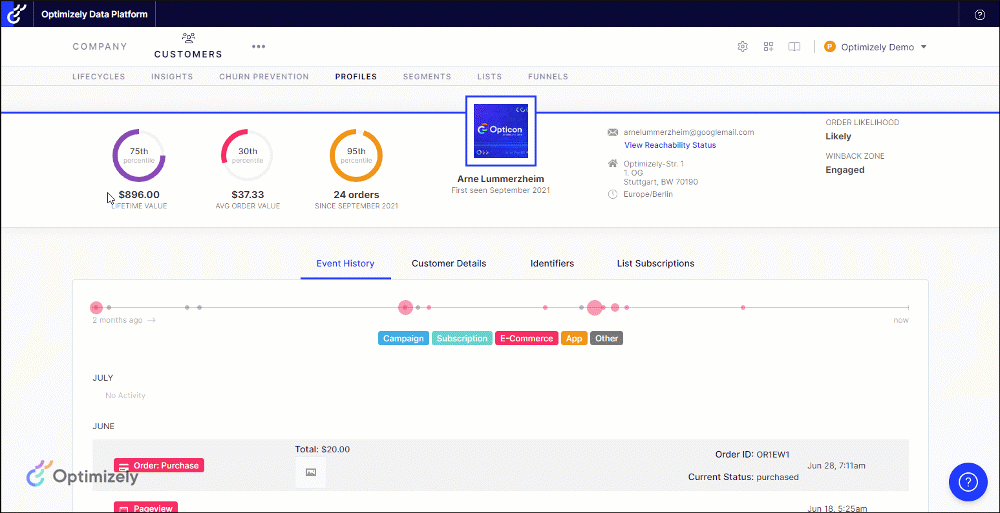
Facebook Lead Ads (Instant Forms) makes it easier for end users to fill out forms. The user's Facebook profile provides all the necessary information. This not only reduces the effort, but also minimizes the risk of entering wrong or incorrect values. You can combine Lead Ads with your Optimizely campaign account now.
Leads are imported from Facebook into Optimizely Campaign in real time. Link an Instant Form to a recipient list to automatically add new recipients (including double opt-in). You can pause the sync between Facebook and Campaign at any time or create new lead syncs for additional forms.
Many image editing features that previously required a graphic designer or a specific image editor are now available directly in the Optimizely Campaign interface: crop or flip photos to fit perfectly into your newsletter layout. Adjust colors to blend, or highlight images; add custom text overlays to convey your message at a glance. A selection of predefined effects ensures eye-catching results in no time.
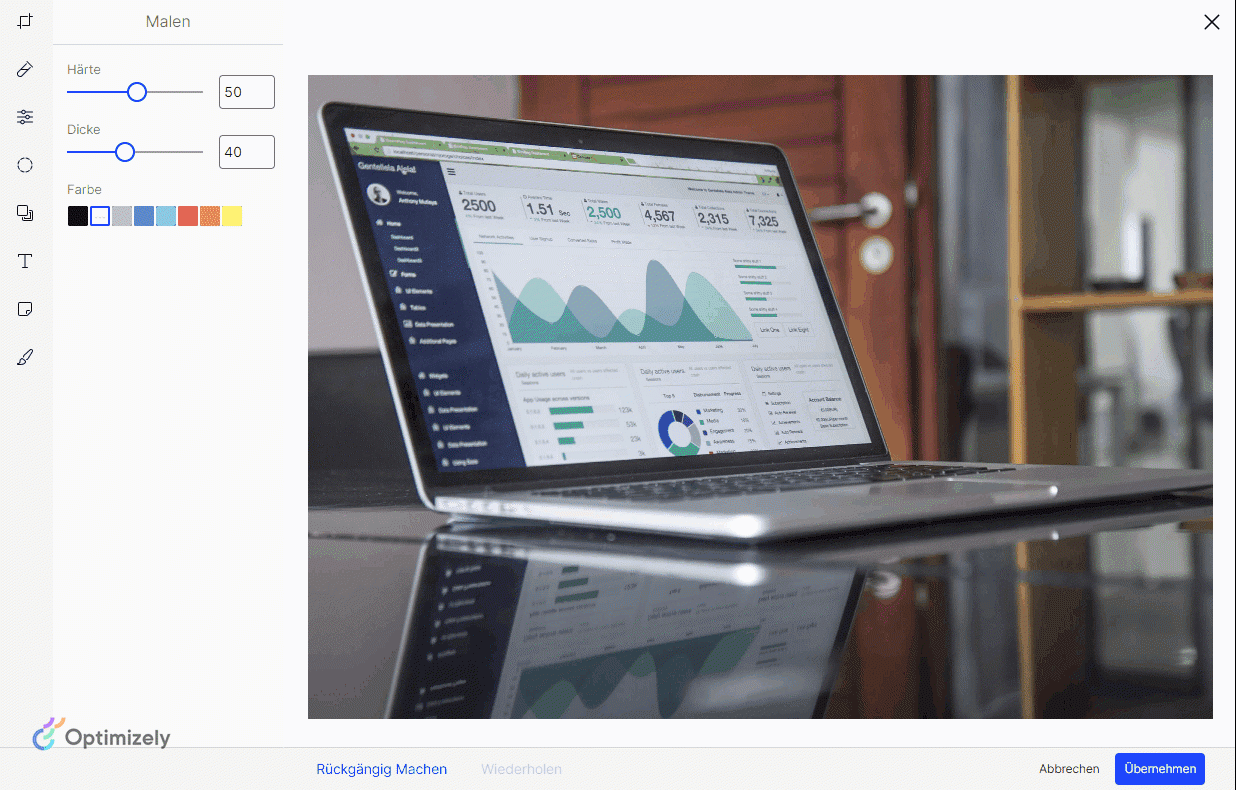
10% conversion rate and 8% higher shopping cart sales - personalized print mailings can be a valuable part of the marketing mix. They automatically trigger event or status-related messages to send coupons for birthdays, for example, or to win back customers. With the update of Optimizely Campaign's interface to the German Post's 'Print Mailing Automation' product (Video), you now have far more print products available than before. In addition, there is the nice possibility to now directly access its Adobe Indesign and PDF files.
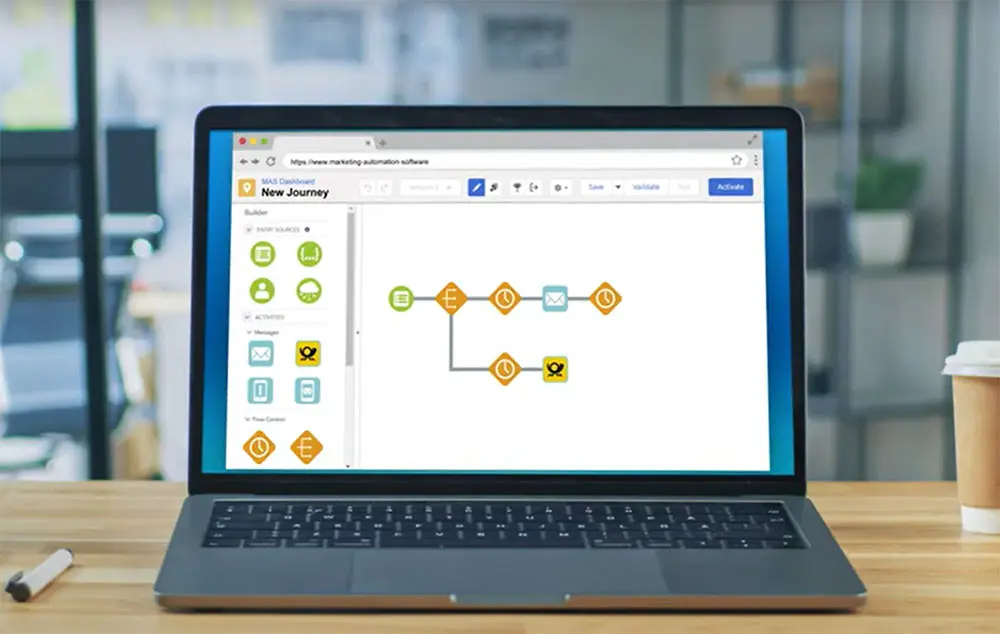
Whitelisting your shipping domains with the Certified Sender Alliance of the eco association is one of the key levers for optimizing deliverability. The decisive factor here is the complaint rate. To ensure that you always have an overview of this, we have added a Complaint Widget to the Campaigns Performance Dashboard to provide you with transparency regarding the 7-day average and the current daily complaints.
We now support – like the iOS Universal Links - also Android App Links which were introduced with Android 12. When a recipient clicks on a link in the email on their smartphone, a check is now made under the shipping domain to see if the user has the customer's mobile app installed. If so, the link opens directly in the app. Otherwise, the web page is in the browser. Link seamlessly to content in your app or on your website. With universal app links, you can always provide users with the best possible mobile experience, even if your app is not installed on their device.