Guide on browsing the App marketplace
If you are interested in extending your Episerver solution with third-party technology, adding new features or functionality, this article will help guide you through the process in a step-by-step manner.

Nicholas Rohr

Let’s take some time to uncover what the homepage of the Marketplace has to offer. You can see some popular categories or apps specific to Episerver Product types are listed:


There are more features on the main page of the Episerver App Marketplace like the FAQ found at the bottom of the page which can help you understand things like who owns an app or how do you purchase an app or service. There are apps featured that are built by solution partners whose expertise in Episerver has included creating additional features and functionalities for the platform as well as experience integrating the platform with other 3rd party technologies. These apps are submitted to Episerver and tested so you know they work. Whether an app is free or paid you can see what is popular and maybe uncover something new that can help add value to your team or customers.
Once you have explored the homepage maybe you are looking for something specific. Now back at the top of the homepage you’ll see the “Browse All Apps” button, and if you click it you should see this:
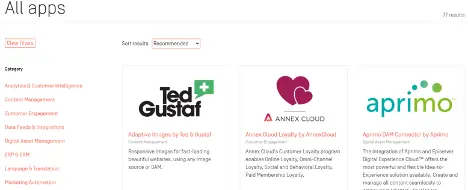
Here is where you can scroll down and see all apps or search based on category. Our full set of technology categories may change over time as we add more apps, but for now, we have:
- Analytics & Customer Intelligence
- Content Management
- Customer Engagement
- Language & Translation
- Marketing Automation
- Payments, Fraud and Tax
- Product Information Management
- SEO and Site Optimization
- Data Feeds & Integrations
- Digital Asset Management
- ERP & CRM
- Site Management & Utilities
- Templates & Blocks
You will find options to filter your search with the following categorizations. This helps so you aren’t stuck sorting through everything and can define your search, for example, if your Episerver product is Episerver Content Cloud. Alternatively, you may be standing up the Episerver Customer-Centric Digital Experience Platform and want to know what Episerver owned Apps there are that can help you connect with platforms like Salesforce™ or Microsoft CRM™, amongst others
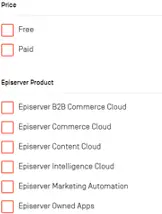
The Episerver App Marketplace is here to help you accelerate your integrations with best in class third-party technology. Let’s look at an actual Episerver App Marketplace listing page to point out some of the things to be aware of. In the follow image you can see that there is a distinction between Certified and Verified app, defined as:
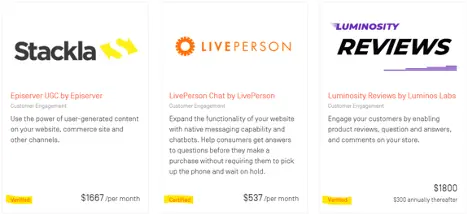
- Episerver Verified applications or integrations are packaged with NuGet, have associated documentation, and comply with Episerver security, user interface, and integration standards. They are generally apps or integrations that are integrated into the code of an Episerver website.
- Episerver Certified integrations use Episerver’s publicly available API’s or place JavaScript on a site. They do not directly integrate into the code of a website. These integrations are certified by showing an integrated solution through a demonstration capability. There is a design review done by the Marketplace team to ensure certification.
Clicking on a specific app will provide either a brief demo video or a screenshot of the solution next to a simple description of the app, including the cost, if free or not, and an order button. Note, the order button does not commit you to purchasing the app, it provides the publisher with your information so they can reach out to you to finalize the sale.
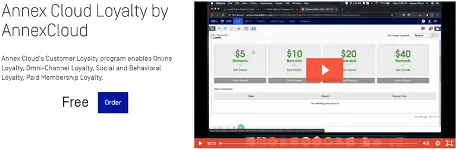
If you scroll down, you will see app Highlights which elaborate on how the app can help you within Episerver and it also shows who the publisher is. To give an example, some apps are developed by the technology company in house, some are developed by a solution partner who has knowledge and expertise in Episerver plus a third-party and some are built by Episerver.
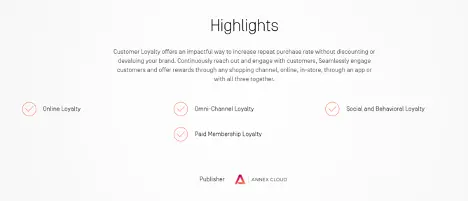
The next section warrants a little further explanation. In the example below, you can see that the App is labeled free. That is true, but to avoid confusion it does not mean that Annex Cloud is free to Episerver users. The idea of the App Marketplace is to introduce you to connectors that 3rd parties build that integrate into Episerver. Since these apps are what we are showcasing and not the actual solution itself we allow our partners to label the connector as free or include a price. Some apps are not free and will state how much the app is and how much the service is as defined by the partner.
In order to get the service, an interested party would need to fill out the form that is then sent directly to the partner for them to reach out to you and sell you the solution. At that time they can walk you through what their price points, offerings, etc. are for their platform or service.
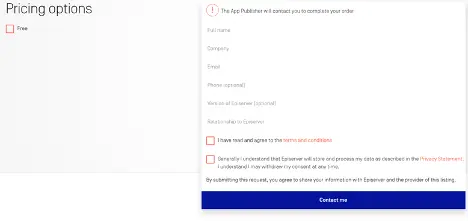
The last part of an Episerver App Marketplace partner page is the description, information and downloads section. The information elaborates on what version of Episerver the solution is compliant with, notes if the app is certified or verified (and note all apps in the Episerver App Marketplace must have one of the two distinctions to be listed). The Downloads section will provide anything from documentation to additional information on the products and services.

That wraps up the things you will need to know when navigating the Episerver App Marketplace, but we understand you may have further questions or comments. So please reach out to us at Marketplace@episerver.com and someone will be in touch!
