Everything new with Web Experimentation in Q1 2023
Stay up-to-date on the latest capabilities in Web Experimentation. Here’s what’s new from Q1 2023, and what you can expect to see soon...

Anthony Aiosa
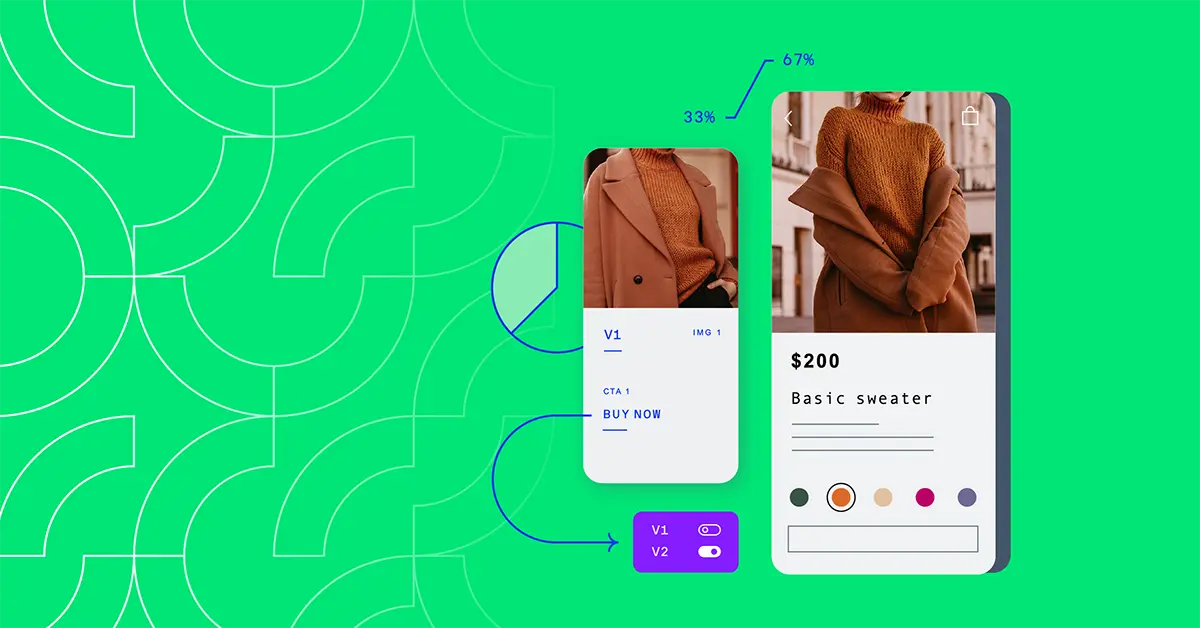
2023 is off to a fast start, and so is the team here at Optimizely.
With so much emphasis on how we can use tests and data to make incremental improvements to our website, we’ve spent the early months of the new year focusing relentlessly on how we can help our customers run their marketing programs quickly and efficiently.
That means delivering new capabilities that improve collaboration and increase experimentation velocity — with features like component trackers, Google Analytics 4 integration, statistical significance notifications, and more.
Keep track of component usage in your experiments
Component tracker helps you maintain a birds-eye-view of your experiment usage

To better manage time and resources while keeping current rules and tasks, it's important to easily track reusable parts in your Optimizely Web Experimentation account. These parts include pages, audiences, events, and extensions.
Using the new component trackers in your experiments, you can:
- View which pages, events, extensions, and audiences are used in an active or paused experiment.
- Determine whether collaborators can safely archive components.
- Avoid the possibility of using conflicting components in an experiment, eliminating the risk of data inconsistencies.
How to use component trackers in Web Experimentation
Mutually exclusive experiments for Performance Edge
 Experiments can sometimes interact with each other in undesirable ways if/when a user is bucketed into more than one group.
Experiments can sometimes interact with each other in undesirable ways if/when a user is bucketed into more than one group.
Now available in Performance Edge, you can create exclusion groups that contain experiments to indicate that a visitor should not be included in more than one of the same experiments within that particular exclusion group. Ultimately, this allows teams to run more experiments concurrently — with a higher degree of confidence, reducing experiment conflicts.
How to set up mutually exclusive experiments in Performance Edge.
Send experiment data to Google Analytics 4

We're excited to announce an all-new, out-of-the-box connector for Web Experimentation. Requiring just the click of a button to connect the two systems, Optimizely Web Experimentation users can now integrate with Google Analytics 4 to send their experiment data to Google, create custom segments, and more.
What is Google Analytics 4?
Google Analytics 4 is the new version of Google Analytics. As of July 1, 2023, Google Analytics 4 will officially replace Universal Analytics and stop collecting any new events. Google Analytics 4 helps businesses evolve their analytics standards – such as measuring more user-centric data, predicting new insights with machine learning, and more.
How to use Google Analytics in your Web Experiments
User experience changes to Web Experimentation
 Descriptions for URL match types: add more details for URL match types, to better understand what each type is, and set up your experiments for success.
Descriptions for URL match types: add more details for URL match types, to better understand what each type is, and set up your experiments for success.
Single page app support updates: additional in-app messages/warnings to indicate additional steps are required when a page that requires single page apps (SPA) support is chosen.
Acknowledge ‘Save’ button: within Integrations, the ‘Save’ button is now grayed out after settings are updated to better indicate a response.
'Description’ for an archived experiment: a new description field under the experiment name offers context to remind team members why certain tests were built.
Notifications for experiments reaching statistical significance
 Monitoring experiment results can be time-consuming — it requires logging into your app and manually viewing each experiment's results page.
Monitoring experiment results can be time-consuming — it requires logging into your app and manually viewing each experiment's results page.
With all-new notifications for statistical significance, users can opt-in to receive automated email alerts that indicate when any metric in any variation in an experiment reaches statistical significance — ultimately helping to accelerate productivity and experiment velocity. Users can also be confident in their experiment launches knowing that if a monitoring metric reaches statistical significance – oftentimes an unanticipated event, like a significant increase in bounce rate – that they will also be alerted in case intervention is required.
If you’re interested in getting early access to the beta, please reach out to your account manager.
That’s it for Q1! We’ll be back soon with another round of product updates just for you.
P.S. Have an idea for a new feature? Don't forget to use this feedback link! Speak with your Customer Success team to learn more. Also check out our product roadmap for future updates.
