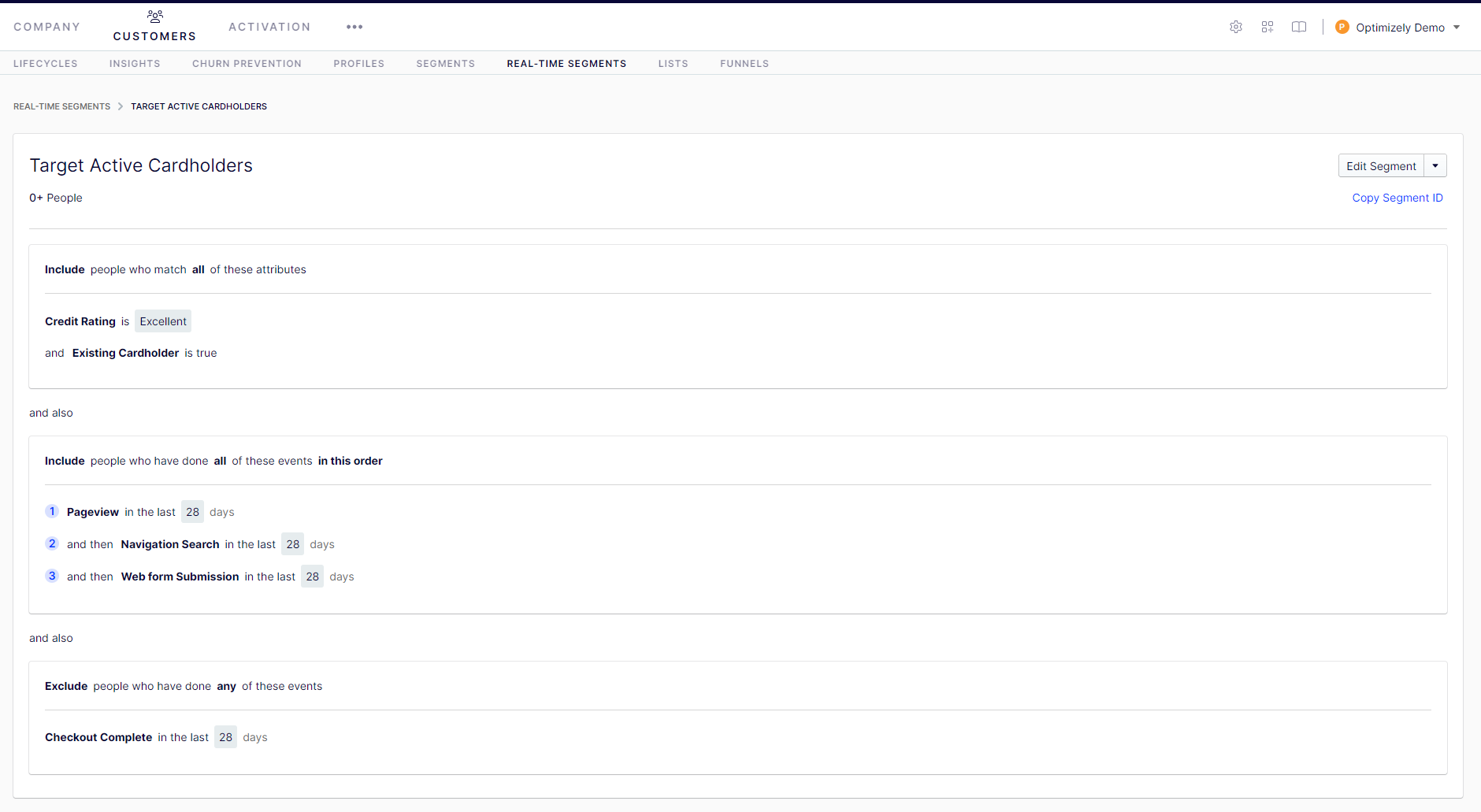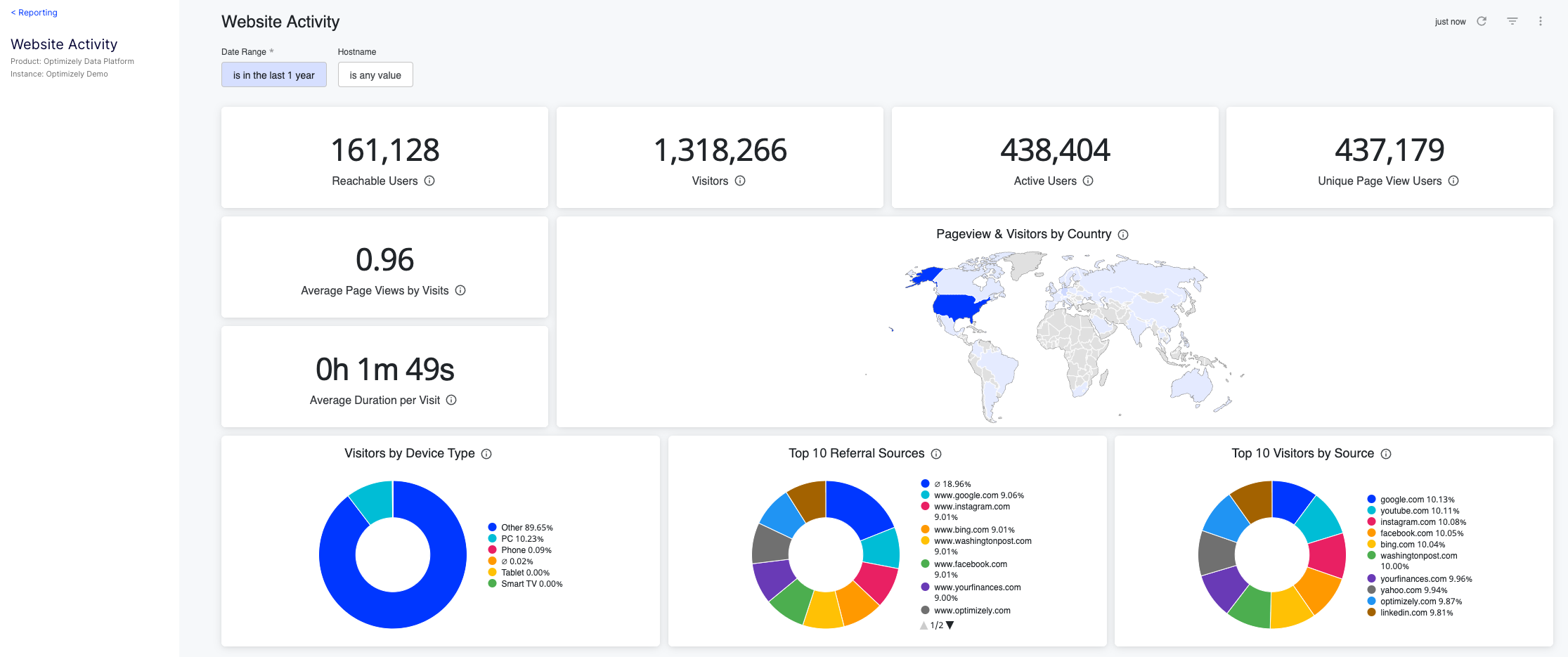PLATFORM ROADMAP
Get the most out of your valuable data.
Introducing: The Q2 roadmap for Optimizely Platform.
Check out how our team is enhancing the connective tissue that boosts all Optimizely products, so you can unify your data, understand your customers, and activate personalized experiences that drive results.
Here's a sneak peek at what's to come for Q2!
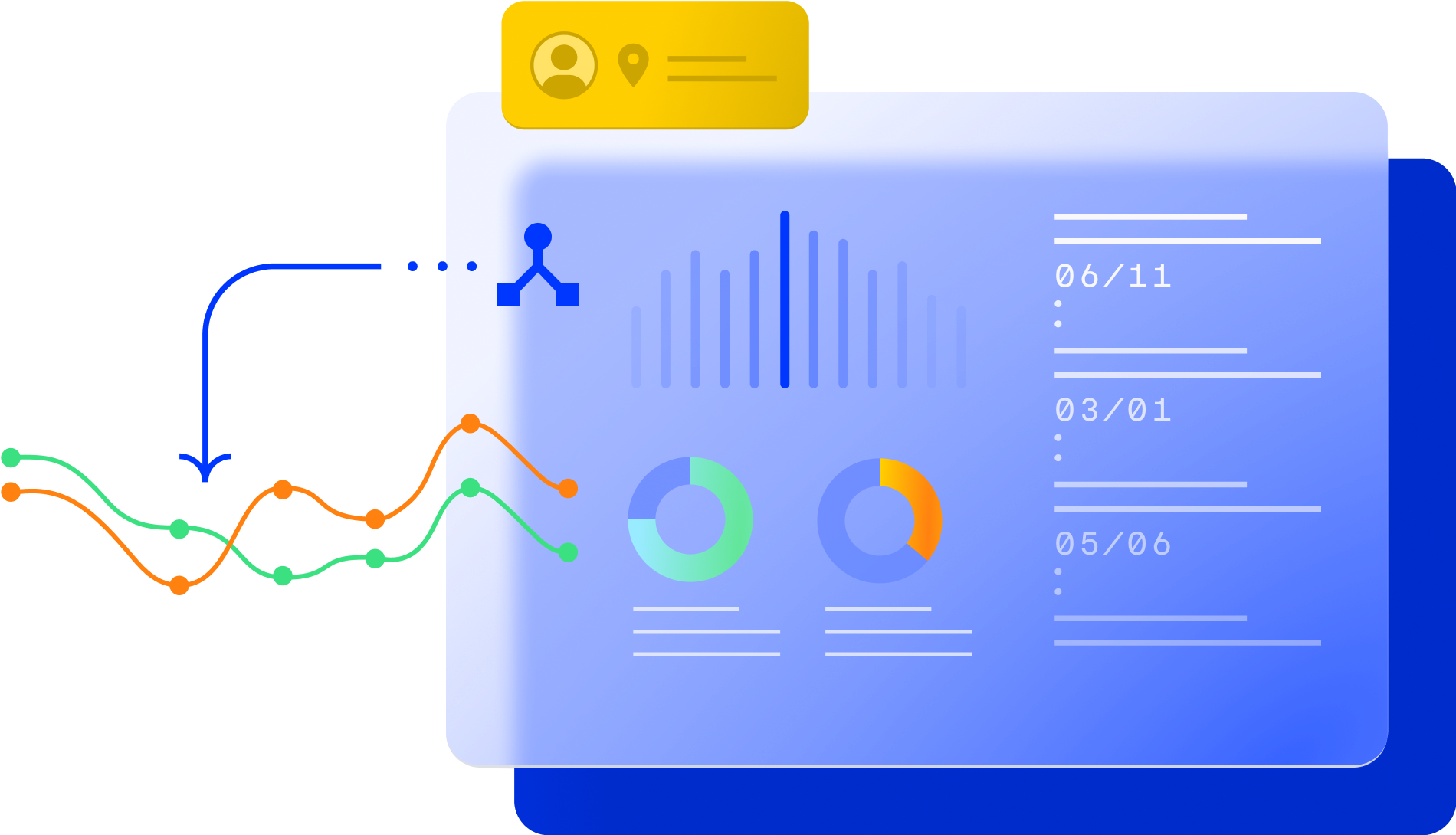
Relative Dates in Real-Time Segments
Create segments for customers based on a timeframe since a particular event within the last 30 days.
For example: Run a campaign to anyone who has quit smoking 7 days ago to increase their chance of converting towards further cessation techniques.
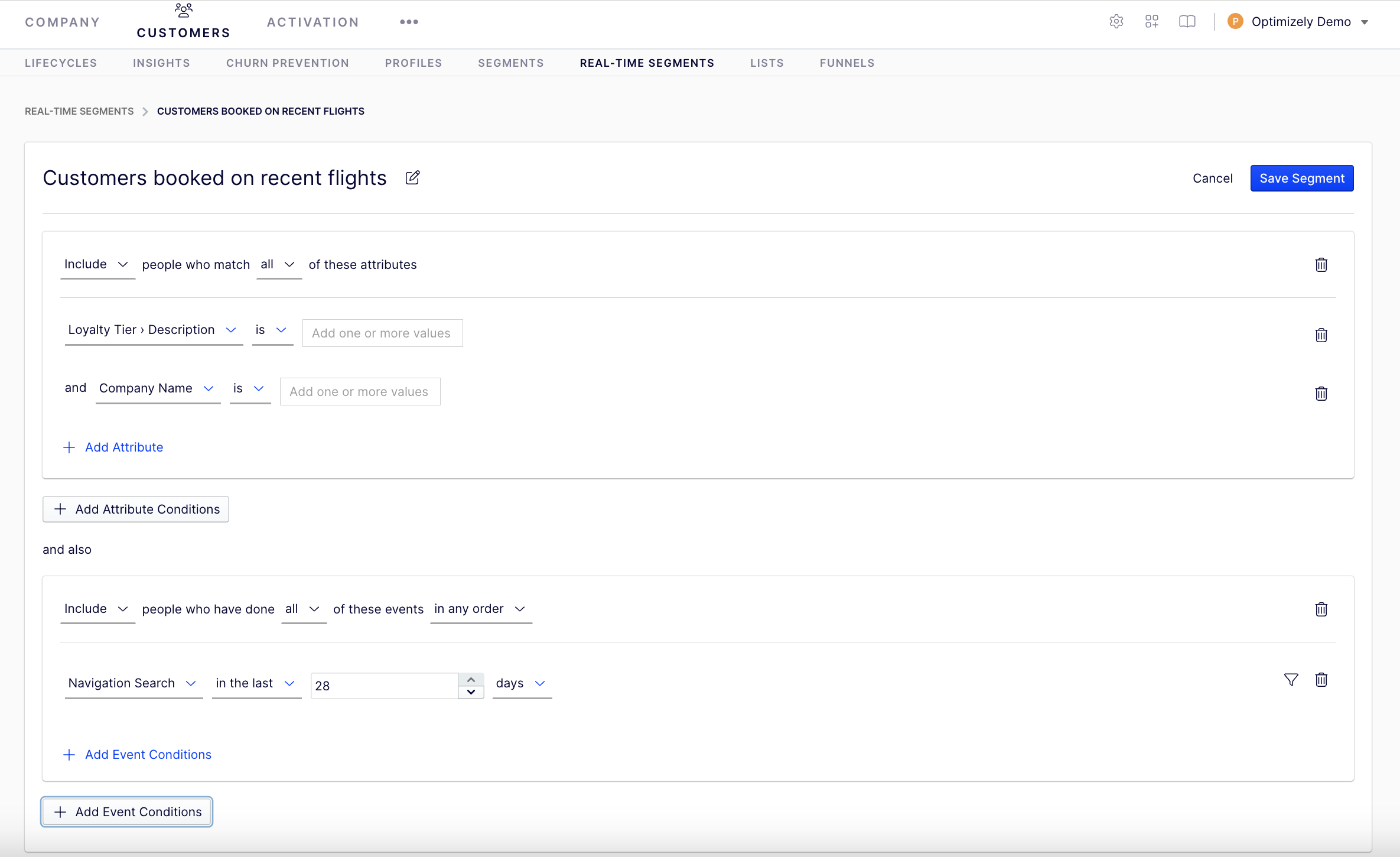
Make More Connections
Power your marketing efforts with one-click integrations from the App Directory.
Q2 integrations coming soon include:
- Marketo: Use Marketo data within ODP and the use of ODP segments/data in Marketo for a more seamless and personalized user experience.
- 6Sense: Enrich known ODP profiles that have an email address with 6sense company firmographics and people enrichment data.
- LinkedIn Lead Gen Ads integration: Generate leads from landing pages you build within LinkedIn by easily transferring content gathered from fields to ODP.
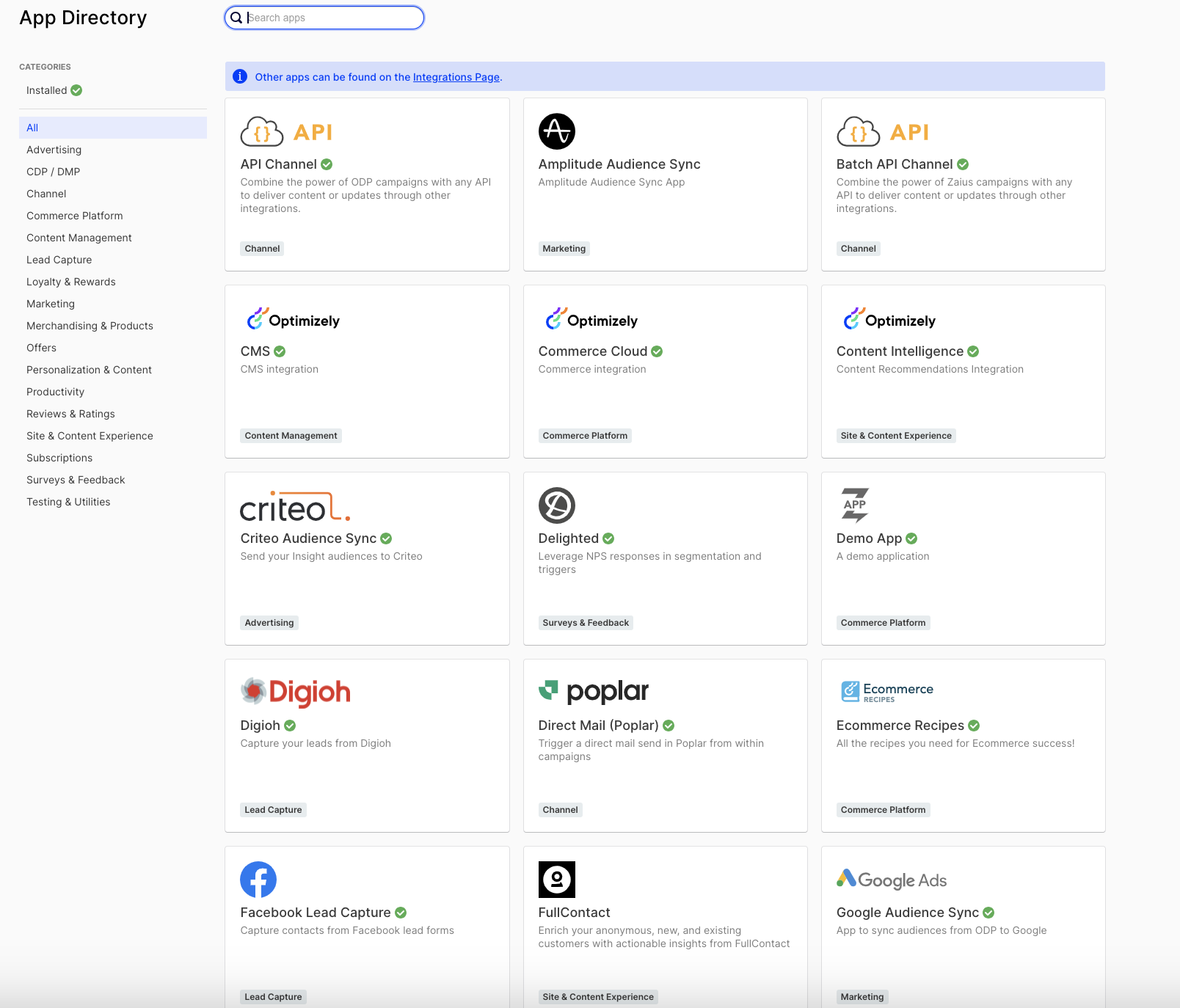
Learn more about the Optimizely Connect Platform.
Single Sign-On, Admin Center, New Navigation
Opti ID brings all of our products together to form a single, unified, cohesive solution. This gives practitioners the simplicity (and delight) of being able to toggle across different applications with ease, while giving Admins the power and flexibility to have all the controls they need directly at their fingertips.
Key aspects of Opti ID include:
- Authentication: Login once and access all your Optimizely apps without re-authentication
- Authorization: Seamless navigation across Optimizely apps from the global bar
- Administration: Centralized user management with roles and permissions across Optimizely apps
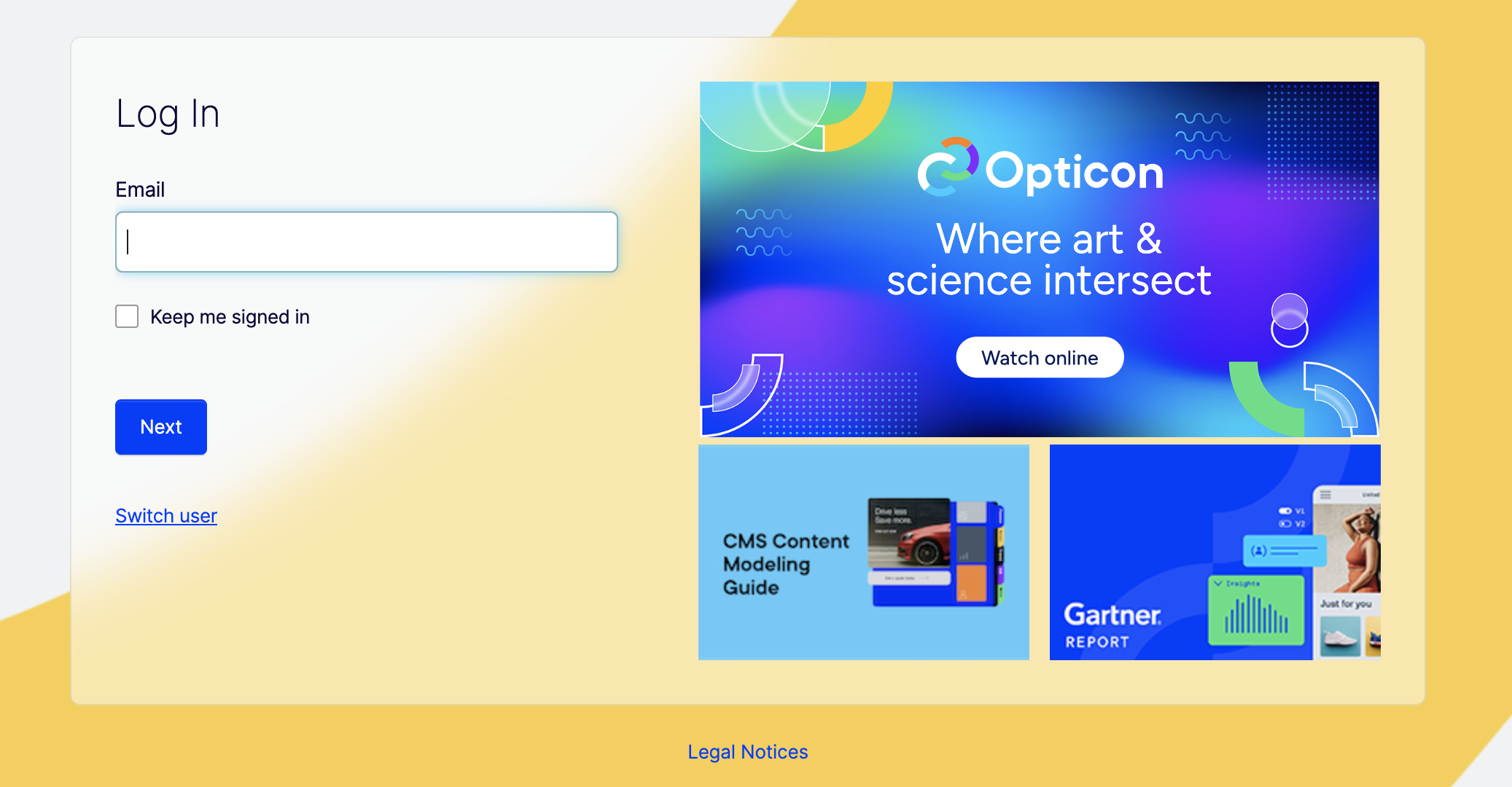
Want to learn more about Opti ID? Join the upcoming Product webinar: Introduction to Opti ID on May 2, 10 AM EST.
Whether you've already migrated to Opti ID or will be soon, this training will offer helpful insights like:
- The benefits of Opti ID
- How to setup Opti ID
- How to navigate the Admin Center
- Questions and answers
Learn more about Optimizely's roadmap
Join us on World, the global Optimizely community site hosting forums, blogs and documentation for the Optimizely platform. Engage with the worldwide Optimizely community and learn about product updates to stay up to date on how to unlock your potential with Optimizely.
Disclosure and Safe Harbor. [2022-8]. This product roadmap is intended to outline our general product direction. It is intended for information purposes only. It may not be incorporated into any contract. It is not a commitment to deliver any material, code, or functionality, and should not be relied upon in making purchasing decisions. Customers who purchase our products should make their purchase decisions based upon features and functions that are currently available. Any unreleased services, features, functionality, or enhancements referenced in any document, roadmap, blog, website, press release, or public statement that are not currently available are subject to change at our discretion and may not be delivered as planned or at all. The development, release, and timing of any features or functionality remains at the sole discretion of Episerver Inc. (dba Optimizely).