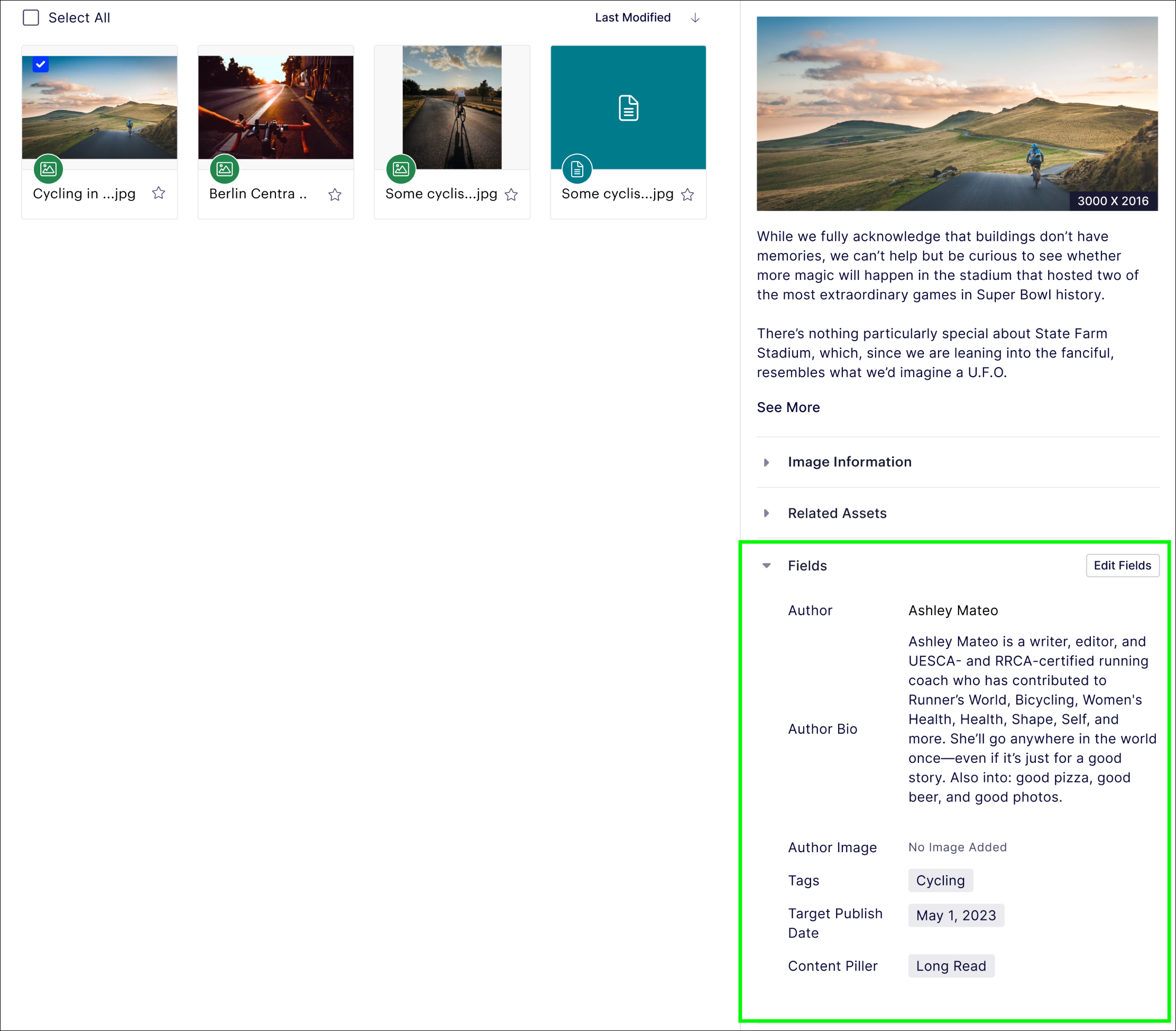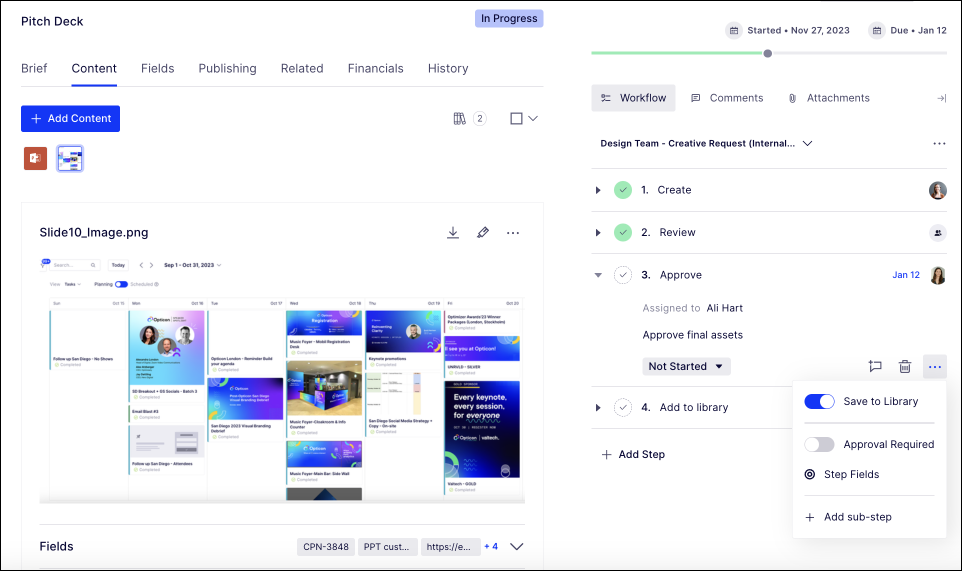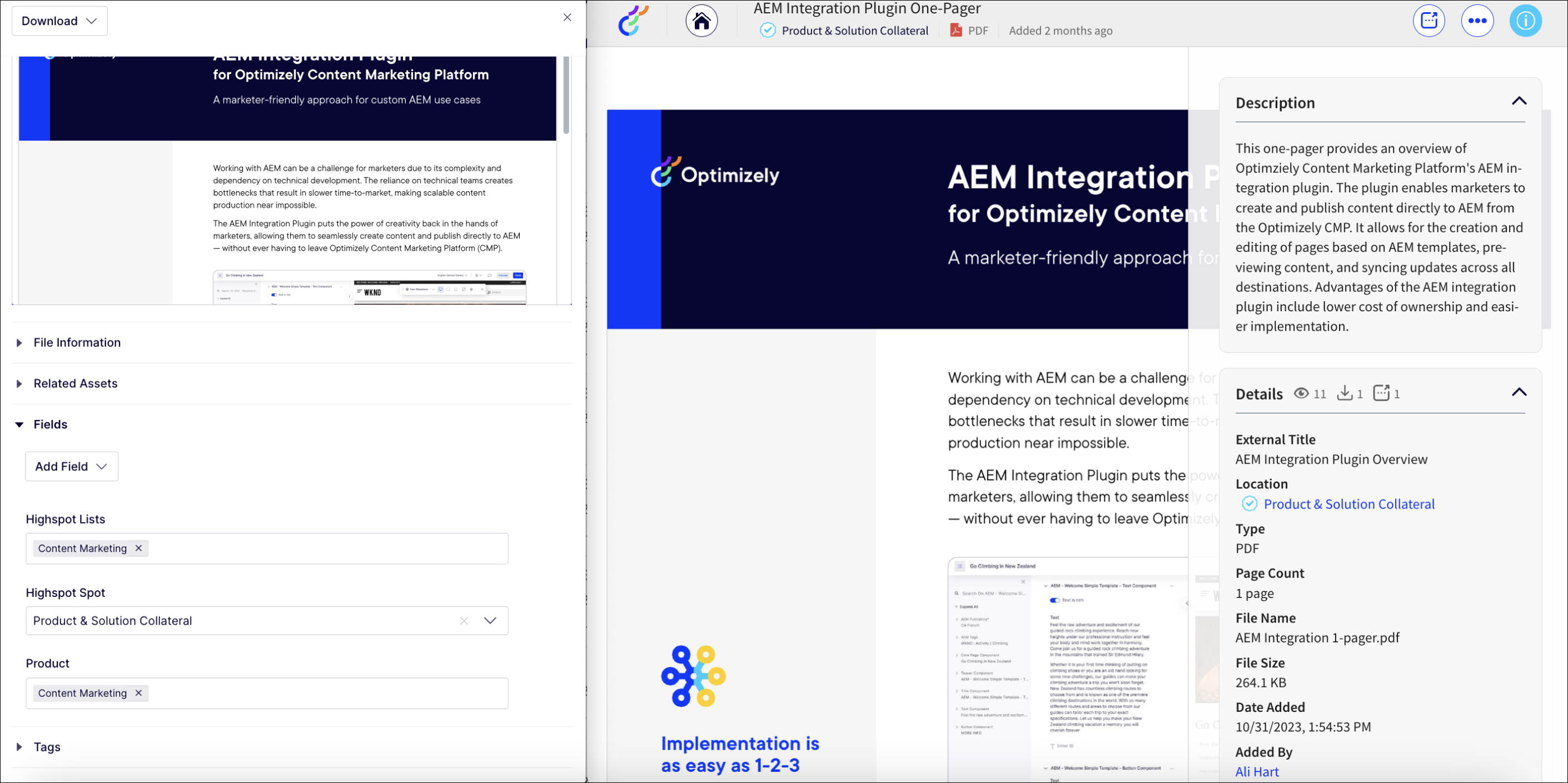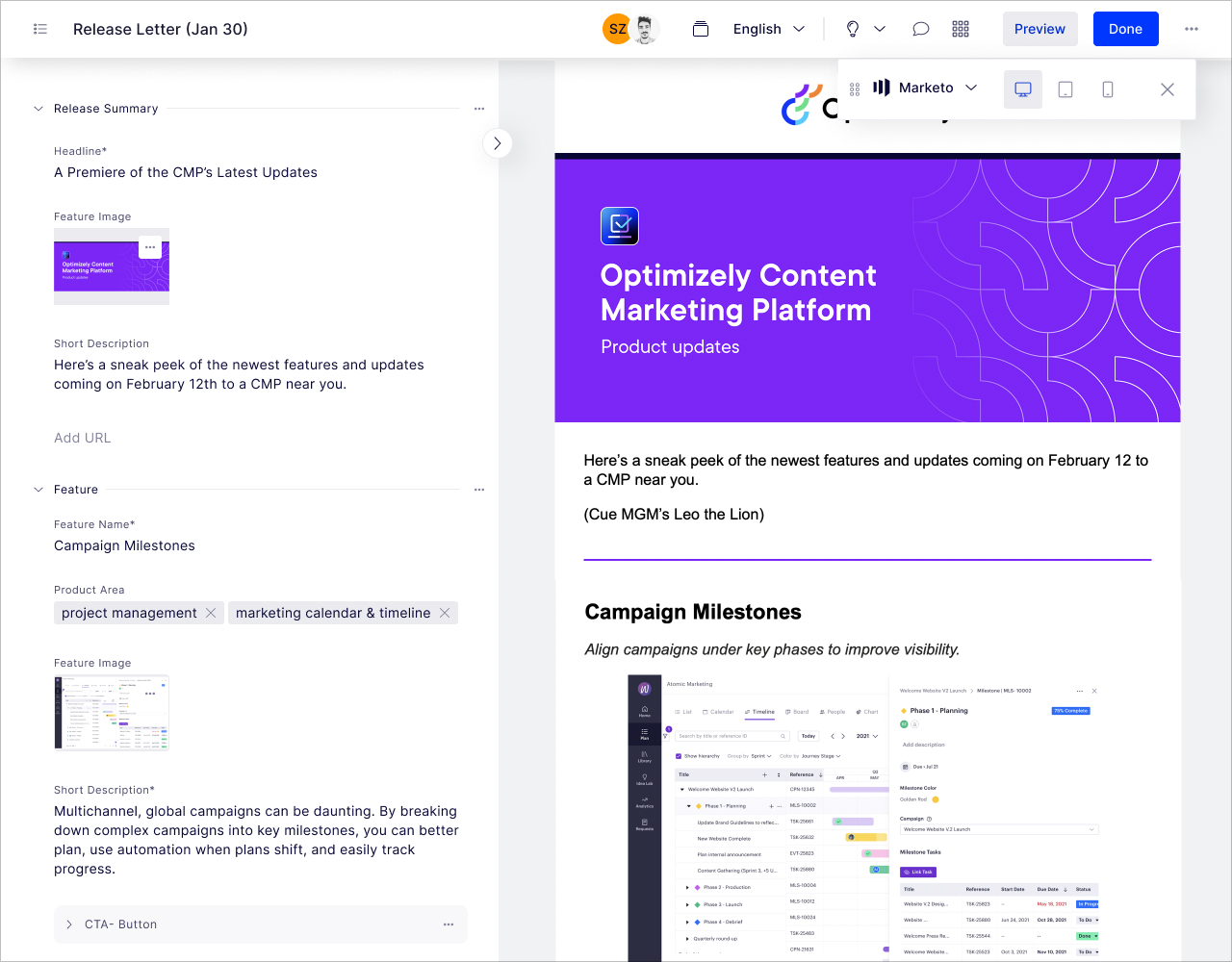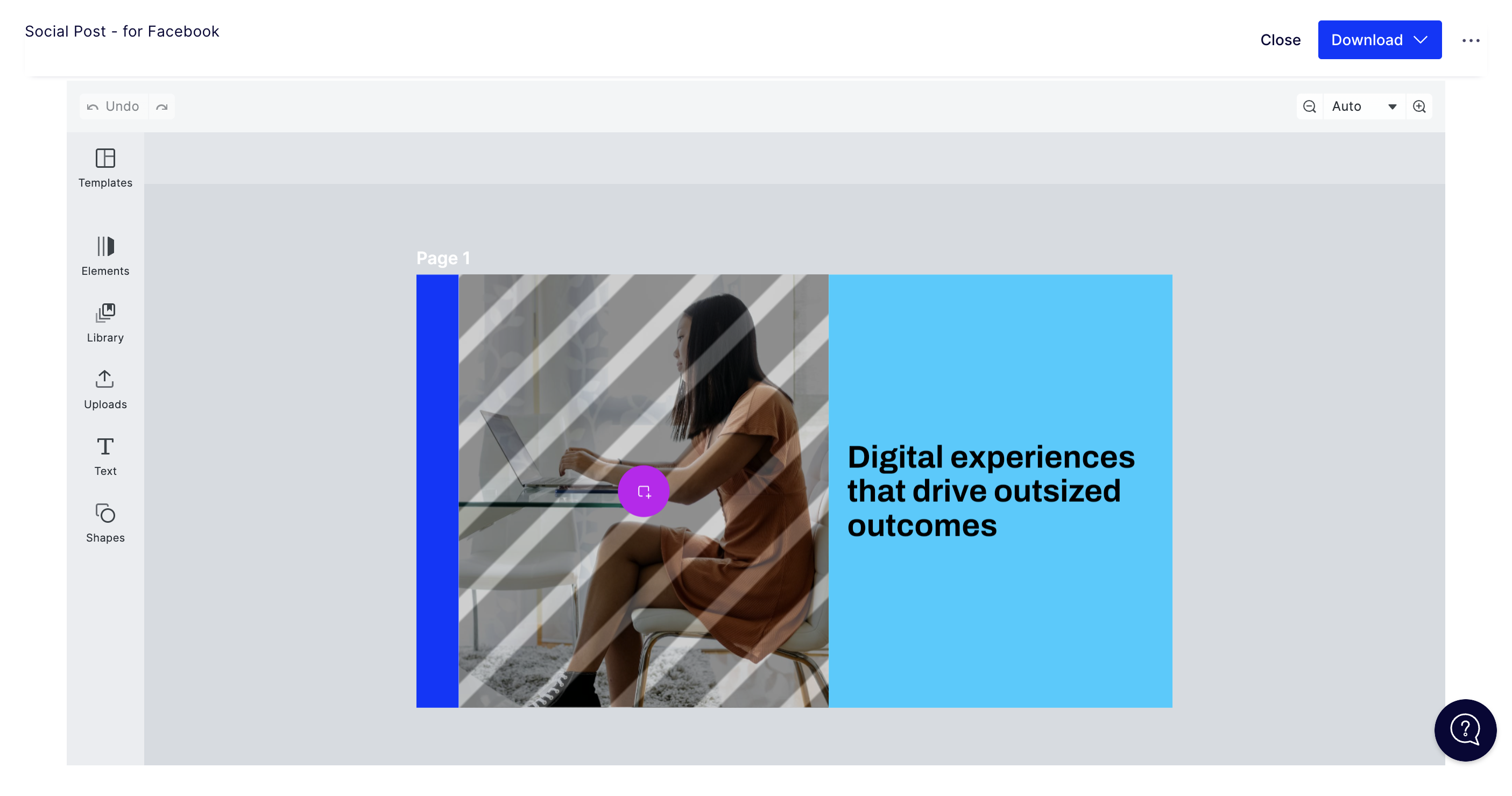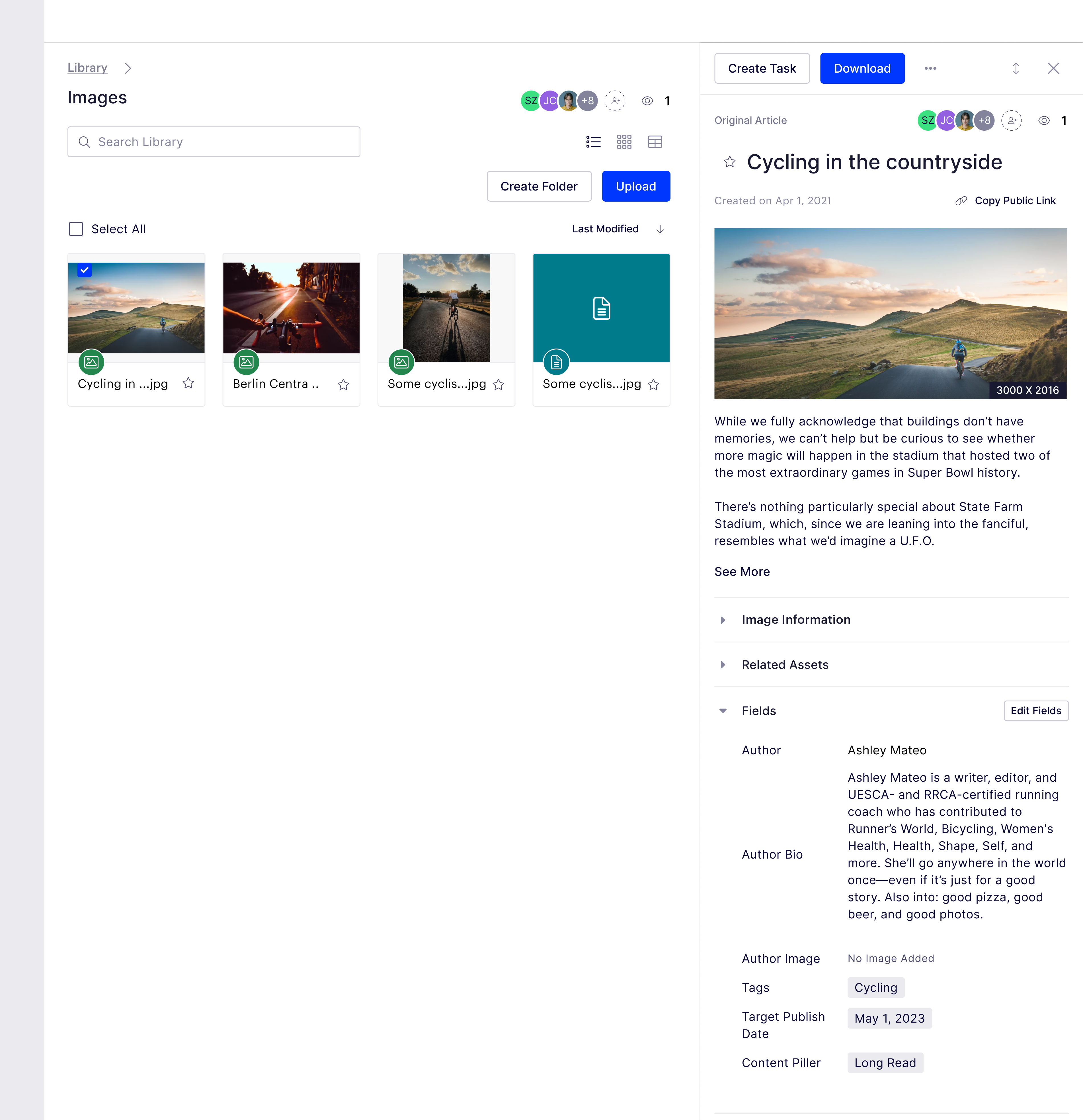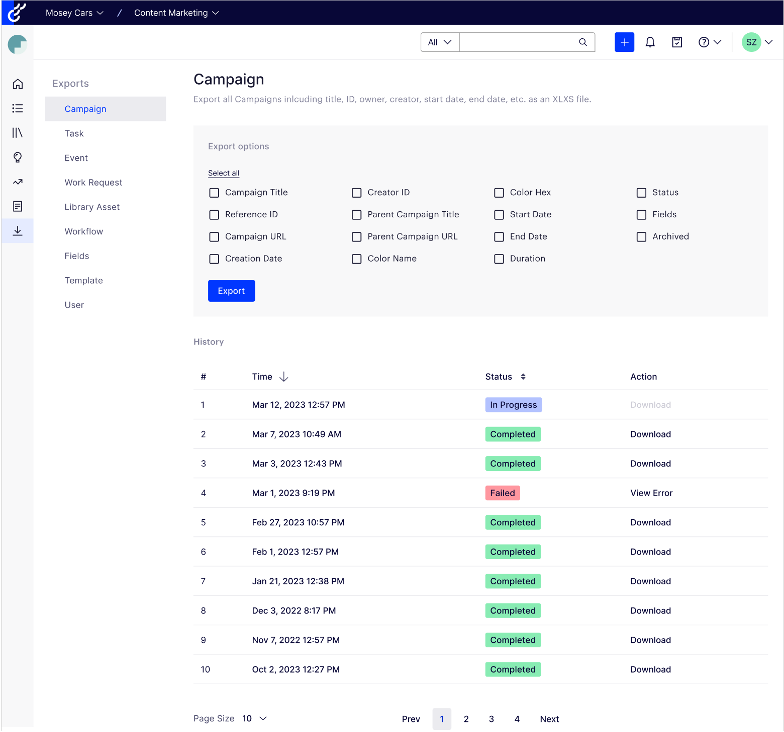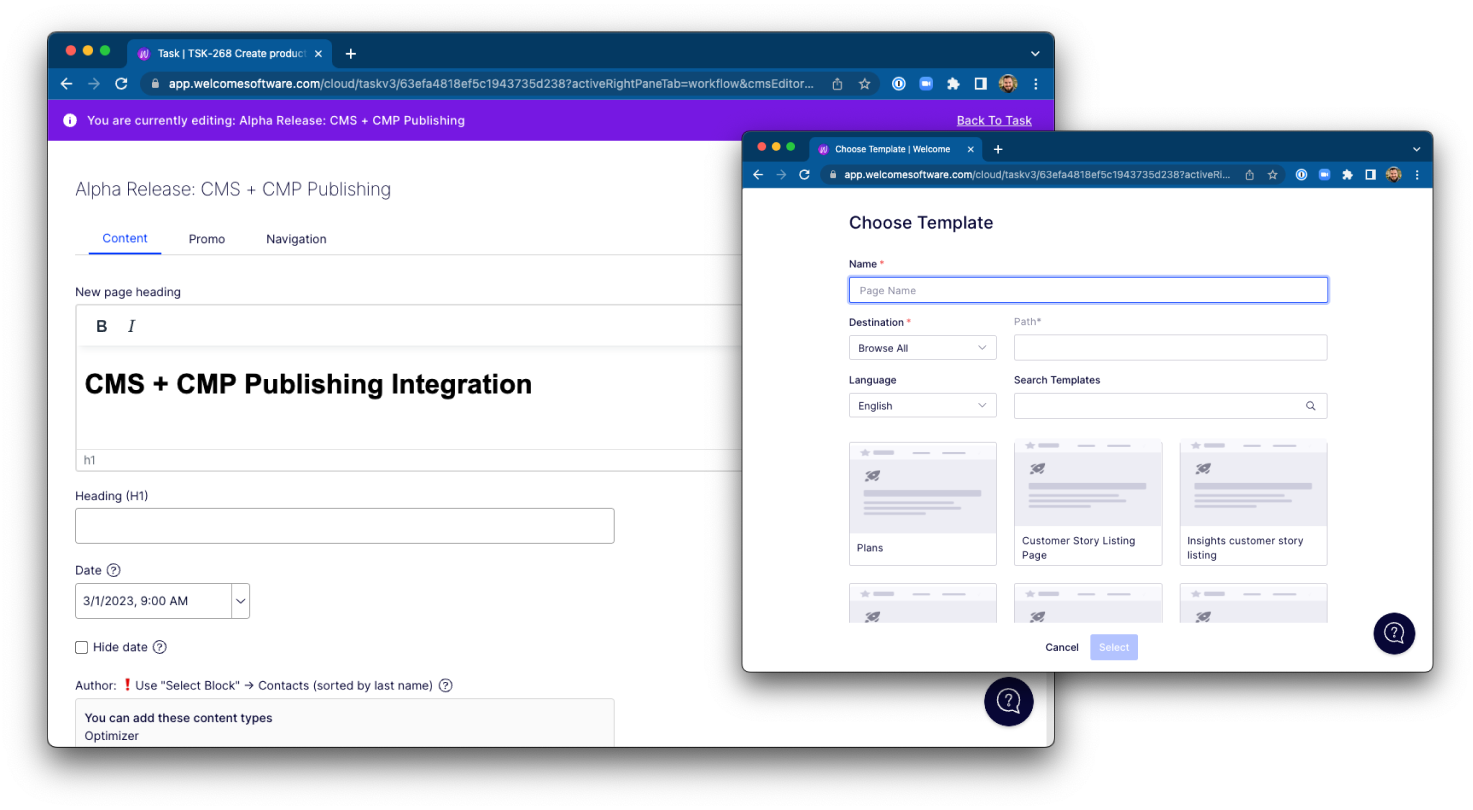CMP ROADMAP
Plan easily. Create collaboratively. Publish seamlessly.
Introducing: the Q2 roadmap for Optimizely Content Marketing Platform (CMP). We’re hard at work bringing enhancements to the CMP that will help teams to better plan and create exceptional content and campaigns.
Here’s a sneak peek at what’s to come in Q2 of 2024!
CMS + CMP Publishing Integration
For customers with CMP and Optimizely CMS 12, this integration offers a more streamlined approach for marketers to manage the content production lifecycle of their CMS pages by taking advantage of tasks and workflows in CMP.
*Reach out to your account representative for more information.
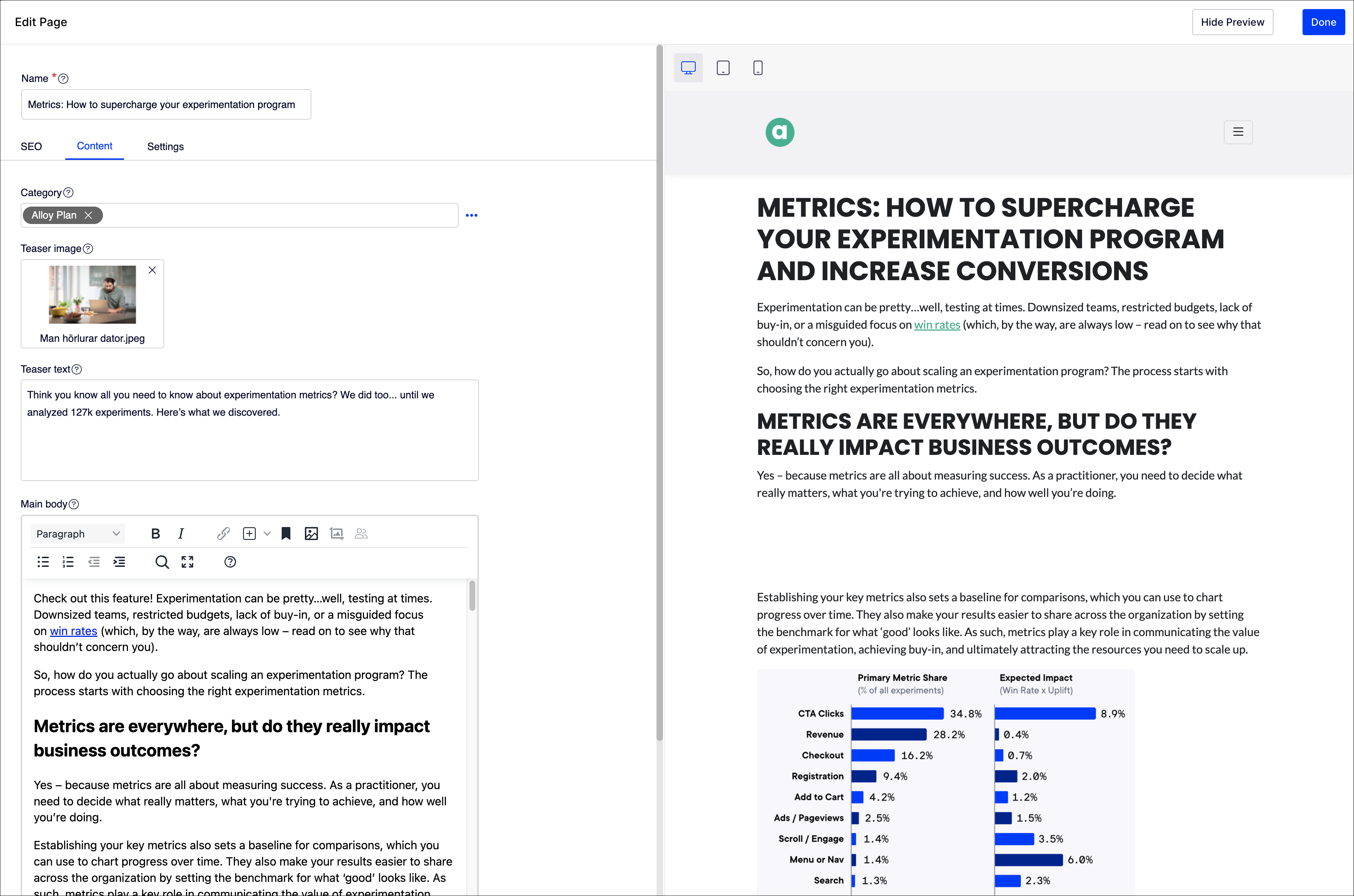
Library Homepage Revamp
We're enhancing Library's functionality with a better way to visualize assets. In the new Category View, assets are organized by file type (folders, images, articles and documents). Additional updates include folder previews and improved thumbnail images, making it easier for marketers to find and reuse content.
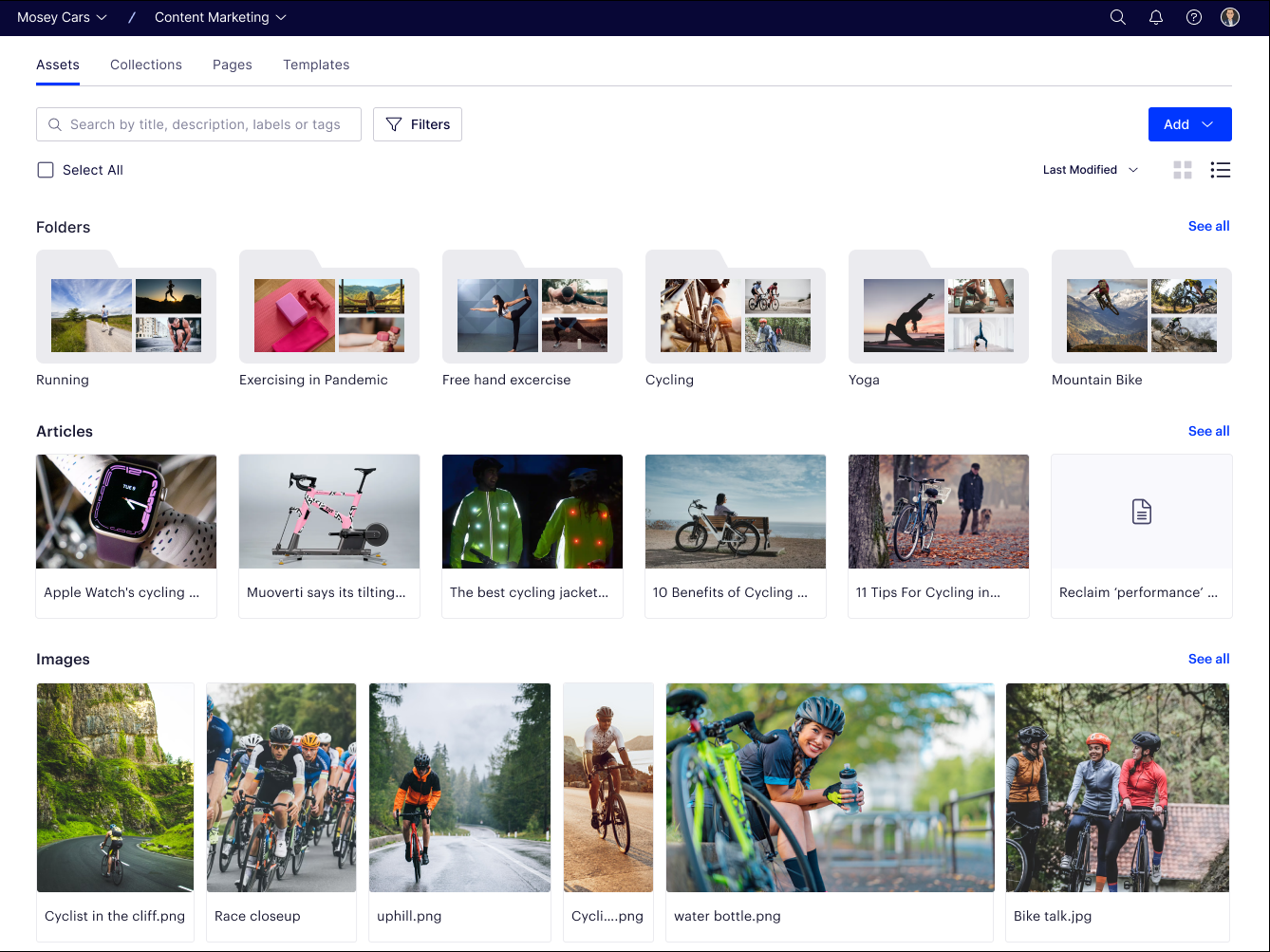
Bring Your Own AI
Users can now connect their own AI models to CMP to power content generated by Optimizely's AI assistant, Opal. This ensures that Opal is providing output based on the data, brand guidelines and tone of voice that the AI provider has been trained on, making it easier for marketers to create on-brand content and campaigns.
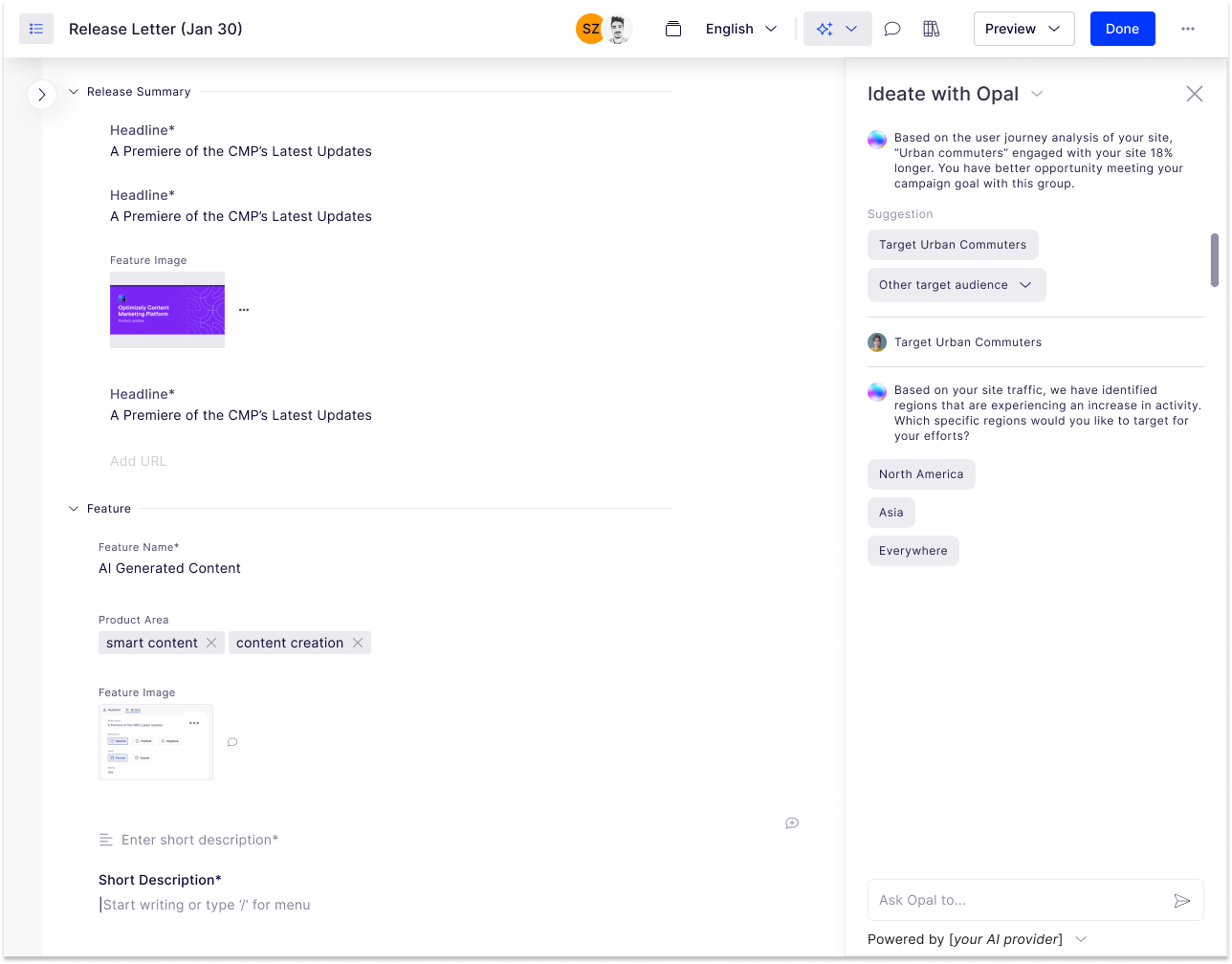
Edit Campaign Templates
Campaign Templates can now be edited by those with access to the Templates page in Settings. Users can also enable placeholder tasks within Settings to further build out the templates. The templates can be deleted or copied, making it easy (and fast) to create variations of a specific template.
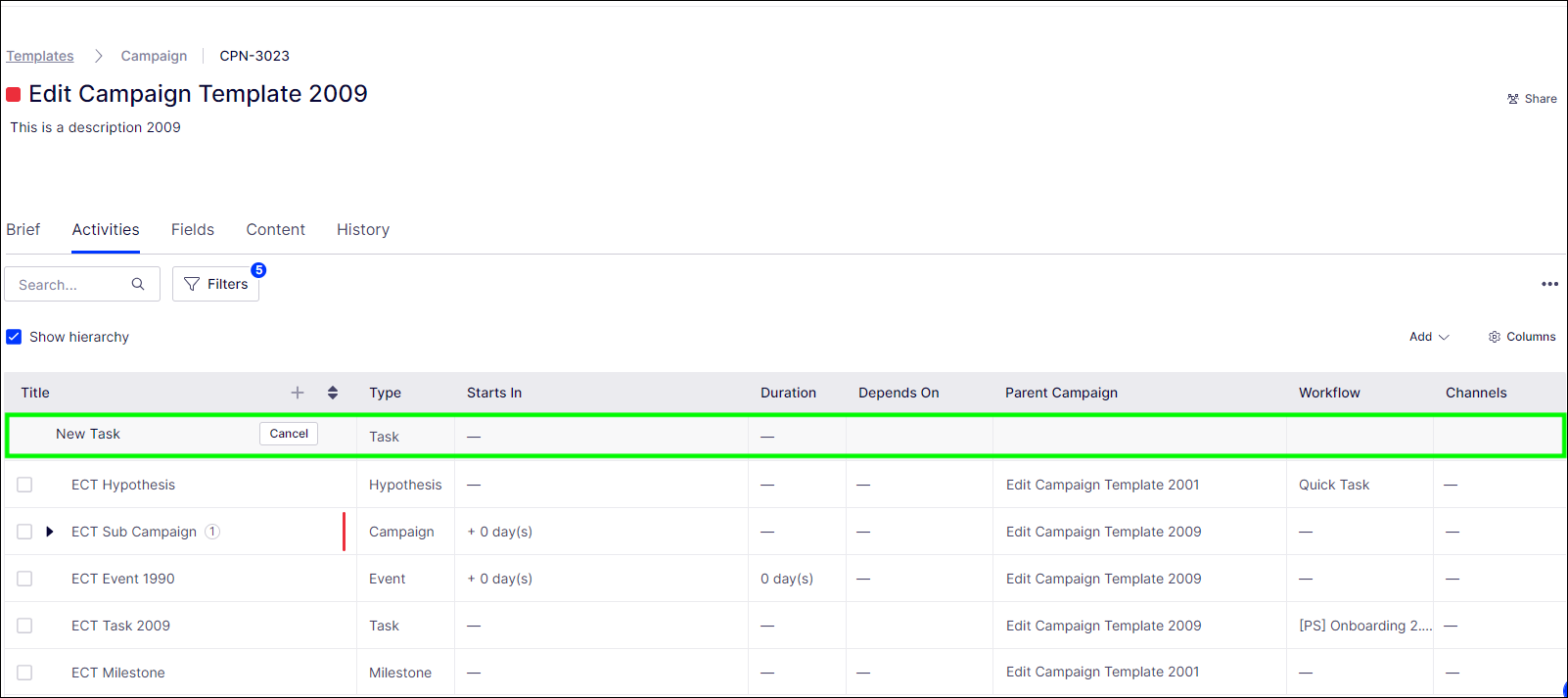
WordPress Integration Revamp
The revamped WordPress integration uses new APIs for enhanced security and performance, and supports both standard and custom post types. The integration also enables marketers to take advantage of CMP's Omnichannel Editor and its extended capabilities for creating content. *Reach out to your account representative for more information.
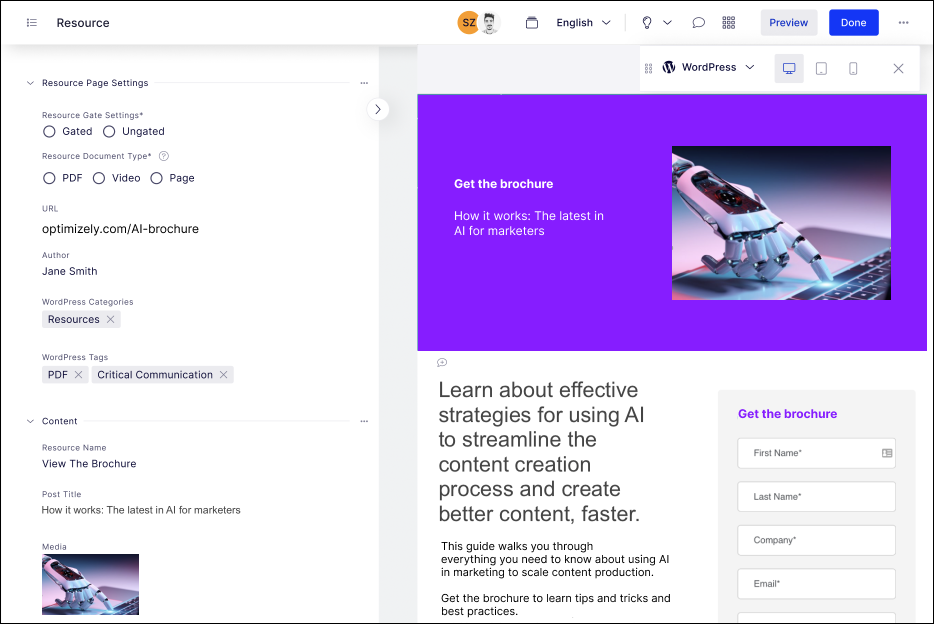
AI Campaign Kits
Marketers can ideate and kick off higher-performing campaigns with AI-powered campaign templates and kits based on company-specific brand guidelines.
Templates will include:
- Campaign objectives
- Target audience
- Marketing channels
- Success metrics
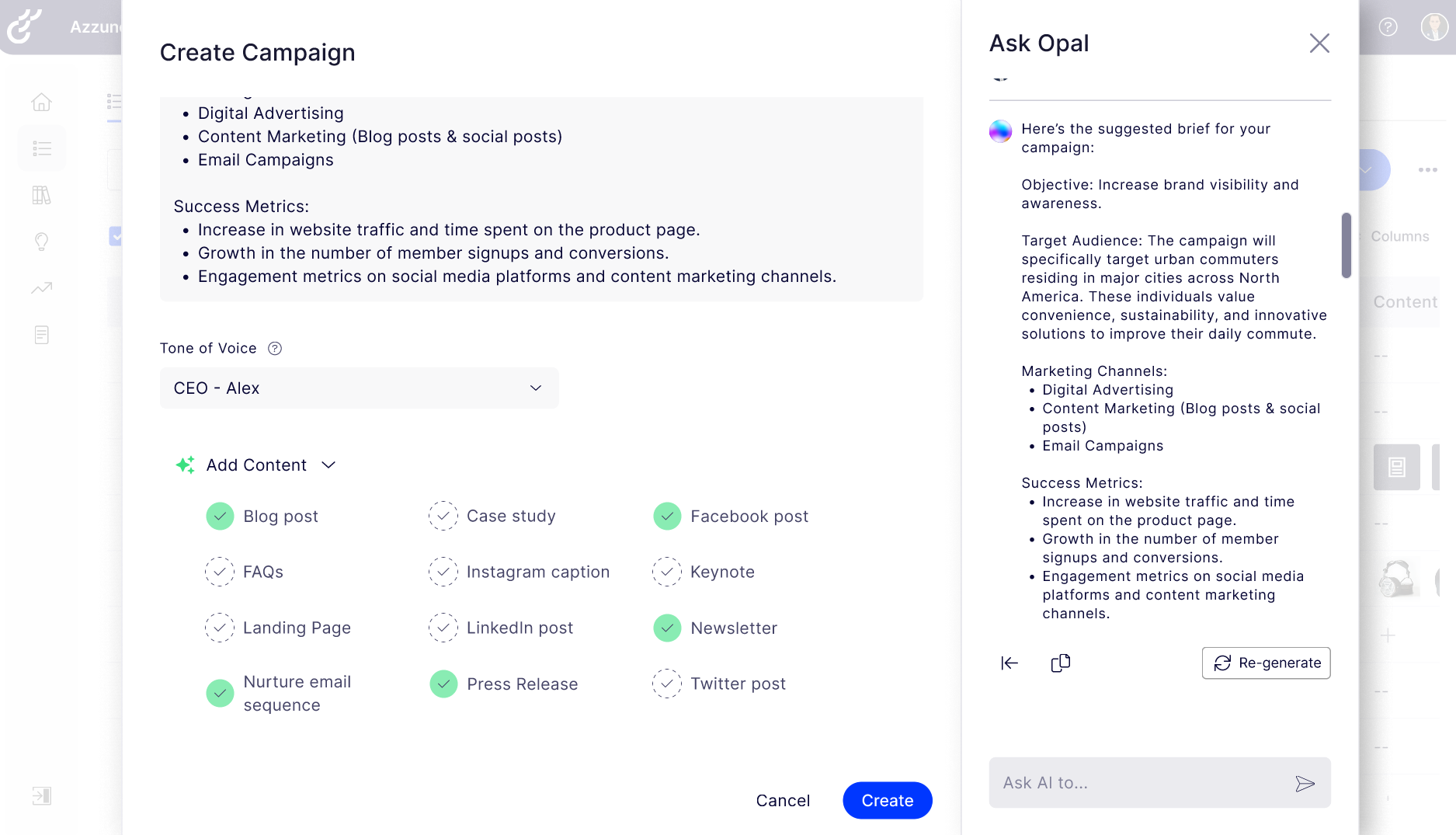
UX Delights
- Set asset expiry in a Task: Within a Task, users will be able to conveniently assign expiration dates to content directly below the asset. Learn more
- Timeline View enhancement: To improve visualization in the Timeline View of the Plan module, campaign titles will be shown above the timeline bars. Learn more
- Workflow Step Fields: In Settings, users can add fields to individual steps in a workflow to easily search and find all "like" steps across tasks and campaigns in the Calendar view. Learn more
- Bulk editing in List view: Users can select multiple rows in List view to make bulk edits.
- Sort by custom fields in List view: Users can sort columns that are custom fields in List view
- Versioning in Omnichannel Editor: Users can view, manage and restore versions of omnichannel content
- Recurring Tasks: Users can create, schedule and activate/deactivate tasks that are often repeated (e.g. a monthly newsletter)
- Fuzzy Search in Library: Users can find assets in Library easier when using the search bar with fuzzy search logic, which will return all results that closely match their search term without needing to match exactly
- Deactivate Field Values: Users can make field values inactive so they can't be selected, but historical data will remain intact
- Field Groups: Users can create templates for field groups so the fields will automatically populate when the applicable template is chosen (e.g. if a user chooses Asset template, the pre-defined asset fields will automatically be shown)
Learn more about Optimizely's roadmap
Join us on World, the global Optimizely community site hosting forums, blogs and documentation for the Optimizely platform. Engage with the worldwide Optimizely community and learn about product updates to stay up to date on how to unlock your potential.
Disclosure and Safe Harbor. [2022-8]. This product roadmap is intended to outline our general product direction. It is intended for information purposes only. It may not be incorporated into any contract. It is not a commitment to deliver any material, code, or functionality, and should not be relied upon in making purchasing decisions. Customers who purchase our products should make their purchase decisions based upon features and functions that are currently available. Any unreleased services, features, functionality, or enhancements referenced in any document, roadmap, blog, website, press release, or public statement that are not currently available are subject to change at our discretion and may not be delivered as planned or at all. The development, release, and timing of any features or functionality remains at the sole discretion of Episerver Inc. (dba Optimizely).