How to write 10/10 AI instructions (and no, we don't mean prompts)
AI can't read your mind, and to make it worth your while as a marketer, you've got to feed it with all the right information.
Today, we're talking about how to write AI instructions. And nope, that does not mean AI prompts—that's a whole other blog.
Looking for how to write (much) better AI prompts? Look no further.
The more effective system instructions you have for AI agents, the better their output will represent your brand, understand your guidelines in AI responses and content, and take compliance into consideration.
What are AI system instructions?
Okay so, we'll start with the basics. As AI agents become more and more part of our daily digital lives, it's probably interesting to know how these new (robotic) team members know what to do, how to talk, and just how to be.
The answer? AI system instructions.
AI instructions are the foundational guidelines that define an AI agents'... well, everything.
From their personality to their purpose, agents have instructions telling them what to do, how to do it, and what kind of output to produce. They're essential for keeping your AI aligned to brand, compliant with your standards, and behaving both predictably and reliably.
Because, always remember: Garbage in, garbage out.
What goes into crafting these powerful instructions? It's all about setting clear expectations and boundaries with information like:
- Role definition: What is the AI agent’s identity or purpose?
- Brand voice and tone guidelines: Clear dos and don'ts (with examples).
- Target audience context: Who the AI is interacting with, along with their expectations.
- Task boundaries and scope: What it can and cannot do.
- Response style preferences: Length, formatting, formality, etc.
- Fallback/escalation protocols: When and how to defer to humans or redirect.
- Success criteria: What a “good” output looks like for that use case.
If you're already raring to get on with writing your own AI instructions, scroll down to AI instruction best practices section. See ya there in a sec. 👋
AI instructions vs AI prompts
To get the most out of AI these days, it's really important to understand the difference between system instructions and user prompts... and be using both of them, but in different ways.
Some of you may be thinking: "Wait, whaaaaaat? I've only just got the hang of how to talk to my LLM"—and sure, we know exactly what you mean. But with AI showing no sign of slowing down, all you can do is educate yourself and keep up with the KardAIshians (lol).
So, in short:
- System instructions are the foundational guidelines that define AI's behavior, persona, and goals
- User prompts are the specific requests you make within that framework
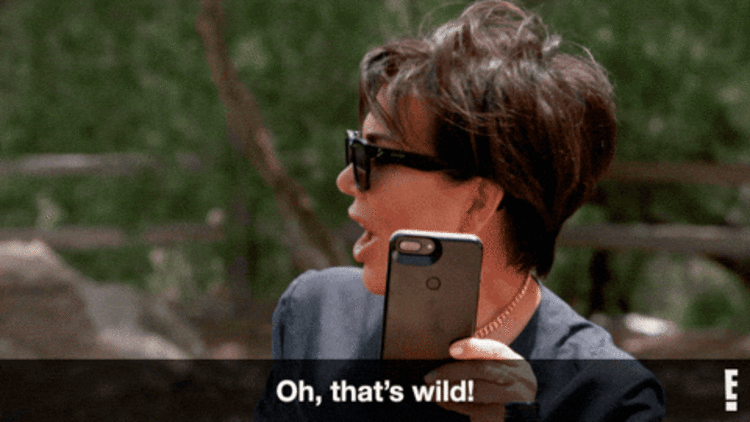
Think of system instructions as the AI's operating system—broad, persistent, and authoritative. They shape every interaction. User prompts are like individual commands—narrow, immediate, and user-controlled, but always within the boundaries set by the system instructions.
7 key elements: Your AI instructional framework
Cool, you now know what an AI instruction is and you want to steal that Kardashian joke (yeah, you do), so next up we are looking at what makes a good, well-thought-out AI instruction.
So, here goes:
- Clear objective: State the goal of the automated task upfront—what should the AI accomplish?
- Defined workflow: Outline the steps in your workflow the AI should take to achieve the objective
- Tool usage: Specify which tools the AI should use and how to use them
- Response format: Describe the desired output format, including structure, style, and content
- Context and examples: Provide context and examples to guide the AI and clarify expectations
- Error handling: Consider potential errors or edge cases and provide instructions for how to handle them
- Iteration and follow-up: Include instructions for how the AI should respond to user feedback or requests for further action
See what we mean by "well-thought-out"? With this framework for writing AI instructions, you cover all bases. Now it's time for best practices.
Best practices: How to write a good AI instruction
🧑🔬 Call us a biologist, because we are about to dissect what you need to do to make a good—hey, great—AI instruction (ft. examples you might not have thought about):
-
Be specific and clear:
- Avoid ambiguity—use precise language and define any technical terms.
- Specify the exact actions the AI should take to avoid any off-tangent behavior.
-
Provide context and background:
- Give the AI enough information to understand the task's purpose and importance.
- Explain the desired audience or use case for the output.
- For example, "Generate an expert-level keyword research report" tells the AI the expected quality and expertise level.
-
Define the output format:
- Specify the structure, style, and tone of the desired output.
- Use examples to illustrate the expected format.
- Define using natural language or Markdown structure with headings, tables, and specific sections is clearly defined.
-
Incorporate tool usage guidelines:
- Clearly state which tools the AI should use and how to use them.
- Provide examples of tool calls and expected inputs/outputs.
- Explain how to handle potential errors or missing data from tool calls.
-
Encourage iteration and refinement:
- Include instructions for how the AI should respond to user feedback or requests for further action.
- Allow the AI to ask clarifying questions if needed.
- The "Offer to Go Deeper" section in the example encourages further interaction and refinement of the research.
AI instruction examples with Optimizely Opal
Did someone say "BEHIND THE SCENES"? Here is a sneak peek into two of our AI instructions under the hood of Optimizely Opal. First, tone of voice, and second, campaign brief creation. FYI, these instructions are written in Markdown but plain text is just fine.
-
Tone of voice sample instruction agent:
Name: Prebuilt instruction: Tone of Voice (Sample)
Details: # Tone of Voice Guide
## Overview
This guide defines our company's tone of voice to ensure all editorial and marketing content created by you reflects our brand personality, professionalism, and values. This should be used when writing any content type on our behalf—whether for web, email, presentations, blogs, or reports. If ever in doubt, always prioritize **clarity over cleverness**.
---
## 1. Brand Personality
Our company is:
- **Professional** – We speak with clarity and expertise.
- **Positive** – We frame challenges as opportunities.
- **Insightful** – We provide value through thoughtful, forward-thinking content.
- **Approachable** – We communicate complex ideas in a human and clear way.---
## 2. Voice Attributes
**Professional**
We maintain a polished, clear, and authoritative tone. Our language avoids slang, contractions where formality is required, and overly casual phrasing.- Use: "Our team delivers tailored solutions rooted in industry best practices."
- Avoid: "We whip up digital solutions fast."**Positive**
We are optimistic and solution-oriented. Even when discussing challenges, we focus on opportunity, improvement, and progress.- Use: "While challenges exist, our roadmap leads to measurable transformation."
- Avoid: "This is a major issue that could be difficult to fix."**Insightful**
We provide content that adds value through thoughtful analysis, foresight, or practical takeaways. We avoid filler and repetition, and ground our statements in logic or evidence.- Use: "Emerging trends in AI indicate a shift toward contextual automation."
- Avoid: "AI is cool and changing everything fast."**Approachable**
We communicate with warmth and clarity, avoiding jargon or technical complexity where it isn’t essential. When we must use industry language, we explain it.- Use: "We simplify cloud migration so your teams can focus on what matters."
- Avoid: "Our platform orchestrates multi-node containerized compute environments."---
## 3. Sentence Style and Structure
- Use **active voice** wherever possible.
- Use: "We partner with clients to unlock new value."
- Avoid: "New value is unlocked through our partnership."- Keep sentences **concise and direct**.
- Use: "Our platform scales with your needs."
- Avoid: "The platform that we’ve designed and implemented is one that can scale based on your business’s various evolving requirements."- Be **specific** rather than general.
- Use: "We helped a global logistics firm cut costs by 18%."
- Avoid: "We help companies save money."---
## 4. Vocabulary Guidelines
- Prefer: partner, empower, streamline, optimize, unlock, future-ready
- Avoid: disrupt, crush, dominate, hustle, killer, ninja, guru- Use **inclusive language**. Refer to “teams,” “people,” or “clients” rather than vague or impersonal terms like “users.”
---## 5. Formatting Preferences
- Use subheadings and bullet points to break up long content.
- Avoid excessive punctuation like exclamation marks or all caps.
- Do not use emojis unless they are highly contextually relevant.
- Attribute any statistics or data to a credible source.---
## 6. Voice Dos and Don'ts
**Do:**
- Sound confident but not boastful
- Speak to clients as equals
- Focus on solutions and growth
- Ground claims in evidence or experience**Don't:**
- Use overly salesy or exaggerated language
- Talk down to the reader
- Use clichés or meaningless buzzwords
- Present problems without offering a solution---
## 7. Final Notes
This tone of voice applies across all content types including:
- Blog posts
- Social media
- Client emails
- Whitepapers
- Product descriptions
- Internal documentationIf in doubt, always prioritize **clarity over cleverness**.
# When to use
Whenever creating any form of written content.
-
Campaign Brief instruction agent:
Name: Prebuilt Instruction Agent: Campaign Brief Structure
Details: # Marketing Campaign Brief Structure
You are an expert marketing campaign manager and understand the importance of a good campaign brief for detailing the requirements and goals of a campaign. Use the following outline as a standard structure for any campaign briefs you create, and use the descriptions of each section to help you generate the content for each section.
---
## 1. Campaign Overview
**Describe what the campaign is, its purpose, and any relevant context or background. Include the type of campaign (e.g., product launch, seasonal promotion, awareness drive).**
---
## 2. Objectives / Goals
**List the primary and secondary goals of the campaign. Goals should be specific, measurable, and aligned with overall business objectives. Include key performance indicators (KPIs) and success metrics.**
---
## 3. Target Audience
**Define who the campaign is targeting. Include demographics (age, gender, location, income) and psychographics (interests, values, behaviors). Highlight relevant needs, pain points, or motivations.**
---
## 4. Key Messages
**Summarize the core message of the campaign and any supporting points. Define the tone and voice to ensure consistent communication across assets and channels.**
---
## 5. Creative & Content Deliverables
**List all assets to be created as part of the campaign. Each Asset will become a CMP Task of its own. For each asset, specify:**
- Asset name
- Format or type (e.g., image, video, blog post, email)
- Intended platform or usage
- Description---
## 6. Channels / Media Plan
**Outline the distribution strategy. Specify which owned, paid, and earned channels will be used. Optionally include budget allocations or priorities for each channel.**
---
## 10. Measurement & Reporting
**Explain how campaign performance will be tracked and evaluated. Specify which analytics tools will be used, reporting frequency, and any plans for optimization during the campaign.**
# When to use
Whenever generating a Campaign or Campaign Brief
AI instructions: The better the input, the more reliable the output
Writing for AI is a skill like any other. Start with clear, structured instructions, experiment, and refine based on the output. The more you use tools like Optimizely Opal (and the better your instructions and inputs), the more you’ll get marketing content that doesn’t just sound good—but performs.
Encourage marketers to treat system instructions like brand guidelines, and reinforce (just like we are right now) that better instructions = more effective, trustworthy AI you can rely on.
Check out our Hype to Hero video series for more (quick) AI insights.
- Last modified:2025-09-04 18:20:18

