Content kalender
Vad är en content kalender?
Använder ditt content marketing-team en content kalender? Allt som ditt företag publicerar på nätet är innehåll - webbsidor, bloggar, inlägg i sociala medier, annonser och mycket mer. En content kalender hjälper ditt team att hantera allt innehåll, från skapande och schemaläggning till publicering och visning av resultat. I den här artikeln får du veta mer om vad en content kalender är, vad den bör innehålla och hur du skapar en.
Viktiga saker att ta reda på
-
En content kalender spårar allt content marketing som du och ditt företag publicerar online
-
En content kalender organiserar din content marketingstrategi och dina marknadsföringsaktiviteter, förbättrar teamsamarbetet och den långsiktiga planeringen samt följer upp hur ditt onlineinnehåll presterar
-
Du kan hantera onlineinnehåll manuellt, men en fullfjädrad lösning för content kalender gör det enklare och ger fler funktioner
Vad är en content kalender?
En content kalender - ibland kallad redaktionell kalender eller marknadsföringskalender - är ett verktyg för att hålla reda på när och var du publicerar innehåll online. Se en mall för en content kalender som en kombination av en traditionell kalender, en app för schemaläggning och ett projekthanteringsprogram som hjälper dig att hålla koll på ditt innehållsskapande.
Marketing Managers använder content kalendrar för att hantera publiceringen av kommande innehåll. Innehållet som hanteras kan vara artiklar, blogginlägg, inlägg på sociala medier, evenemang, ändringar på webbplatsen med mera.
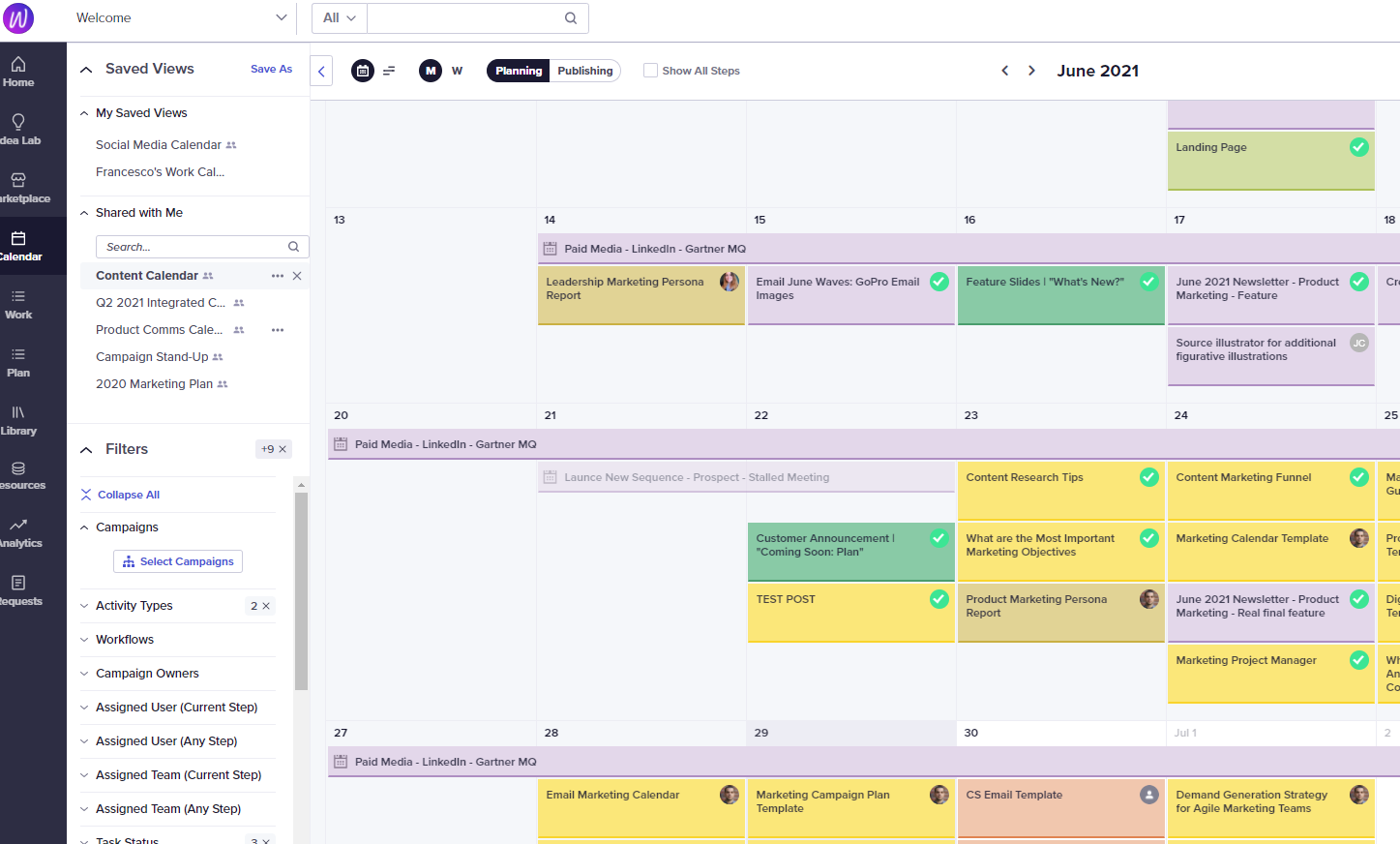
Exempel på en vy i en content kalender. Källa: Optimizely Content Marketing Platform
Varje objekt som du placerar i din content kalender bör innehålla följande information
-
Vad du tänker publicera
-
När du tänker publicera det
-
Var du tänker lägga upp det
Beroende på storleken och komplexiteten på din organisations aktiviteter inom content marketing kan en content kalender omfatta allt från händelser i en enkel Google Kalender till detaljerade projekt i en fullfjädrad Content Marketing Platform.
Varför det är viktigt att använda en content kalender
Enligt Content Marketing Institute säger 86% av B2C-marknadsförarna och 91% av B2B-marknadsförarna att content marketing är en viktig marknadsföringsstrategi för deras företag. Det är viktigt att planera och spåra ditt företags content marketing och en interaktiv content kalender gör det och mycket mer.
Att använda en content kalender för att hantera dina idéer för content marketing har många fördelar. Här är några av de mer anmärkningsvärda.
Organiserar alla marknadsföringsaktiviteter
Ju mer innehåll du publicerar på nätet, desto svårare är det att hålla reda på allt. En content kalender hjälper dig att organisera alla dina nuvarande och planerade marknadsföringsaktiviteter - och ser till att alla i ditt team är på samma sida om allt.
Förbättrar samarbetet
Enligt Databox har drygt hälften av alla organisationer bara en person som hanterar sina content kalendrar. Endast 44% av företagen delar på ansvaret för content kalendrarna, vilket är att föredra när flera personer samarbetar i gruppprojekt.
En molnbaserad content kalender förbättrar samarbetet mellan medlemmarna i ditt team, särskilt när ni inte alla arbetar från samma plats. Alla teammedlemmar har tillgång till samma schema och resurser, så att de aldrig tappar kontakten eller blir osynkroniserade. Alla vet vad de andra arbetar med och vad som är på gång, vilket gör det lättare att arbeta tillsammans med innehållsplanering.
Säkerställer konsekvens
Ju fler aktiviteter du ägnar dig åt, desto svårare är det att se helheten. En content kalender visar alla dina aktiviteter inom marketing, både tidigare, nuvarande och framtida, så att du bättre kan se hur varje aktivitet förhåller sig till de andra. Med den här funktionen kan du planera ett mer konsekvent aktivitetsschema - och se till att de alla samverkar för att bygga ditt varumärke.
Möjliggör långsiktig planering
Vad har du planerat för nästa sommar? Och nästa års semestersäsong? Med en fullfjädrad content kalender kan du planera dina marknadsföringsaktiviteter månader eller till och med ett år i förväg, samtidigt som du kan dra nytta av alla kortsiktiga möjligheter som dyker upp.
Hjälper till att hantera inlägg på sociala medier
Enligt Statista använder 92% av företagen sociala medier som en del av sin marknadsföringsmix. Med mer än ett halvt dussin sociala medieplattformar att hantera är det viktigt att använda en content kalender för att hålla alla dina inlägg på rätt spår. Content kalendern hjälper dig att hantera var du publicerar, vad du publicerar och när du publicerar - allt från ett enda, lättanvänt gränssnitt. Vissa content kalendrar låter dig till och med planera och automatisera dina inlägg på sociala medier i förväg.
Spårar prestanda
Hur väl fungerar alla dina aktiviteter för marknadsföring online? Vilka är de mest effektiva kanalerna? Vilka kampanjer fungerade bäst?
En fullfjädrad content kalender hjälper dig att svara på dessa och andra viktiga frågor om dina marknadsföringsaktiviteter. Inbyggd rapportering och analys hjälper dig att se inte bara vad som händer utan också hur allt fungerar.
Ser till att inget faller mellan stolarna
Genom att spåra alla dina marknadsföringsaktiviteter i en content kalender gör du färre misstag. När allt visas framför dig och mycket av schemaläggningen är automatiserad kommer inget att förbises.
Hur man skapar och underhåller en content kalender
Mindre företag kan försöka hantera sitt innehåll manuellt med hjälp av en traditionell online-kalender som Google Calendar, men ju större och mer komplex din marknadsföringsplan är, desto mer behöver du använda ett särskilt verktyg för content kalender, som vår CMP. Med dedikerade content kalendrar kan du inte bara spåra enskilda marknadsföringsaktiviteter utan också hantera samarbete mellan individer eller avdelningar, schemalägga aktiviteter i förväg och generera användbara rapporter och analyser.
Oavsett vilken typ av content kalender du väljer måste du utföra fyra grundläggande uppgifter: organisera ditt innehåll, beskriva det arbete som krävs, ange viktiga datum och fastställa dina mål.
-
Organisera efter typ av innehåll
Det första du behöver göra är att inventera alla typer av innehåll som din organisation publicerar. Du kan sedan organisera enskilda aktiviteter efter typ av innehåll - blogginlägg, inlägg i sociala medier, artiklar, videor osv. -
Lägg ut det arbete som krävs uppgift för uppgift
Därefter måste du beskriva de steg som krävs för att skapa varje aktivitet som du har identifierat. Det handlar inte bara om att ange publiceringsdatumet; du måste beskriva allt som krävs fram till dess, inklusive sökordsforskning, att hitta eller skapa bilder, skriva texter och så vidare. -
Ange datum för viktiga milstolpar
Det är viktigt att ange förfallodatum för varje steg i varje aktivitet som du har planerat. Dessa förfallodatum ska sedan läggas till i din content kalender. Du bör också notera vilka personer eller avdelningar som är ansvariga för att slutföra varje steg. -
Sätt upp mål för innehållet
Slutligen ska du sätta upp specifika mål för varje del av innehållet som du skapar. Bestäm vad du vill uppnå så att du kan mäta prestandan i slutet av kampanjen.
Gör Optimizely till en del av din marknadsföringsstrategi för content
Optimizely Content Marketing Platform är en fullfjädrad molnbaserad plattform för marknadsföringskalender, komplett med arbetsflödesintegration, hantering av sociala medier och robust rapportering. du behöver för att hantera ditt företags innehåll och e-handel.