Test Idea: Add a Tweet Button to the Order Success Page
Anything that can influence someone’s decision to make a purchase is worth trying. While social media is typically not a direct sales channel, it can do wonders for promoting brand awareness, increasing customer loyalty and help customers overcome reluctance to purchase.

Cara Harshman
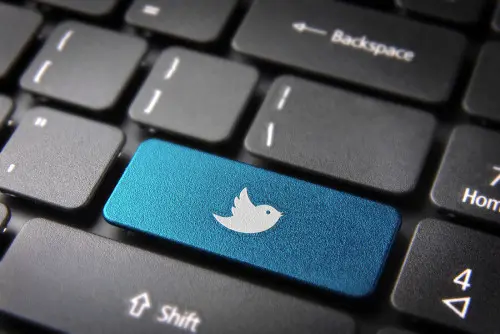
Anything that can influence someone’s decision to make a purchase is worth trying. While social media is typically not a direct sales channel, it can do wonders for promoting brand awareness, increasing customer loyalty and help customers overcome reluctance to purchase.
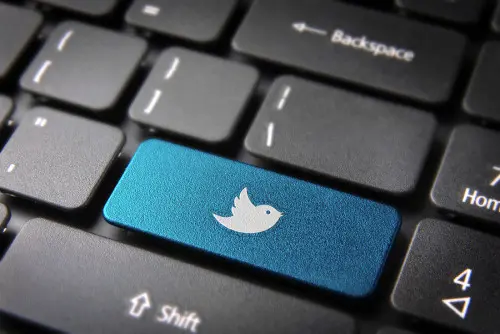
This is particularly true during the holiday season when consumers are on the lookout for holiday gift ideas and may be increasingly susceptible to social media posts about products, especially from their friends. Key word here is “friends.” The Guardian surveyed readers in November to see if people buy products or follow brands from sponsored tweets. The results, 6% of people said yes; 94% said no. So e-commerce sites should try giving their customers the opportunity to be evangelists for the products.
Adding a tweet button to your purchase confirmation messaging and experimenting with how it’s displayed is a worthwhile test.
Here are some test ideas for the tweet button and functionality:
Test the type of tweet button. Tweet buttons come in all shapes and sizes, totally customizable to your website. The slight variation of how the button appears could impact whether or not customers click it. Do you include a count box? How large should the button be? Twitter’s tweet button documentation has everything you’ll need to get different types of buttons up on your website.
Test the verbiage to incite someone to tweet. Whether or not a customer tweets about the purchase could be a matter of the subtly of how it’s advertised. Does “Share the love”, “Tell your friends”, or “Tweet your purchase” lead to more tweets?
Try pre-populating the tweet with different text. You want to make it as easy as possible for the customer to click the tweet CTA on your webpage, then actually click send the update from the twitter modal dialogue. If you can reduce the thinking a customer needs to do for this tweet by pre-populating it with compelling text, you may drastically increase tweet conversions. Try phrases like “I just bought [insert product]” or “Can’t wait to get my [insert product].” If there are hashtags associated with your products, try including those too.
Use this URL to craft your tweet, substitute your text between the plus signs. %23 is the symbol for the # sign.
Using a social media tracking tool, measure the number of tweets that are actually sent.
To learn more about the impact of social media on e-commerce sales, check out this great article from Practical Commerce.
