Top Questions & Answers from the Meet Optimizely X Webinar Series
Optimizely recently hosted a webinar series, called Meet Optimizely X, to share how to experiment deeply and broadly–wherever your customers are in their journey. In total there were over 200+ questions that our product managers answered live. These questions illuminated Optimizely’s product roadmap, explained how to use multiple products on the Optimizely X platform concurrently,

Julie Ritchie
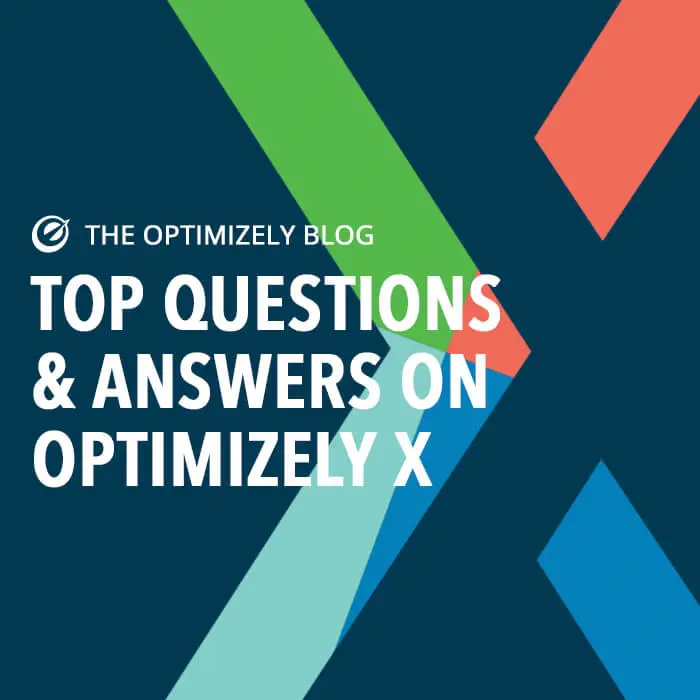
Optimizely recently hosted a webinar series, called Meet Optimizely X, to share how to experiment deeply and broadly–wherever your customers are in their journey. In total there were over 200+ questions that our product managers answered live. These questions illuminated Optimizely’s product roadmap, explained how to use multiple products on the Optimizely X platform concurrently, and share how to get started using Optimizely X today. To help you catch up on what you missed we collected the top questions and answers from each webinar below.
Questions from the Meet Optimizely X Full Stack Webinar
This webinar explained how Optimizely X Full Stack enables developers to experiment deeply and broadly across their technology stack. Below are the top questions from the webinar.
Q1: What user IDs should I use with the SDK?
A1: You can use any user IDs you wish, depending on the experiment that you’re running. For example, you could use an anonymous cookie for visitors to a website, or you could use a hashed email address as a universal identifier.
Q2: How do I export my experiment data?
A2:Just as with our web solution, you can use our raw data export to export the raw events for your experiments. You can also use our REST API to get your aggregated experiment results.
Q3: Do you offer mobile SDKs for Optimizely X?
A3: As of today, we offer SDKs in Python, Java, Ruby, Node, and JavaScript in private beta and will be releasing them for general availability around the end of 2016. We will be adding SDKs in Objective C (for iOS and tvOS) and Android. These SDKs can be used for mobile apps, over-the-top (OTT) applications, and for any other Objective C or Android application, such as an Apple Watch or Amazon Fire TV.
Q4: Can I experiment with server-side and client-side changes together?
A4: Yes! You can use our JavaScript SDK for this. Bucketing is deterministic so you can use multiple SDKs at once for a single experiment. For example, bucket users in one SDK and track events on the client.
Q5: How do I keep experiments mutually exclusive?
A5: Optimizely’s experiment groups feature allows you to create mutually exclusive experiments, meaning every experiment in a group will be exclusive from all the others in the group. By creating all your experiments in one group, you can ensure they will not overlap with each other.
Q6: Does the SDK need to be installed everywhere in our tech stack?
A6: It’s up to you and depends on where you’ll realize value from experimentation. For example, perhaps one of your website back-end systems executes algorithms for a page. You might choose to implement the SDK on that one backend because that’s where experimentation is most useful.
Q7: How can you switch to Optimizely X Full Stack from an existing account?
A7: You don’t need to create a new account to use Optimizely X Full Stack. If you’re an existing Optimizely customer, just contact your customer success representative and we’ll be happy to enable the functionality for you. If you don’t have an existing Optimizely account, you can sign up to use Optimizely free for 30 days here.
Q8: What SDKs are on the roadmap?
A8: Our PHP SDK is one of the top-requested SDKs and is being developed as of mid-November 2016. We expect to release a beta by the end of November and then a generally available release by the end of 2016. We also plan to release a .NET SDK and a C# SDK in early 2017.
Questions from the Meet Optimizely X Recommendations Webinar
This webinar shared how with Optimizely X Recommendations you can automatically add product, category, and content recommendations to any page on your website. Below are the top questions from the webinar.
Q1: Can you choose whether the ‘Popular’ algorithm uses just bought items or just viewed items? Or does Popular always use a combination of both?
A1: You can do either. You can choose the most frequently browsed items,(the ones people are looking at the most), or the most frequently purchased items. In fact, we can tailor our algorithms to focus on whatever applies to your business, based on any signal related to engagement. Examples include the most shared items, the most frequently read articles on your site, or the articles sent most frequently to someone booking a demo.
Q2: If you add, for example, 15 items to the product detail page through Recommendations, do the items take up multiple rows on the page, does the one row turn into a scrollable widget, etc.?
A2: When you purchase Optimizely X Recommendations, during the one-week setup process, we develop the design you want to use on your site. That might include multiple rows spilling out vertically or perhaps a scrolling carousel. We expose all the code that powers these widgets, giving you and your developers control to restyle or create variations after the initial launch.
Q3: What is your roadmap for adding new algorithms, or the ability to create your own algorithm?
A3: We are continually adding new algorithms, and the next one will be a user-based algorithm that calls upon more individual data. In Q1 2017, we plan to add an algorithm giving our users more control over our existing algorithms to create their own. Examples include filtering the recommendations to a certain category or meshing two recommendations to create a new.
Q4: When a new product enters the catalog, can we override recommended content so the new product is displayed? Or do we have to wait until the item has accrued views?
A4: If you add a brand-new product to the catalog, it will automatically show up once Optimizely X Recommendations has collected a couple days of data. To show custom content for that product, you can override how the extension works or even build your own product variation that manually inserts the right content.
Q5: Can we exclude some items from being recommended (like gift cards?)
A5: We don’t yet support automatic filtering for that but we will be adding much more filtering logic soon.
Q6: How do you recommend products when you first start the experiment (before you collect any data)?
A6: We show recommendations once you’ve collected enough initial data from your experiment. We help you track the data and build up the widget that displays the recommendations. Depending on your traffic volume, a couple of days may be enough time. To start, you can set up a fallback, such as showing popular items until you can show individual recommendations.
Q7: Do the recommendations tiles automatically format to the same text/colors as the web page?
A7: No. The format is based on the design we implement for you during the initial implementation. Recommendations are powered by a technology we call Extensions, which is new to Optimizely X. With Extensions, you get a pre-styled template but can decide how elements appear. We can configure many details for each product during the initial setup, such as the header, the number of products, and more. After the initial implementation, you can tweak all of these.
Q8: Can we pick different products for each variation (such as to test products against each other) or are variations preset?
A8: Yes, you can. For instance, you may not want to test automated recommendations against hand-developed ones in your variation. For now, you can set up one variation of each of those products, and then another that’s powered by recommendations. We are also building the option to boost individual products in the recommendations.
Q9: How does Optimizely identify my products?
A9: Optimizely X includes extra tags for identifying products. You could use this, for example, to associate a title with the name or category of a product. Every time an event happens on an item you tag – such as someone viewing the product detail page or tapping the “Add to Cart” button – the information will be sent to Optimizely servers. As a result, we’ll know that, at a certain time of day, someone viewed a Derby Tier Backpack that cost $147 and pressed “Add to Cart” on it. That information will go into a product catalog used to build recommendations.
Q10: How often should we review our recommendations program? Every time we add new products to our website?
A10: This is a terrific question because many companies do not approach recommendations this way. Often people add recommendations to their site and forget about it, or don’t bother testing before adding the recommendations. We recommend you conduct a one-time test upfront of at least one variation of recommendations to see if it adds value. Once you identify a winner, you could present it to 95% of site visitors and, once a month or once every two months, test to see if the conversion rate has stayed stable. If it has, you can keep the recommendation. Of course, you can always try other variations or try recommendations on the rest of your site as part of your larger experimentation program.
Questions from the Meet Optimizely X Experimentation Webinar
This webinar articulated how we’ve rebuilt Optimizely’s A/B testing product from the ground up based on what we’ve learned from thousands of customers over the last six years. Below are the top questions from the webinar.
Q1: How do we get started using Optimizely X? Do we need to add new code to our site?
A1: To get started with Optimizely X Web Experimentation, implement the Optimizely snippet on your site (for new customers) or configure your existing Optimizely X snippet to work with Optimizely X (for existing customers).
Q2: If I’m using Classic Optimizely today, will l need to replace the snippet on my pages if I want to transition to Optimizely X?
A2:No, there aren’t any code changes required when moving from Optimizely Classic to Optimizely X Web Experimentation. Project-level configuration options in the product allow you to choose which version(s) of Optimizely you want to use.
Q3: Can we try Optimizely X alongside Classic Optimizely? Can we dip our toes in the water without jumping all the way in?
A3: Yes. If you have access to Optimizely X Web Experimentation, you can use a bundled snippet to start running A/B tests. Then you can run experiments on both platforms before opting to switch completely over to Optimizely X.
Q4: What happens to my existing experiments and data when I switch to Optimizely X Web Experimentation?
A4: Your experiments will continue to run as normal and you can switch back and forth between the new Optimizely X and what we are now calling Classic Optimizely.
Q5: When you switch from Classic to Optimizely X, do you need to rebuild all your existing experiments?
A5: We don’t automatically migrate any of your experiments from Classic over to X or vice versa. The experiments you’ve created in Classic and your results will stay in Classic, and experiments and results for X will stay on that platform.
Q6: Where can I learn more about Optimizely X Web Experimentation?
A6: For details, check out this Knowledge Base Article or Join our weekly training session where we review the key differences between Classic and the new Optimizely X Web Experimentation and teach you how to get up and running on Optimizely X.
