KI für die Marketingeffizienz nutzen: Dos und Don'ts
Lassen Sie uns eines klarstellen: KI wird nicht Ihr gesamtes Marketingteam auslöschen (es sei denn, es gibt einen Job, der 8 Stunden am Tag mit manueller Dateneingabe beschäftigt ist - dann vielleicht). Aber was wird sie bringen? Die verschwendete Zeit Ihres Teams, aufgeblähte Produktionszeitpläne, schmerzhaft langsame Feedbackschleifen und andere Engpässe.
Und ganz ehrlich, wir sind begeistert, denn operative Effizienz ist unser tägliches Brot. Von der Einsparung von Stunden bei der Kampagnenerstellung bis hin zur Automatisierung von Aufgaben mit geringem Wert, bei denen sich die Seele aus dem Leib schleicht, hat KI das Potenzial, die Arbeit von Marketingteams zu *aufzuladen*.
Aber wie bei allen leistungsstarken Tools geht es nicht nur darum, KI zu nutzen - es geht darum, sie gut zu nutzen. Lassen Sie uns also über Erfolgsmethoden sprechen.
✅ Dos: Wie Sie KI für die Marketingeffizienz nutzen
-
Tun: Automatisieren Sie sich wiederholende, geringwertige Aufgaben
Mit den richtigen KI-Tools und KI-Agenten können Sie und Ihr Team die Routinearbeit überspringen und sich direkt den guten Dingen widmen.
Weniger Routineaufgaben wie Terminplanung, Markierung und Dateneingabe (denn seufz, die müssen ja gemacht werden) und mehr Zeit für Strategie, Kreativität und allgemein guten Marketing-Mist, der keine Kopfschmerzen oder Langeweile verursacht.
Beispiel-Aufforderung: "Erstellen Sie einen monatlichen Content Calendar auf der Grundlage dieser Kampagnenthemen und planen Sie automatisch Beiträge für LinkedIn und Twitter.
-
Tun: Beschleunigen Sie die Arbeitsabläufe für Inhalte
Prozesse sind nie perfekt - wir wissen es, Sie wissen es, die Mutter des Hundes Ihrer Tante weiß es.
Es gibt immer Raum für Verbesserungen, und wenn Sie eine Verbesserung der Geschwindigkeit anstreben (was, wie wir uns vorstellen können, mindestens einer Ihrer drei Wünsche ist), kann KI helfen. KI kann nicht nur die sich wiederholenden, automatisierten Aufgaben übernehmen, sondern auch die Produktionszeit beim Verfassen von E-Mails, Werbetexten und Kampagnennachrichten verkürzen.
Und das Beste daran? Sie müssen keine Abstriche bei der Qualität der Inhalte machen (aber nur, wenn Sie sicherstellen, dass die menschliche Überprüfung in den Workflow integriert ist).
Beispiel-Aufforderung: "Erstellen Sie drei Varianten von Facebook-Anzeigentexten für ein B2B SaaS-Produkt mit einem professionellen, aber frechen Ton".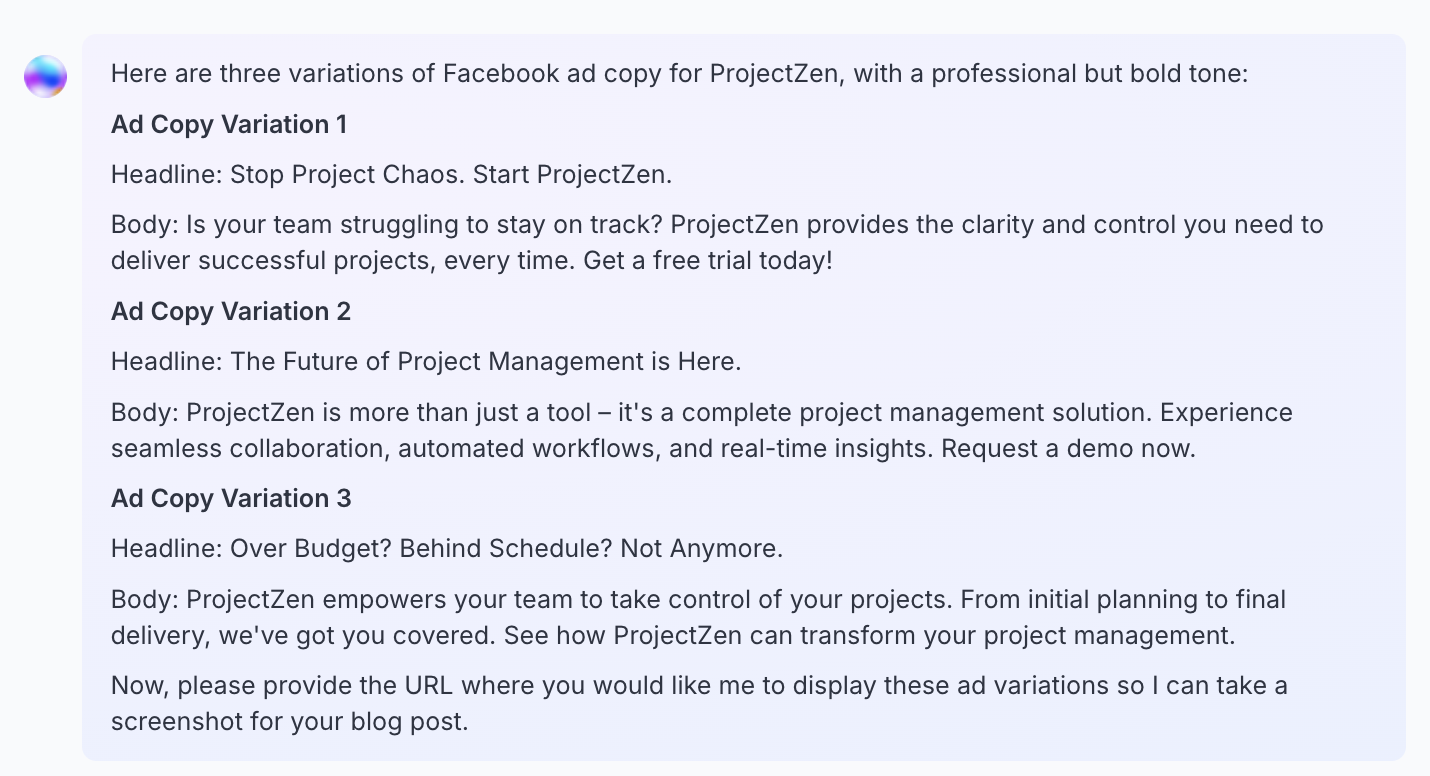
-
Tun: Datenanalyse und Berichterstattung
Sparen Sie Geld für Ihren eigenen Besuch beim Optiker und den Ihres Teams, indem Sie KI die Datenverarbeitung für sich erledigen lassen. KI-Tools können schnell (und ohne Beschwerden oder menschliche Fehler) große Mengen an Leistungsdaten verarbeiten und wichtige Trends und verwertbare Erkenntnisse für die Entscheidungsfindung identifizieren.
Denn Entscheidungen sind wertlos, wenn Sie nicht über die entsprechenden Daten verfügen.
Beispiel-Aufforderung: "Analysieren Sie die Kampagnendaten der letzten 6 Monate und ermitteln Sie die Kanäle und Inhaltsformate, die am besten abschneiden. -
Tun: Holen Sie sich Vorschläge zum Experimentieren
Wir leben in einer Experimentierkultur. Und warum? Weil wir in Zeiten des Wettbewerbs leben und unser Publikum immer auf der Suche nach dem nächsten großen Ding ist. Wir müssen ihre Aufmerksamkeit erregen und sie mit unseren Marketingmaßnahmen bei der Stange halten. Dazu müssen wir testen, lernen und noch mehr testen.
Nutzen Sie KI, um (ziemlich schnell) neue Variationen zu entwickeln, Verbesserungen für bestehende Inhalte vorzuschlagen und Iterationen auf der Grundlage von Leistungsdaten vorzunehmen, die Sie in das Tool eingeben.
Beispiel-Aufforderung: "Schreiben Sie zwei alternative Versionen dieser E-Mail CTA für A/B-Tests für höhere Conversions"
0:000:00/0:00 -
Tun: Teamübergreifende Zusammenarbeit fördern
Ah, das uralte Problem der falschen Abstimmung mit anderen Teams, das zu Verwirrung, Konflikten und doppelter Arbeit führt. Aber ja, KI kann tatsächlich dabei helfen, die funktionsübergreifende Zusammenarbeit in Ihrem Unternehmen zu verbessern.
Nutzen Sie Ihr KI-Tool, um automatisch Kampagnenbriefings, Besprechungszusammenfassungen, kreative Entwürfe und andere Arten von relevanten Unterlagen zu erstellen. Auf diese Weise können Sie Übergaben, Nachholtermine und die allgemeine Abstimmung viel effizienter gestalten und dadurch schneller vorankommen.
Beispiel einer Aufforderung: "Fassen Sie dieses Kickoff-Call-Protokoll in einem einseitigen Kampagnenbriefing mit Zielen, Zeitplan und Ergebnissen zusammen.
❌ Do'ts: Wie man KI NICHT für effizientes Marketing nutzt
-
Vermeiden Sie: Verwechseln Sie Geschwindigkeit mit strategischem Wert
Risiko: Geschwindigkeit und eine schnellere Content-Erstellung sind schön und gut, aber geben Sie schnellen Ergebnissen nicht den Vorrang vor sinnvollen Ergebnissen oder qualitativ hochwertigen Inhalten. Sprechen Sie uns nach: Es 👏 ist es nicht 👏 wert 👏.
Die Lösung: Nutzen Sie stattdessen KI, um die Ausführung zu beschleunigen - aber (bitte) verknüpfen Sie die Ergebnisse immer mit den Geschäftszielen und den Kundenbedürfnissen mit menschlicher Strategie und Aufsicht. -
Lassen Sie es: Übermäßige Automatisierung ohne Änderungsmanagement
Risiko: Wenn Sie damit beginnen, KI in Ihrem gesamten Workflow zur Erstellung von Inhalten einzusetzen, ohne ein gut durchdachtes Änderungsmanagement zu betreiben, kann es zu Problemen kommen, wie z. B. dem Widerstand Ihres Teams, kaputten oder inkonsistenten Workflows (der schlimmste Albtraum von Optimizely) und mangelnder Klarheit über Verantwortlichkeiten und Zuständigkeiten.
Die Lösung: Beziehen Sie Ihr Team in die Einführung von KI ein und stellen Sie sicher, dass Sie Schulungen anbieten und die Tools mit klaren Prozessänderungen abstimmen - damit Sie Ihren Martch-Stack nicht noch unordentlicher machen. -
Lassen Sie es: Verlassen Sie sich bei der Kampagnenstrategie auf KI
Risiko: So sehr KI auch Zeit sparen kann, sie kann keine bessere Strategie für Ihr Marketingteam oder Ihre Marke entwickeln als Sie selbst. Ohne echten Input riskieren Sie generische Kampagnen ohne Differenzierung oder strategischen Tiefgang.
Die Lösung: Behalten Sie die Strategie in menschlicher Hand; verwenden Sie KI nur für Inputs und zur Unterstützung der Ausführung... nicht für die endgültige Entscheidungsfindung, haben Sie das verstanden? -
Tun Sie es nicht: Verzichten Sie auf KI-Governance oder menschliche Aufsicht
Risiko: Inkonsistente Botschaften, Markenschädigung oder Compliance-Probleme sind drei Dinge, die Sie nicht wollen, richtig? Aber das sind drei Dinge, die Sie bekommen werden, wenn Sie nicht über einen versierten KI-Governance-Rahmen verfügen.
Die Lösung: Stellen Sie sicher, dass Sie strenge Leitplanken für Ihre KI-Nutzung und Content-Erstellung festlegen - definieren Sie, was KI in Ihrer Marketing-Organisation tun darf und was nicht, und sorgen Sie dafür, dass eine menschliche Qualitätssicherung in Ihren Workflow integriert ist. -
Lassen Sie es: Gehen Sie davon aus, dass KI Prozessprobleme für Sie lösen wird
Risiko: Wenn es den Anschein hat, dass Ihr Marketingteam kaputt ist, dann wird die Automatisierung über die Ineffizienz hinaus noch mehr Probleme verursachen.
Die Lösung: Überprüfen und rationalisieren Sie zunächst Ihre Marketingprozesse und nutzen Sie dann KI, um zu skalieren, was bereits funktioniert oder was automatisiert werden kann.
Erfolgsmethoden für KI zur Steigerung der Marketingeffizienz
- Fangen Sie klein an: Konzentrieren Sie sich zunächst auf Anwendungsfälle, bei denen Sie schnell gewinnen können, und skalieren Sie dann, wenn Sie den Wert bewiesen haben.
- Lassen Sie Menschen mitwirken: Nehmen Sie immer eine menschliche Überprüfung vor, um Qualität, Markenausrichtung und Vertrauen zu gewährleisten.
- In Arbeitsabläufe einbetten: Integrieren Sie KI in bestehende Prozesse, anstatt sie umständlich aufzutragen.
- Beziehen Sie Ihr Team ein: Sorgen Sie für eine frühzeitige Akzeptanz, indem Sie das Team schulen, testen und Erfolge mit anderen teilen.
- Definieren Sie klare Regeln: Setzen Sie Leitplanken dafür, wann, wie und wo KI eingesetzt werden sollte, um Chaos zu vermeiden.
Einsatz von KI für Marketingeffizienz: Was kommt als Nächstes?
Wahre KI-Magie entsteht, wenn Marketingteams sie absichtlich einsetzen: um Reibungsverluste zu beseitigen, Zeit zu sparen und Raum für höherwertige Arbeit zu schaffen (die Art, die tatsächlich die gewünschten Ergebnisse bringt).
Wenn Sie diese Erfolgsmethoden befolgen - und die üblichen Fallstricke vermeiden -, sind Sie in einer viel besseren Position, um die Effizienz zu steigern, ohne Strategie, Kreativität oder Kontrolle zu opfern.
Sehen Sie sich unsere vollständige Inhaltsreihe an, die sich mit dem Einsatz von KI in jeder Phase des Lebenszyklus von Inhalten und Marketing beschäftigt - von der Planung und Ideenfindung bis hin zur Berichterstattung und Wiederverwendung. Tauchen Sie hier ein:
KI im Lebenszyklus Ihrer Inhalte.
Denn KI ist nur so gut wie der Prozess, den sie unterstützt... und wir sind hier, um Ihnen zu helfen, einen verdammt guten Prozess zu entwickeln.
- Zuletzt geändert: 18.02.2026 16:48:04

