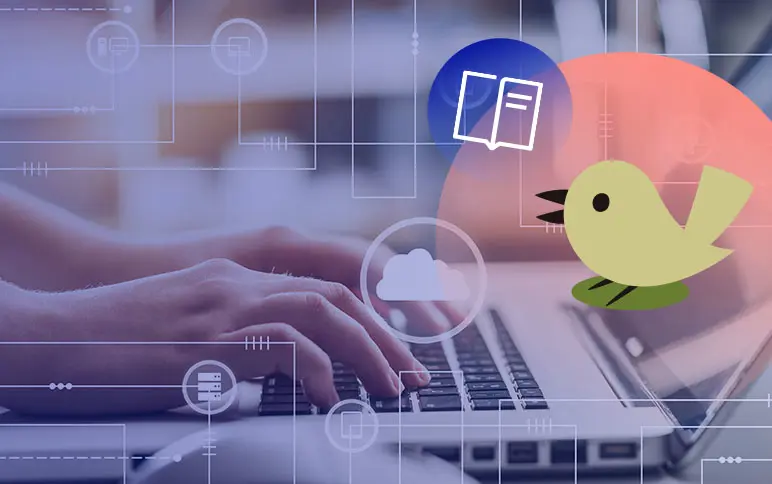iOS15 and macOS Update: Impact of Apple's Mail Privacy Protection on Email Marketing
The iOS15 updates for iPhone and iPad announced for autumn 2021 as well as the macOS Monterey update have a particular impact on campaign evaluation in email marketing. With the update, Apple is launching a new e-mail privacy protection (Mail Privacy Protection). This prevents senders from being able to track whether recipients have opened an e-mail. In addition, this also masks IP addresses, which can then no longer be identified. What consequences do these innovations have for your email marketing?
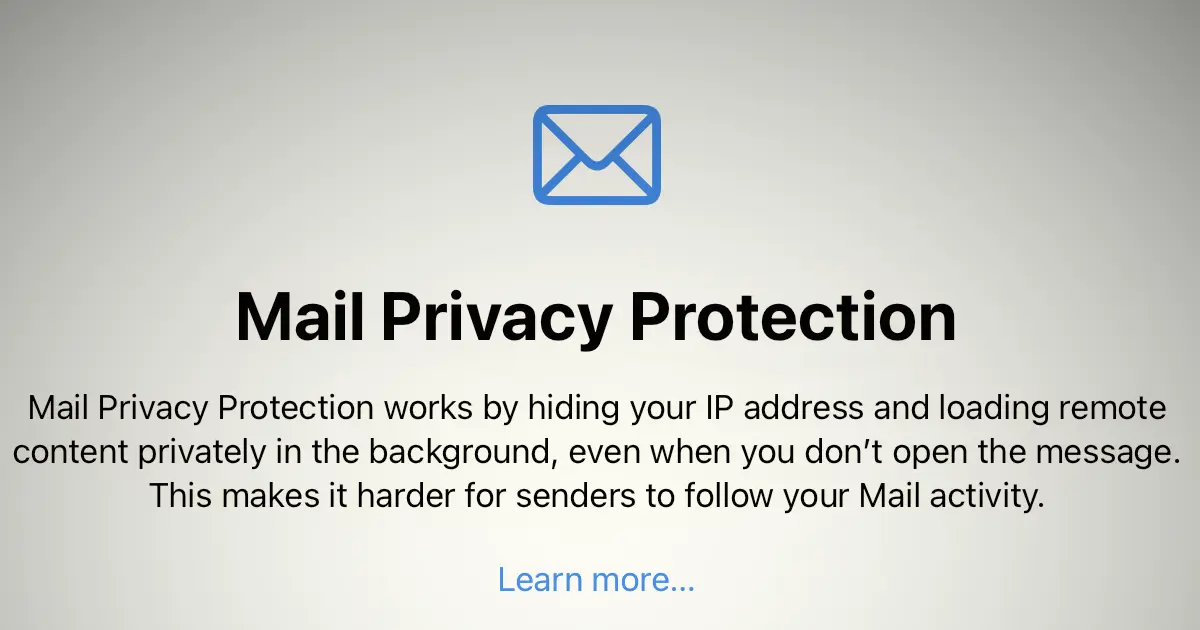
How email privacy works in iOS15 or MacOS Monterey
If users open Apple Mail for the first time after the update, an info box prompts them to "protect mail activity" or "not protect mail activity." This feature is not enabled by default. Users must actively make a decision.

If the user chooses to protect, the user in turn discourages email senders from using invisible pixels in the email campaigns that collect information about the email recipient's behavior. This is achieved through a cache process that "caches" the emails on a proxy server, so only fakes the physical existence of the email, the tracking pixel on the recipient's device and the opening of the email. With this "obfuscation", Apple Mail not only prevents the return of the opening action itself as well as the opening time point to the sender. The masking of the IP address also excludes the identification of the location as well as the link with other online activities of the recipient, which may of course be relevant for marketers.
In regards to e-mail sending, only the recipient accounts that have been configured in Apple Mail are affected by e-mail data protection. Almost 50% of all emails flow through Apple Mail. This does not affect other email and webmail apps such as G-Mail. However, if a G-Mail account is operated through Apple Mail, then email privacy (if enabled) will also affect it. The mentioned user data is then unrecognizable.
KPI open rate loses its significance
A major consequence of the update is that the KPI of the open rate, which has been so dominant for marketers so far, loses considerable significance in conjunction with Apple Mail. Because Apple Mail fakes the opening, the open rates will be very high – experts expect 75%. But, the actual click-to-open-rate (CTOR) will decrease.
This affects marketing processes and strategies that use the open rate as a trigger or segmentation criterion. Even the popular A/B tests where, for example, the more attractive of two e-mail subject variants has to be chosen, lose their significance under these conditions.
In addition, the Apple Mail Update affects
- the optimization of shipping time (Optimizely Campaign also measures user activity in this context),
- the cluster-recipients-by-activity function. This becomes less accurate if only the open rate is considered, as well as
- the time of loading when opening dynamic content
(e.g. product recommendations or animated GIF countdowns)
Alternative strategies
Users of not only Optimizely Campaign should consider how they want to revise their campaigns, fall back on alternative key figures if necessary and adapt to the new framework conditions before these changes take effect in autumn. Under these conditions, a fundamentally new user understanding is necessary. This requires alternate strategies. If the open rate is no longer meaningful, which KPIs should be used to measure the success of email marketing – with clicks, conversions, ROI or growth?
One way is to tag active email recipients. This can work because it is very unlikely that they will change their behavior in the short term. After the campaign has been published, a quantitative campaign benchmark can first be carried out. In As a second step, marketing automation should focus on time-based triggers or link clicks in campaigns or e-mails and use them as an indicator of open rates. Estimation on the basis of non-Apple Mail users can be used in order to approach an "imaginary" open rate in regards to Apple Mail users. Overall, these measures can be used to develop an alternate valuation model that bypasses the opening rate as a former main KPI. The basic prerequisite for this, however, is good content. Because it is relevant. And that increases click interactions.
The Optimizely strategy
As a counter-strategy, we will use data directly from the Apple mail proxy server in Optimizely Campaign in the future. This preloads all E-mails of the users who have activated mail privacy protection. Based on experience, we predict that a maximum of 4% of Apple Mail users will reject the protection feature. Because what end user doesn’t want to be protected, if they are given the choice? The chances of success of Apple Mail Privacy Protection are therefore relatively good to very good. To do this, we will prepare an export function in Optimizely Campaign. It will automatically separate openings generated by the Apple Mail proxies from the rest of the openings. These openings are not included in the reporting, so as not to affect the other statistics and KPIs.
Optimizely's advice
Given the new email privacy in Apple Mail, there's no reason to panic. The iOS & macOS updates are not the end of email marketing. As an Optimizely Campaign user, you already do consent-based email marketing. Due to the double opt-in process, recipients literally expect your appealing emails and/or email campaigns. We will prepare Optimizely Campaign optimally for the upcoming changes, so that you can continue to measure the success of your campaigns, even after the upcoming updates.