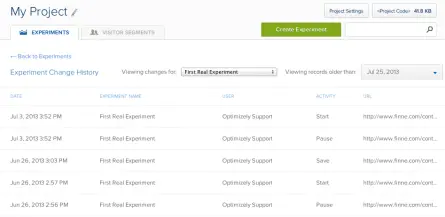Now See Changes…With Change History
Sometimes, it takes a village. Between setting up and hitting start, many people on many different teams can touch an Optimizely experiment.
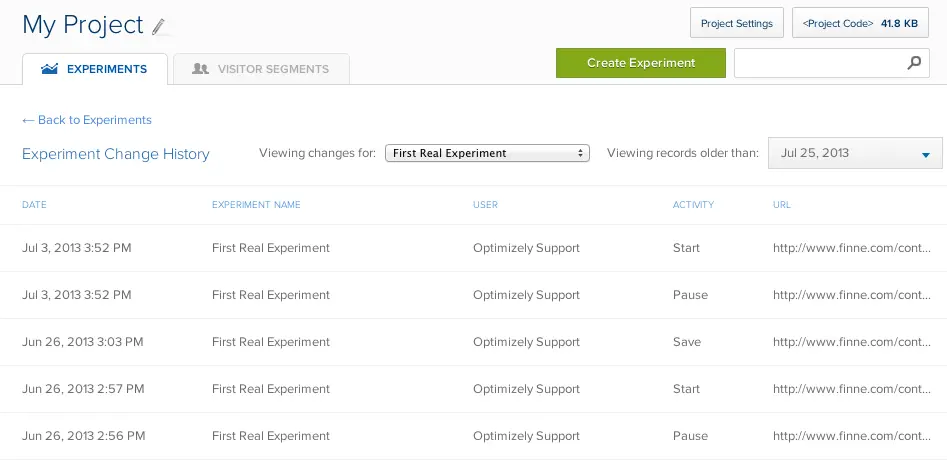
It’s important that users from marketing to web analytics to engineering have a method to communicate with each other when changes are made in their Optimizely experiments.
To that end, we are excited to announce the availability of Change History for experiments and collaborators for Platinum users. When you click on an experiment name from the Optimizely dashboard, you’ll see an option to View History. This will show you a list of changes to your experiment, sorted by date. You can see when experiments have been recently started, changed, or paused. We think this history is also useful for identifying and debugging any changes that may have caused a problem. You can also see changes for all experiments in a project by selecting Experiment Change History from Project Settings.
In the Manage Collaborators dialog there is a similar option to see the history of collaborator additions/changes in your account.
Detailed Change History: Select Enterprise plans will have access to more detailed information that shows not only who made changes to your experiments, but also what changes were made. The detailed change history shows actual line-by-line differences in the variation code, before and after changes were made. You’ll also see when audiences and goals were added or removed.
We’re always thinking about how to make our customers’ websites, workflows, and lives more optimized!