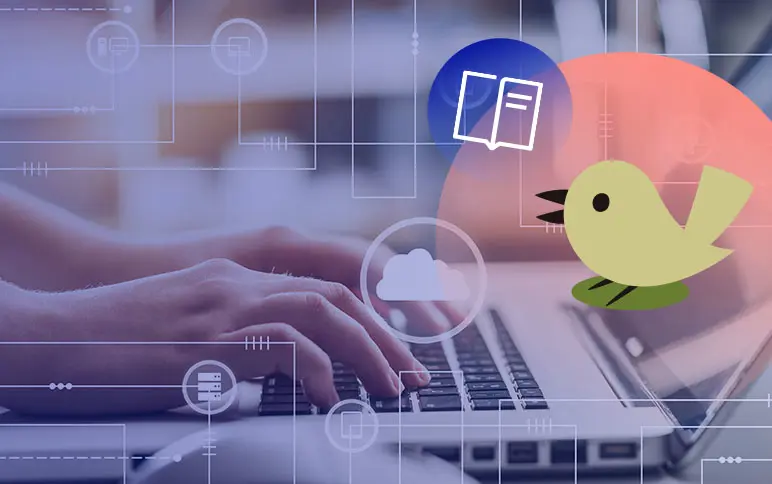How to deliver stunning digital customer experiences by improving functionality
While an attractive site draws people in, there’s more to a user’s digital experience. How can you optimize the user’s digital experience and avoid pitfalls? Read on to find out.
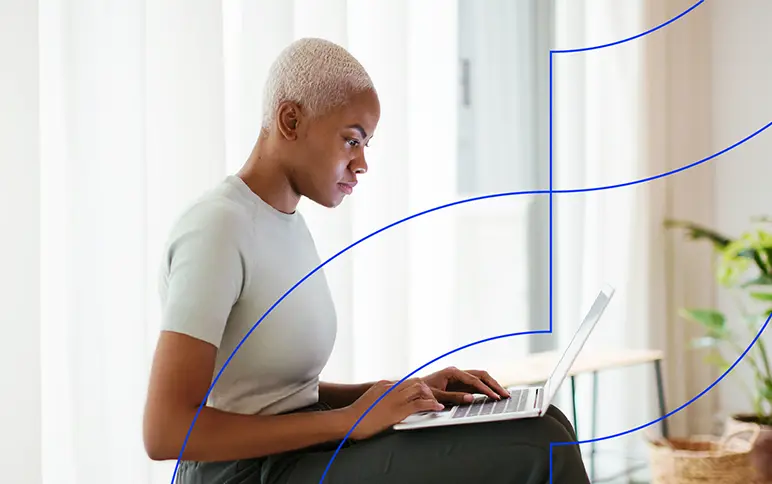
While an attractive site can draw people to it, there’s more to a user’s digital experience. The site should be easy to use. The checkout process on the app should be simple. The feel between site and app should be similar. But, what are some pitfalls businesses can avoid? How can you improve the customer journey through digital experience management?
Key takeaways:
-
Take advantage of every digital channel at your disposal. This includes striving for a high ranking on search engines, having an excellent social media presence, and effectively using emails, launching a mobile app.
-
Improving digital channel functionality enhances the digital experience. As new tools become available for enhancing the user experience, incorporate them at every touchpoint. Also, identify aspects of the digital experience that frustrate the user and eliminate their pain points.
-
Digital Experience Platform (DXP) solutions, like Optimizely, can handle the many elements needed for a satisfying user digital experience with an omnichannel platform.
Three tips for digital experience management
Many factors keep a user either engaged and happy or left displeased with their digital experience. Here are three factors that users notice:
1. Digital channel access
Some might think that the first impression a user has of a site is seeing the homepage. The very first impression is how long it takes to load the homepage. According to CrazyEgg.com, “Forty-seven percent of consumers expect websites to load in two seconds or less, and 40% will abandon a page that takes three or more seconds.” There are many ways to speed up site load time. Here are just a few recommendations:
-
Reduce the amount and size of images to help pages load quicker. In addition, users tend to dislike complex web designs, so customers will be more likely to stay longer.
-
Check your site’s hosting services. Is there enough memory and CPU for the server(s)? Does the site have excellent upload and download speeds?
-
Enable browser caching for the site. This allows for certain components of the website to be downloaded and saved locally by the user. This speeds up the load time for future visits.

Image source: https://neilpatel.com/blog/loading-time/
2. Intuitive site navigation
We’ll start this with an example. A user needed to reach out to a company’s customer support team about a recent purchase. From the company’s website, he clicked on “Customer Service.” The user looked through several options on the page, but none pointed to contacting a customer service representative. Finally, he typed “customer support” in the search field. One of the results was a link to the “Contact Us” page.
This user and business could have avoided this negative digital experience if a link for “Contact Us” existed on either the homepage or the “Customer Service” page, where most users would expect it to be.
How can you understand a user’s mindset to improve site navigation? Here are three ways:
-
Card sorting – This is an offline method of getting into the users’ minds and then streamlining site navigation. Grab index cards and label each of them with the name of a page on your site. If the site is too large, only use the more prominent pages. Have different people who know nothing of your business sort the cards and give a category name for the groupings. The trend you see will help form the site navigation.

Image: https://blog.hubspot.com/website/main-website-navigation-ht
-
Google Analytics – The User Flow report in Google Analytics shows the path a user takes through your website. The report starts from the first click and ends with the user’s exit from the site. This customer data will help bring to the foreground clunkiness in the site’s navigational structure.
-
Psychology – The study of the mind has applications concerning site navigation. One example is that the number of links on a page matters. Classic studies show that seven is the optimal number where a person won’t feel visually overwhelmed. So, limit the number of links on the main page to give more of a customer-centric feel.
-
Serial position effect – The position on the page matters. People tend to remember the first and last items in a series more than anything in the middle. Place links that are most important to your business at the beginning and end of the menu bar.
3. Personalized content
Here’s another example. During the pandemic, a customer accessed a fragrance website looking for a product that would encourage relaxation. She chose a scented candle and was happy with its effects and bought some more. Soon, she received an email from the company about a massive sale on scented candles. She jumped on the opportunity and made some purchases. Now, she eagerly anticipates emails from that company for promotions on scented candles.
This shows how personalizing emails creates an excellent digital experience.
Before personalizing an email or the content on a website, get the information about the user right. Simply because someone buys gluten-free pasta once doesn’t mean you should display other gluten-free items. Maybe they were having a dinner party and wanted to consider the dietary needs of one of their guests. When the customer regularly buys gluten-free products, you can personalize the digital medium to recommend other gluten-free products.
The mechanical ability to gather information about users is called machine learning or Artificial Intelligence (AI). Digital Experience Platform solutions include these features. The tool pulls information from the same user, whether they accessed the company’s website from their laptop, then later from their phone’s browser, and later used the app on their tablet. It helps to build the profile for a personalized experience.
Improve your digital experience management with Optimizely
Improving functionality across all digital channels provides the user an incredible digital experience. A Digital Experience Platform like Optimizely can significantly assist these efforts. Optimizely’s capabilities go far beyond what this article discusses. Some of the components the DXP solution enhances are ecommerce, media management and digital anticipation