Browse apps
Shopify Blog Sync
Sync Shopify blog post data (author, title, date published and so on) to ODP and track visitor interactions with posts.
Description
The Shopify Blog Sync app allows you to sync all posts from your Shopify-hosted blog and track pageview events. Leverage this app to create dynamic content in your campaigns that display your blogs and drive engagement with your customers. Use our pre-generated dynamic grids to display your newest blog posts or promote your top posts (Daily, Weekly, or Monthly).
Values & Benefits
- Promote your latest articles in your campaigns to familiarize your customers with your brand and content.
- Customers who beta-tested Shopify Blog Sync saw an 111% increase in clickthrough rate when running an A/B test using dynamic blog content.
- Drive more traffic to your website and blog and increase engagement with your customers.
| "Dynamic blog integration is another super exciting aspect of ODP, allowing us to maximize the use of our content and leveraging our core creative competency." Nik Hawks, Owner, Paleo Treats. |
Configuration
Step 1: Create new custom app in Shopify
- Navigate to your Shopify Admin section, click Apps and sales channels, and click the ‘Develop apps for your store’ button:
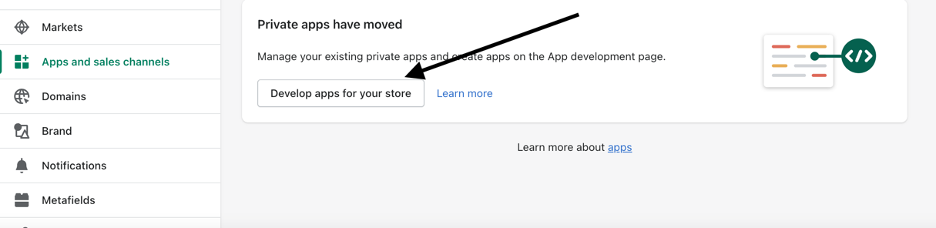
- Click Create an app button in the top right.
- Enter a memorable name (like "ODP Blog Sync"), and enter support@optimizely.com for the "emergency developer email".
- Navigate to the Configuration section, locate the ‘Store Content’ option in the Admin API area and select ‘read_content’:
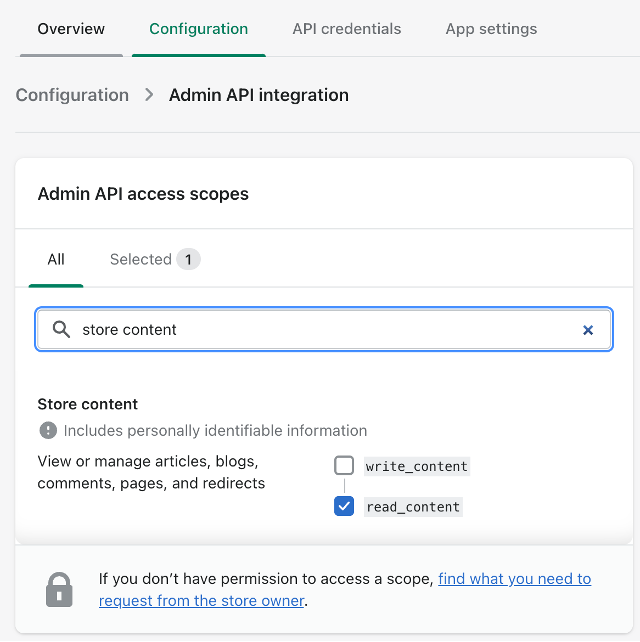
- Click Save in the bottom right.
- Click the green ‘Install App’ in the top right.
- Navigate to the ‘API Credentials’ section and copy the ‘Admin API Token’ to your clipboard.
Step 2: Install Shopify Blog Sync app in ODP
- Navigate to ODP's App Directory and click into the Shopify Blog Sync tile. Click the Install App button.
- Under Settings, Paste your Admin API token into the ‘Shopify Admin API’ field.
- Enter your full store URL into the ‘Shopify Store URL’ field e.g. https://my-store.myshopify.com/
- Click Save.
- Under the ‘Configuration’ section click ‘Sync Blog Posts’, this will import your all of your historical posts. All blogs will be synced hourly moving forward!
Fields
The app sync over blog post's:
- title
- author
- publish date
- featured image
- tags
- url
- summary text
- article text (limit of 2000 characters)
