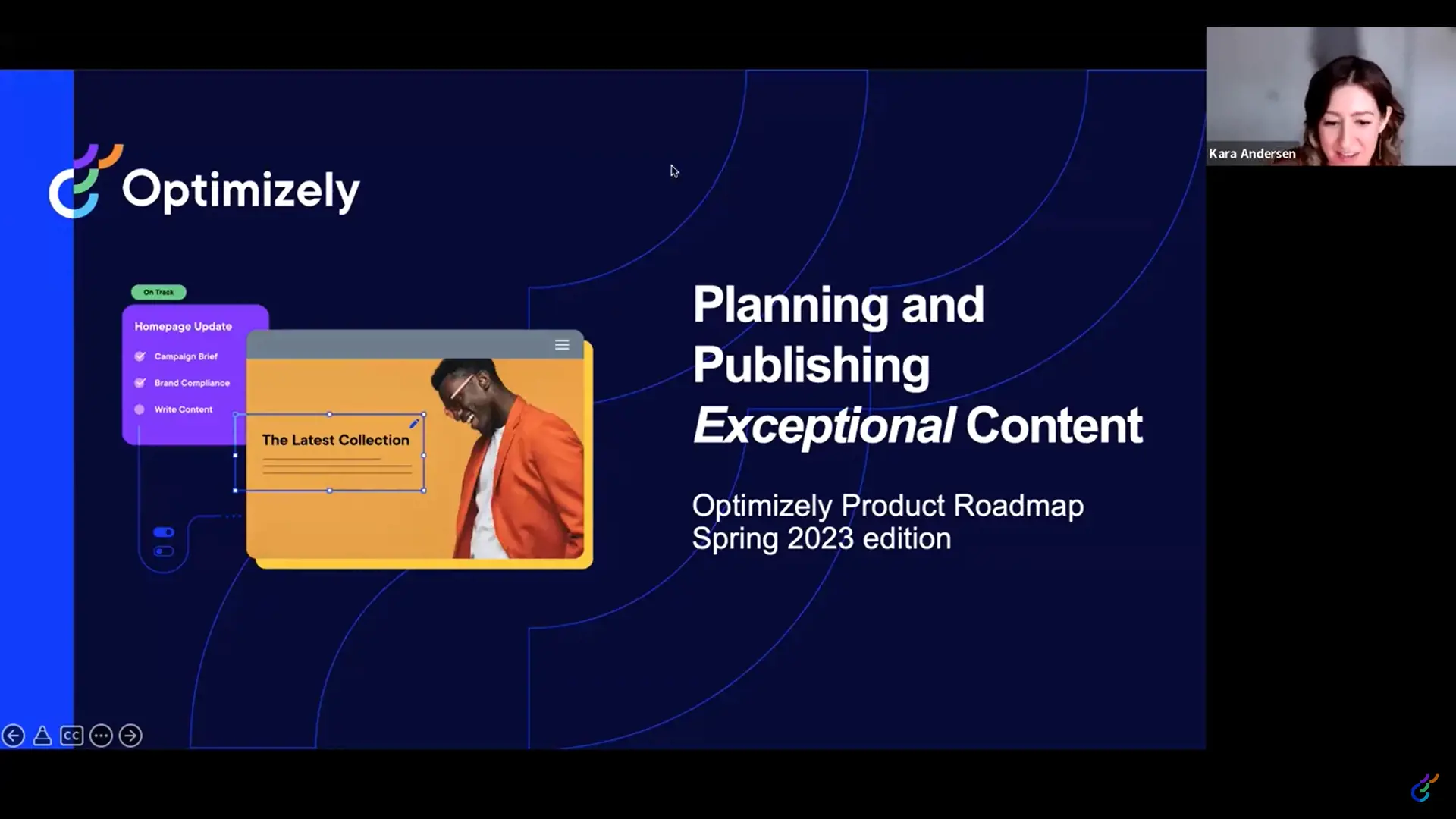
Webinar: Planning and Publishing Exceptional Content
Watch our on-demand webinar during which we offered an exclusive preview into our product roadmap and summarized key focus areas for the first half of 2023.
Introducing: the Q1 roadmap for Optimizely Content Marketing Platform (CMP). We’re hard at work bringing enhancements to the CMP that will help teams to better plan and create exceptional content and campaigns.
Here’s a sneak peek at what’s to come!
Our product team is working on making exciting improvements to the CMP that better enable marketers to plan and publish exceptional content. Check out our recent roadmap webinar where our product leaders discussed and demoed what's to come!
Save time searching for the ideal image to accompany your written content. Using AI, you’ll be able to easily generate images based on a text prompt.
In addition to the already-live connection to the Optimizely Content Management System (CMS), a version of the CMS 12 Editor will be embedded directly into the CMP to support content blocks and translations.
This will make the content lifecycle more seamless than ever, bridging the gap between content planning and creation (CMP) and publishing (CMS).
We’re rolling out a number of UX improvements to make your CMP experience more intuitive and user-friendly.
Rearrange content in the Content tab: Drag and drop the order of content in the Content tab so the most important content is shown first.
Mark notifications as unread: Remind yourself to return to a notification by marking it as “unread” in the dropdown.
Copy Work Requests: Reuse work requests (and make changes if needed).
View Marketing Work Request “Completed Date” column: See when requests were actually completed.
Add priority to work requests: In Routing Rules, choose a priority level to be automatically applied based on work request inputs. This can be used with or instead of routing to an assignee.
Upload InVision URL to Content tab: View the URL’s content and collaborate in the CMP’s comment section.
Change title of URL-based content: Easily differentiate between URLs from the same site.
Save sorting views: In the Plan view, save a sorted view to easily find in the future.
Library options menu (…) updates: Share, move, edit, delete, and more – all from one menu.
React to comments with em😊jis: 👍👎💗
Group related tasks together and map them to phases, or milestones within a project.
Improve visibility of a project’s progression and foster greater team collaboration.
Automatically generate different sizes and filetypes of image assets for use across multiple channels.
Save time with automation instead of manually editing images to create different versions.
Subscribe to all types of Optimizely Content Marketing notifications and interact with them (e.g. reply, view attachments, etc.) from directly within Microsoft Teams.
Join us on World, the global Optimizely community site hosting forums, blogs and documentation for the Optimizely platform. Engage with the worldwide Optimizely community and learn about product updates to stay up to date on how to unlock your potential.
Disclosure and Safe Harbor. [2022-8]. This product roadmap is intended to outline our general product direction. It is intended for information purposes only. It may not be incorporated into any contract. It is not a commitment to deliver any material, code, or functionality, and should not be relied upon in making purchasing decisions. Customers who purchase our products should make their purchase decisions based upon features and functions that are currently available. Any unreleased services, features, functionality, or enhancements referenced in any document, roadmap, blog, website, press release, or public statement that are not currently available are subject to change at our discretion and may not be delivered as planned or at all. The development, release, and timing of any features or functionality remains at the sole discretion of Episerver Inc. (dba Optimizely).