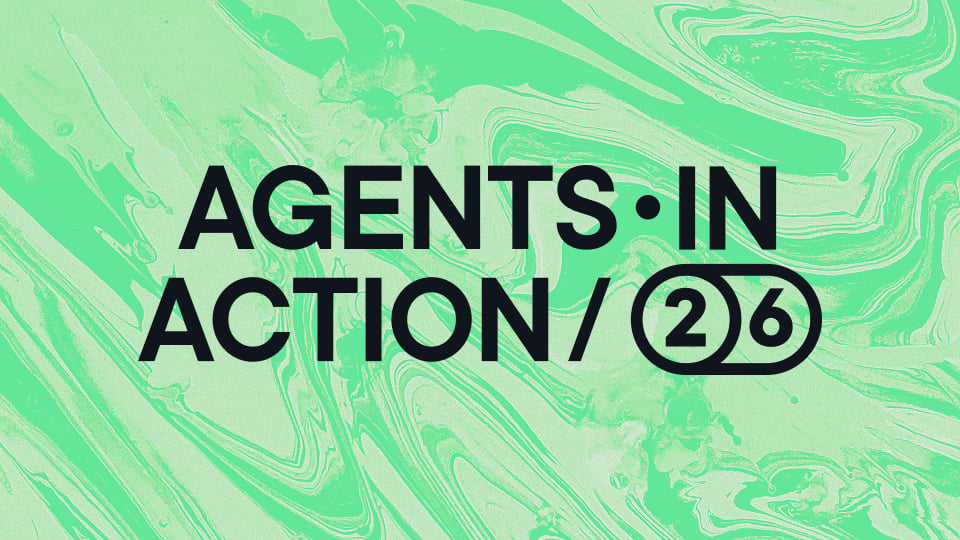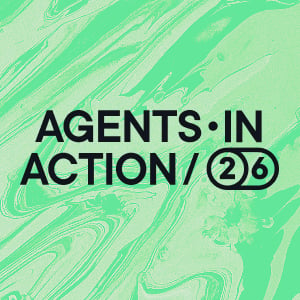Bounce rate
What is bounce rate?
Bounce rate is the percentage of site visits that are single-page sessions, with the visitor leaving without viewing a second page. It is an engagement metric typically used as a measurement of a website’s overall engagement.
Common misconceptions about bounce rate:
- A high bounce rate always means poor performance: This isn't a hard truth. Some individual pages are designed to provide quick answers (like weather forecasts or definitions). If users find what they need quickly, they may leave satisfied, resulting in a high bounce rate but a positive user experience.
- Bounce rate directly affects SEO: Google focuses on search intent and content relevance for search engine results page (SERP) rankings. A high bounce rate does not indicate irrelevance, and is not necessarily a direct ranking factor. Google looks at more nuanced metrics to determine engagement rate.
- Time on a page doesn't matter for bounce rate: This is incorrect. Standard analytics tools often can't differentiate between a 5-second visit and a 10-minute read without a second pageview. This limitation can misrepresent user engagementon single-page visits.
How is bounce rate calculated?
Bounce rate is calculated by the total number of one-page visits divided by the total number of entries to a website. For example, if the homepage of a website receives 1,000 visitors over the course of a month, and 500 of those visitors leave the site after viewing the homepage without proceeding to any other pages, then the bounce rate of the homepage would be 50%.
There are three key components involved when calculating bounce rate:
- Total bounces: The number of single-page sessions where visitors viewed only one page before leaving the site.
- Qualified sessions: The total number of sessions that began on the page being analyzed.
- Bounce rate formula: (Total bounces / Qualified sessions) x 100
Common bounce rate issues and solutions:
-
Slow page speed: Users abandon slow sites, especially mobile users. Optimize images and minimize HTTP requests. For faster global access, you can also use a Content Delivery Network (CDN).
-
Poor mobile experience: With mobile traffic dominant, ensure responsive design. The text should be readable, buttons easily tappable, and content adapted for small screens. Test across devices.
-
Misleading titles or descriptions: Align meta tags, cta, and ads with your content. Accurate representations in search results and ads lead to more engaged visitors who find what they expect.
-
Intrusive pop-ups: While effective for conversions, pop-ups often on page frustrate users. Use sparingly, and time appropriately (e.g., exit-intent), and ensure easy dismissal, especially on mobile.
-
Unclear navigation: Customers should find information effortlessly. Implement logical menu structures, clear labels, and include search functionality. Strategic internal linking can encourage further site exploration.
Bounce rate vs exit rate
Bounce rate and exit rate are both used as proxies for website engagement, but there are subtle differences between the two. Bounce rate measures the number of users who enter a website and exit without visiting any other page on the website. Exit rate measures the number of users who exit a website from a specific page.
The key difference between the two is that exit rate measures the percentage of visitors who exited a certain page, but it does not say anything about whether that was the only page that user visited or not. Therefore, all bounces are exits (and one-page visits), but not all exits are bounces.
For example, if 100 people land on the homepage, and 50 of those people leave without visiting any other pages, then the bounce rate of the homepage is 50%. However, the homepage may receive 400 pageviews over that same time period, and only 100 of those leave the site from the homepage. In that case, the exit rate would be 25%.
What is a good bounce rate?
There is no such thing as a ‘typical’ bounce rate. With over four billion pages on the Internet, it is challenging to generalize for this metric, given the wide variety of website types and industries targeting a vast and diverse audience.
The definition of a “good” bounce rate is also subjective based on the type of page, and the source of traffic. For example, if you have an informational article that answers a specific question, and the primary source of traffic to the page is from organic search, the bounce rate of the page could be as high as 90%. This doesn’t mean that the page is necessarily a “bad bounce rate” even though it has a high bounce rate, it could just mean that the user found exactly what they were looking for, and no longer had any need to view any other pages. Conversely, a page with a low bounce rate may not necessarily be “good” if it has a poor user experience.
HubSpot has compiled a rough benchmark of bounce rates by industry that shows the average bounce rate across different types of sites. Take these numbers with a grain of salt, but they could provide a rough guideline for gauging the performance of your pages.
-
Content websites 40% – 60%
-
Lead generation websites 30% – 50%
-
Blog posts 70% – 90%
-
Retail/e-commerce websites 20% – 40%
-
Service websites 10% – 30%
-
Landing pages 70% – 90%
Always consider multiple metrics and the specific context of your site when interpreting bounce rates. For example:
-
E-commerce: A product page with a 65% bounce rate could indicate issues with product presentation, pricing, or user experience. However, if the page receives significant direct traffic from price comparison sites, a higher bounce rate might be expected as users quickly check prices.
-
Blog: An 80% bounce rate on a blog post isn't necessarily bad. If users spend several minutes reading before leaving, it suggests they found the content valuable.
-
SaaS: A 40% bounce rate could be positive, indicating that most visitors are interested enough to explore further. Further, see where these users go next – ideally towards sign-up or demo pages rather than immediately exiting from secondary pages.
Overall, there is no universal "good" bounce rate due to the diversity of websites and user intents. Context is key.
How to reduce bounce rate?
Before engaging in activities to reduce your bounce rate, you should study your web analytics to see where changes are most needed. That said, here are examples of effective ways to improve pages with a high bounce rate:
-
Analytics
One way to reduce bounce rate is to refine how the metric is being measured. Analytics software such as Google Analytics 4 will count a visitor as a “bounce” even if the user spends a considerable amount of time on the page and interacts with items on the page, so long as that visitor leaves the site without viewing other pages.
A potential solution to this is to generate virtual pageviews in Google Analytics for relevant events and, in turn, create a more specific definition of bounce rate for your website. For example, if you have an interactive page and a visitor interacts with some element of the page, you can generate a virtual pageview in Google Analytics. This will allow you to track how many people engage with your page, and also prevent active viewers from being counted as bounces.
Looking at your analytics to identify the different traffic sources of users can be helpful to identify where your website's bounce rate is most in need of improvement. For example, users coming from an organic search engine query may find your content very helpful and, in turn, have a lower bounce rate and higher conversion rate. -
Content marketing strategy
If you want to increase the engagement level of visitors to your site, the most impactful action to take is to focus marketing efforts on content that you think they will like (such as pages that receive the most traffic organically).
Once you have identified this type of content using web analytics, you can design your website so that the most engaging content is prominently displayed above the fold. For example, if you run an e-commerce site, devoting prime real estate to your bestselling items is an effective strategy, as they are the most likely pieces of content to earn a click from a visitor and generate a higher conversion rate for that landing page. Where possible, all content should include titles, images and descriptions that drive CTR.
If a significant percentage of your traffic comes from returning visitors, another technique for reducing bounce rate is to keep your content fresh, ensuring that it is updated regularly. Repeat visitors will be more likely to engage with content that is new and timely, increasing engagement.
And always be sure to structure your content so that it’s not only highly crawlable, but easy to engage with. That means including a table of contents, appropriate headings and subheadings, and a meta description to let users who find you on SERPs know what they’re getting into. -
Website design & usability
In addition to displaying the most popular and relevant content, you can also make improvements to the website design and usability itself to make it more engaging for visitors. This might involve activities such as improving the quality of the graphics, using good color contrast and modifying the font size and spacing so text is more easily readable, and improving the calls to action on the page.
Your site should be designed so that users can find what they are looking for in as few clicks as possible. Offering a large search bar as well as a clear navigational structure can improve engagement, especially if your website offers a wide array of products or services. Navigation menus should have a clear hierarchical structure.
Using a responsive website design can also contribute to reducing bounce rate. With the increased percentage of visits from mobile devices, this is now more important than ever. Your webpage could display perfectly on a 1024x768 desktop, but look terrible on an iPhone 6S. Menus and images need to be formatted to respond to device and screen size. You should modify your pages to use templates that are responsive, robust and adaptive.
One important usability fix that can help reduce your bounce rate is page load time. Studies show that users are more likely to navigate away from a page if it takes more than a few seconds to load. There are a variety of testing tools that can diagnose page load time and help you troubleshoot this issue.
On a final usability note, removing pop-up ads and other data-heavy elements from your site can also reduce bounce rate. A/B testing different website improvement ideas is a good way to be confident that the changes you make positively impact your bounce rate. -
Marketing
Comparing bounce rate by channel (i.e. organic, referral, direct, paid, social media) will help you see whether there are issues with your traffic sources, which could indicate a problem higher up the funnel.
If one channel has a higher bounce rate than others, it is worth examining your digital marketing campaigns or efforts for that channel. For example, if visitors coming to your site via display are bouncing at a higher rate, make sure your ads are relevant to the site content on the landing page you are sending them to. If you are not already doing so, you may need to create landing pages that are specific to campaign with clearly displayed call to actions in order to reduce the bounce rate.
In general, matching your highest search keywords to your content will help attract users to the content you have. If you target generic keywords that are popular just to get traffic, you won’t be able to convert that traffic as effectively.
Tools for measuring and analyzing bounce rate
-
Google Analytics has comprehensive web analytics with detailed bounce rate data.
-
Hotjar offers visual insights through heatmaps and session recordings.
-
Mixpanel offers event-based analytics for tracking detailed user interactions.
-
Optimizely has experimentation to help you optimize pages and reduce bounce rates.
From bounce rate to conversion rate optimization
A low bounce rate often indicates engaging content and better website performance, but it doesn't guarantee conversions. As you work to reduce bounces, keep your ultimate conversion goals in mind.
Improving factors like page load speed, mobile experience, and navigation not only keeps visitors on your site longer but also creates an environment conducive to conversions. You don't just have to lower bounce rates but guide users toward taking desired actions.
![]()