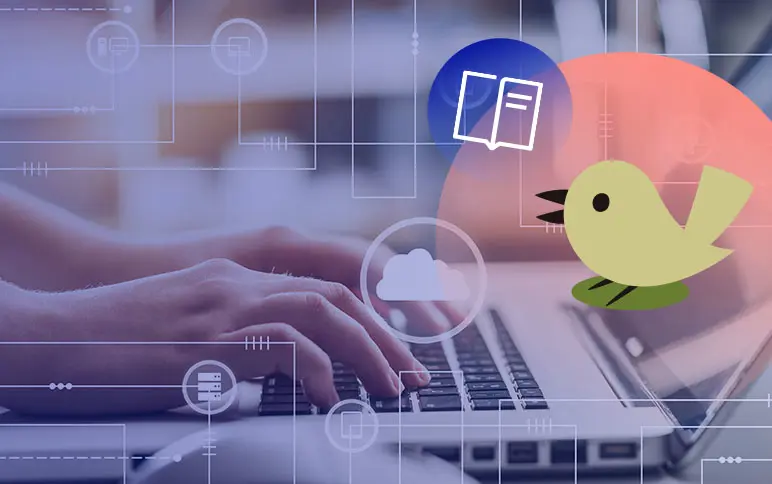How To Build a Lead Generation Machine at a Startup
I have managed to boil my lead generation flow down to a smooth, always-on, scalable system that operates and drives new leads 24/7. In this post, I’ll show you how I quickly and simply set up this lead generation machine and tips for how you can implement a similar system at your startup.

Stephen Croome

 This is a guest post from Stephen Croome of Codility.
This is a guest post from Stephen Croome of Codility.
Over the last decade, I have spent 4 years working for marketing agencies driving direct sales for clients and the most recent 4 years working with startups to generate leads. I have managed to boil my lead generation flow down to a smooth, always-on, scalable system that operates and drives new leads 24/7.
In this post, I’ll show you how I quickly and simply set up this lead generation machine and tips for how you can implement a similar system at your startup.
This is a high level overview of the machine I built to generate leads:
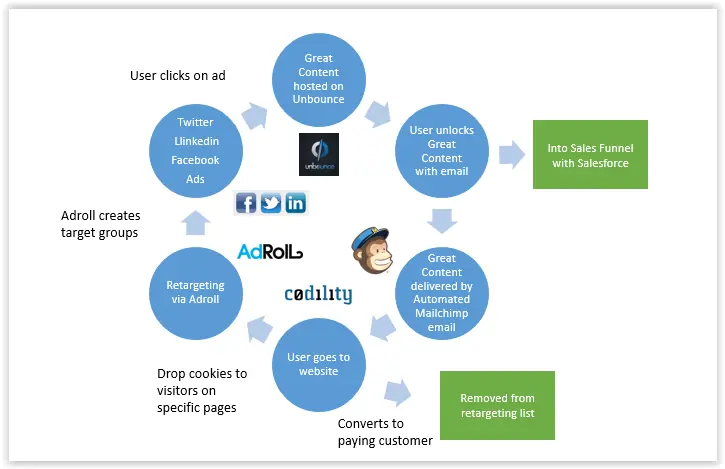
I developed this simple setup while working with startups Trialreach and Wooshii and in 5 months, this system helped Wooshii grow leads by 515%. I most recently duplicated this lead generation framework at Codility, a recruiting platform for businesses to hire programmers. I’ll walk you through the components of this system step-by-step.
Our target audience at Codility are recruiters and CTOs at large tech companies who need help speeding up their tech hiring. These people receive a lot of content from other companies touting similar solutions all day long. So in order to cut through the noise, I need good content, a smooth delivery mechanism and a system that works 24/7, even when I am not around.
Here are the 5 major steps to build this proven lead generation machine:
1. Create content to attract your audience
You will need some content to use to attract your audience and get contact details from them. This is potentially the most contentious part of this post.
I like actually useful content that backs up a catchy headline
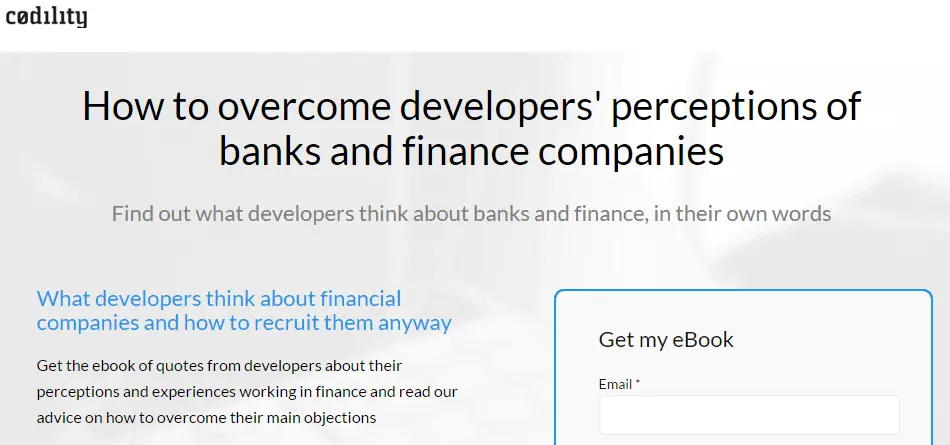
Many well-known and very rich companies spend 90% of their time crafting a headline that will get you to download their content and only 10% of the time on the actual content. I know this approach works, but it is not the way I work.
When I was doing research to build content for Codility, I was really disappointed in the quality of the content I downloaded from very well known and well respected companies. This is a feeling I never want potential clients to have about anything we do, so I put a lot of effort into our content.
Ultimately, this is up to you to understand what content is going to work for your audience. In the short term, weak content and great headlines can get you contact details. I personally prefer to think longer term and make sure our content is consistent with the quality of everything else we do.
2. Use retargeting to bring visitors back to your business
Retargeting allows you to speak to the people who came to your site and left.
The first thing you want to make sure to do is drop a retargeting cookie. I use Adroll because it is very simple to use and they gave me a lot of help to get set up. Adroll covers both web retargeting and Facebook retargeting. You can also do web retargeting in your Google Adwords account.
The useful thing about retargeting is that you can show different ads based on what pages people saw on your site.
This is a segment I use to target people who viewed 3 or more pages on the website. I will follow them around the web for 30 days.
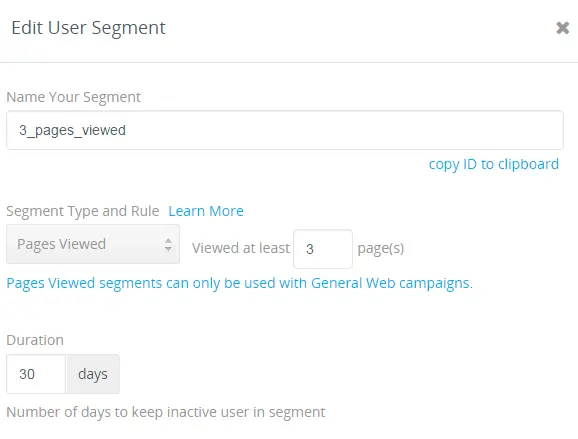
Some examples of how you can use retargeting to show relevant content later:
- If they went to the checkout page but didn’t buy – you can target them with ads that shows them a whitepaper that talks about cost saving
- If they browsed the site generally, e.g. saw 5 pages on the site, you can show them an ad that lands them on general educational content
- If someone downloads a pdf aimed at finance companies, I can show them ads around how the product works well for finance companies
- If someone starts a free trial, I can target them during the 14 day free trial period with content aimed at getting them to convert into a paid customer
When people click on the ads, I send them to an Unbounce page with content relevant to them.
3. Use Unbounce for campaign specific landing pages
Unbounce allows me to quickly create landing pages for campaigns without having to go through our developers and designers. It also allows me to A/B test page variations and to cleverly send the lead details by email or to Salesforce where it can be picked up by our sales team to deliver the demo.
I use Unbounce in 2 ways:
1. I use Unbounce as the landing pages for my retargeting
They land on a page which has my content on it and to get hold of that content they need to provide me with their contact details. These become level 1 leads, people who stay within marketing and will get sent other pieces of marketing content over time, until they have made up their mind to convert or they unsubscribe.
I then use Mailchimp to deliver the content to people when they give me their email details.
2. I land my pure PPC advertising on Unbounce
I have created a very small 3 page site that is aimed at getting people to signup to do a demo with us. These become level 2 leads and are automatically sent to Salesforce and are taken by the Sales team to arrange product demos.
I set up my Unbounce forms to send 3 types of data.
1. Standard lead details like name and email address
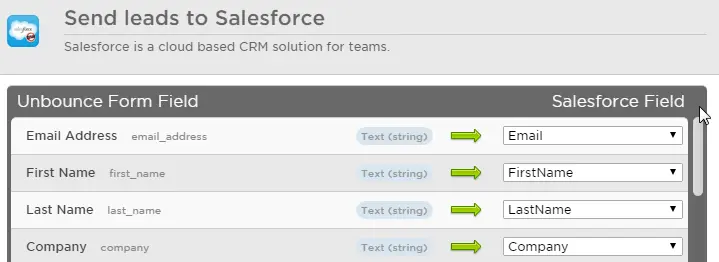
2. Send my paid advertising UTM parameters so I can measure my lead CPA
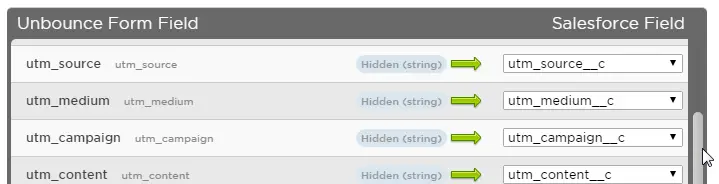
3. Send specific hard-coded parameters for the Sales team to pick up in their Salesforce reports
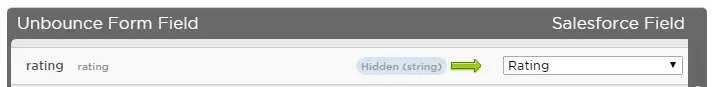
4. Use Salesforce to pass lead details to the Sales team
I make sure the sales team have as much data as I can provide when they follow up on leads. Knowing the keyword that the client came in on in a Google search can help them understand the client’s intent better and provide a more targeted sales call.
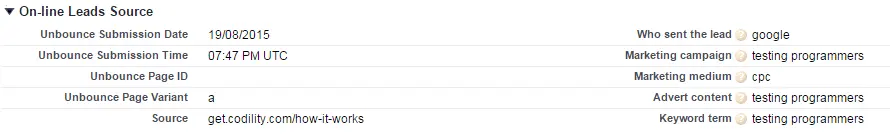
5. Use Mailchimp to deliver the content
I deliver the content to people via Mailchimp, where I have an automated workflow set up.
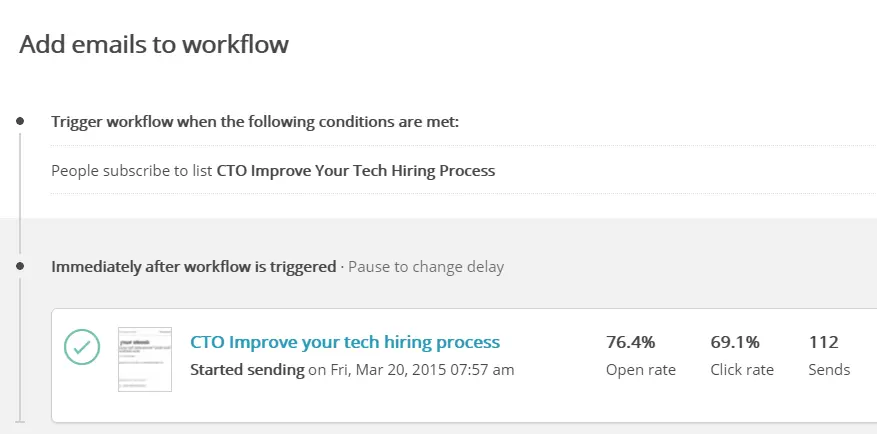
With this workflow, you can quickly and cheaply get your lead generation set up and starting to earn leads and improve your B2B ecommerce sales.
This model is suited to startups in two key ways:
Firstly, compared to large systems like Marketo and Hubspot, the respective products I use have low monthly charges and you can upgrade or stop using them, without being locked into long contracts or high $ amount contracts.
Secondly, it is cheap in terms of time and integration overhead. Integrating large marketing systems takes a lot of time not just from you, but also from your developers and may also require a lot of training. With this system you can build up each piece as you need it and integrate them at your own pace.
This is a system that lets you very quickly start learning about your customers and lead flow. It can provide the basic data you need to later decide if you need more high powered systems.
So if you need leads for your startup, don’t get drawn in by the big flashy products without a clear idea of what your startup really needs and at least give yourself some data to work with to understand what you need and what your leads cost.