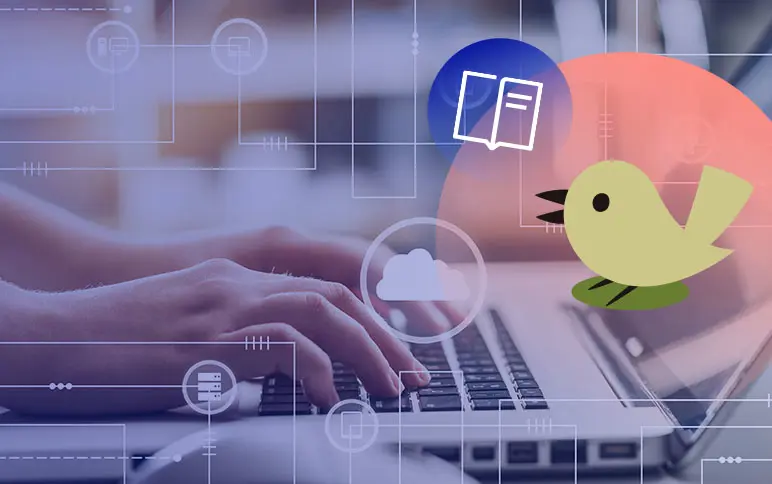Everything new with Optimizely Web Experimentation in Q3, 2023

Hello and happy Q4 all - wow this year is flashing by!
In Q3, we continued building toward major themes in our product organization: making our product easy to use, making it fast, and making it powerful for developers, product people, and marketers. Read more below!
AI generated content
To start off, we rolled out AI content suggestions in beta (sign up for the beta here!), which helps you save time during test design and easily finesse your brand's messaging. Use this AI-driven feature to receive copy suggestions to improve existing headlines, product descriptions, CTA buttons, and more. You can select any text-based element on your website and generate a list of alternatives for it. See it in action here!

Extensions in Performance Edge
We also introduced extensions in performance edge, which is generally available! Extensions are reusable templates for making changes in the visual editor, which a developer can create using HTML, CSS, or JavaScript (here's how!). Using Extensions, non-developers can structure detailed experiments faster and reduce continued reliance on developers. For example, a developer could build a carousel extension styled for a homepage and code it to rotate between images, and then a marketer could insert it into the experiment and choose the right images to test for a specific campaign.

Advanced audience targeting
Adding to our suite of integrations, we brought in advanced audience targeting. Easily test with precision by integrating Optimizely Data Platform or other third-party Customer Data Platforms with Web Experimentation. Collect valuable visitor behavioral data, create hyper-specific customer segments, and unlock new use cases. Example of audience targeting: experimenting on visitor cohorts such as a marketing list subscriber, past purchaser, or highly engaged shopper. If you're interested in this feature, please reach out to your account manager.

GA4 - Report generation
And lastly, we built a deeper Google Analytics 4 integration, called report generation, which is generally available as of this week! Now, in addition to tracking your experimentation events in GA4, you can also use your experiment variations to create Google Audiences. Before you publish an experiment, export each variation in your experiment as an audience in Google Analytics. Additionally, if you're using Google Tag Manager (GTM) as a tag management system to add and update your own tags for conversion tracking/site analytics or if you have the GTM script installed on your page, integrate Web Experimentation with GTM.

Upcoming Webinar November 1st
We want to invite you to an upcoming education webinar on November 1st! In our interactive session "Web Experimentation Scenarios & Solutions", you'll learn how to optimize your digital experiences with experimentation. Sign up here!
That’s a wrap on Q3 updates!
If you have an idea for a new feature or how we could improve our product, please share your feedback! We’re always happy to hear from customers.
P.S. a few bonus bite-size brain breadcrumbs for you:
- Opticon San Diego is right around the corner, Oct 10-12! Register here.
- Just had our Experimentation Forums in Amsterdam & Berlin! Here are some AMS highlights.
- In a few weeks, we're publishing years of research in our Experimentation Benchmark Report. Keep an eye out!