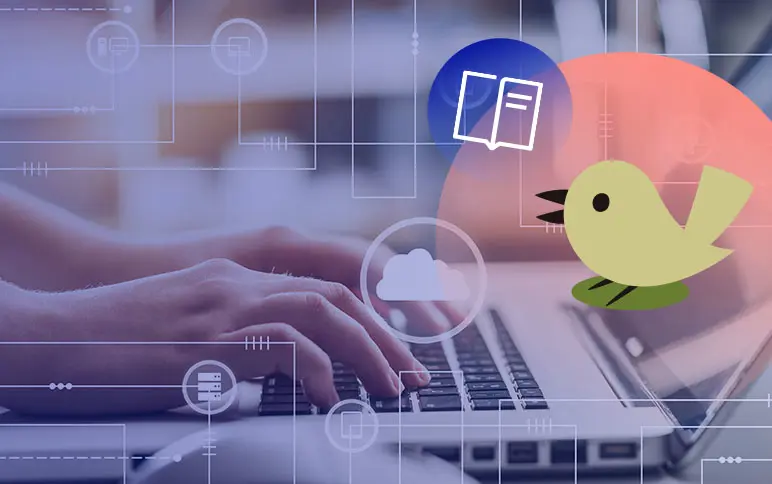Posted March 05, 2015
42 Mobile A/B Testing Terms You Need to Know
As mobile continues to eat the world, the number of A/B tests running on mobile applications continues to grow.
While A/B testing isn’t new, the vocabulary to talk about A/B testing mobile apps is new for many people. Succeeding in mobile A/B testing starts with the right vocabulary. Following in the footsteps of the 14 CRO Terms You Need to Know article, we have created one for a mobile lexicon. This alphabetized glossary of 42 terms and examples will help you communicate about mobile optimization.
- Acquisition: The process of driving users to install an application and/or use the app by either paid or organic marketing.
- We’re currently testing many different acquisition channels to find the one with the lowest cost per user.
- APK (Android Application Package): An APK file is the file format used for installing software (usually games or apps) on the Android operating system. (Read more about APKs.)
- Android Developer: “We haven’t officially released our app yet. Download our APK to see what it looks like.”
- App permissions: Any app must have the explicit permission from the user to access certain client/device-side capabilities like GPS and Push Notifications.
- In iOS, you can launch app permissions during a user’s first-time use. Android requires gathering app permissions upfront before someone downloads the app.
- App ratings/reviews: User reviews for applications that are visible in the app store.
- App ratings are one of the most visible components of an app’s listing and do influence a person to tap through or download. (Learn why app ratings matter and how to get great ones.)
- App Store Optimization (ASO): The process of improving the visibility of an application in an app store (iTunes or Google Play). The goal is to rank highly in an app store’s search results and top charts rankings. (Learn more.)
- The App Icon, App Name Keywords and featured screenshots are all components to think about with App Store Optimization.
- Assets: Images or any file used in the application.
- I keep the image used for the app open screen in the Assets library.