Everything new with Optimizely Content Marketing Platform in Q3, 2023

Ali Hart

Q3 has come and gone, but not without a few noteworthy updates to Optimizely Content Marketing Platform. Here's a reminder of what was released, plus a sneak peek into a few items that are on the roadmap for Q4.
Archive Assets
Archive out-of-date assets for better brand control.

Have assets in the Library that are no longer up-to-date or shouldn’t be used? Mark assets as Archived to remove them from search results in the Library. Simply filter for archived assets in the filter panel to find them and mark them as Unarchived if they’re needed again.
Reporting
Pull custom reports from within the CMP.

Admins can export CMP data to easily slice and dice or share with external stakeholders, including: Library assets, Work Requests, Campaigns, Tasks,Templates, Fields, Events, Users, and History table.
UX Delights
Updates to Fields, Settings, and more!
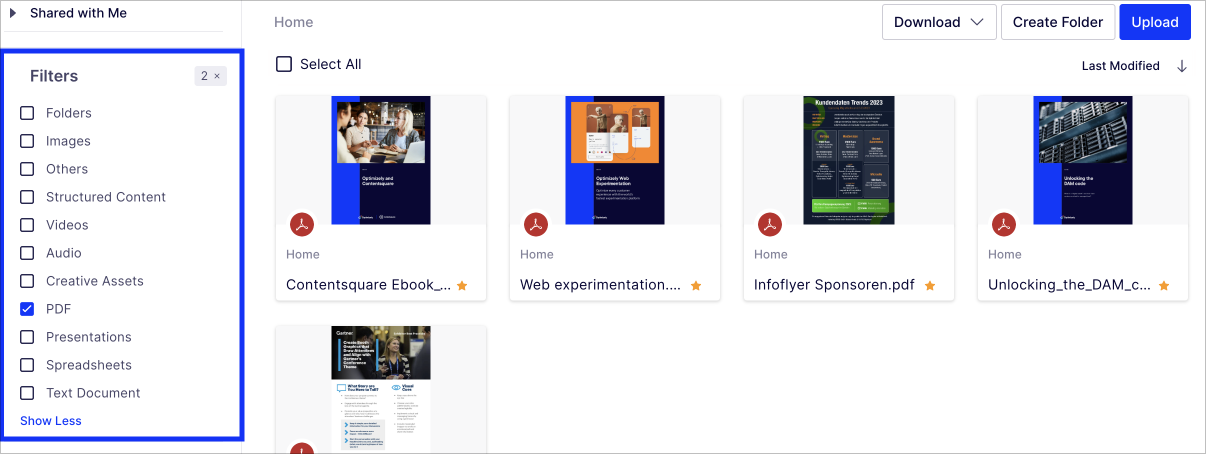
- View Created Date column in List view: See at-a-glance the date of creation for any task, campaign, event or milestone.
- Filter Library assets by file format: Choose the file types you want to see — PDFs, text docs, spreadsheets, audio, or creative files — from the filter panel.
- Filter users by roles in Settings: Easily view and audit CMP users to make sure you’re getting the most out of your allotted user count.
What's coming next?
There are a handful of exciting new experiences coming to Optimizely Content Marketing Platform in Q4 and beyond. Here's a quick look into a few of the features coming your way.
Omnichannel Authoring & Delivery

We're making major updates to the content creation experience, enabling marketers to build content once for multiple channels (!) through an editing experience similar to that of Google Docs and Microsoft Word. The new editor will also include inline commenting, SEO recommendations, AI-enabled content creation and channel-specific previews.
Brand Templates

Designers will be able to build templates in the native template builder in Library, locking specific elements so only certain components can be edited by other users. This helps to ensure consistent branding, allows non-design-savvy users to create the content they need, and gives time back to designers to develop new materials.
Stay tuned for more innovative features being added to our ever-evolving roadmap!
