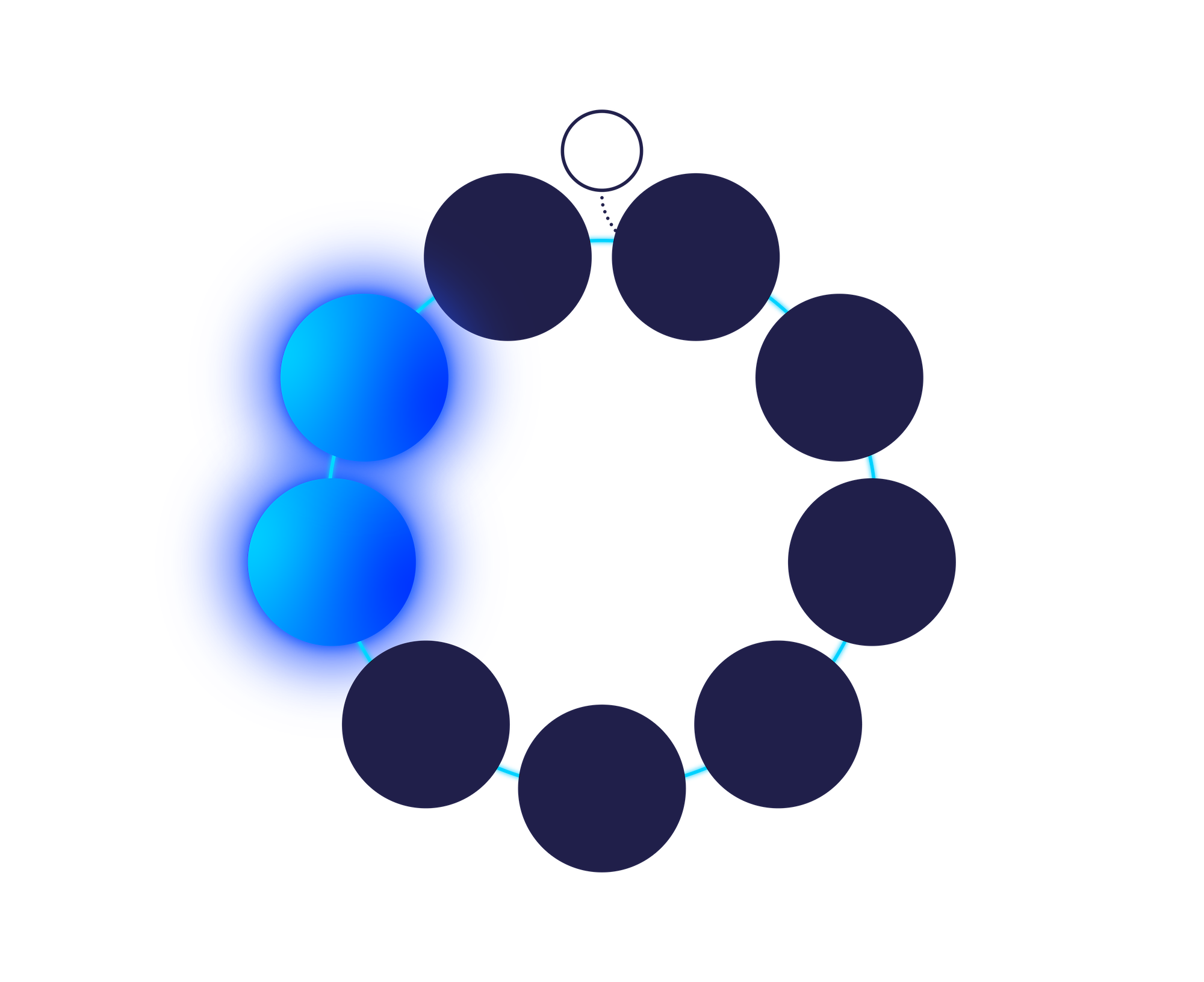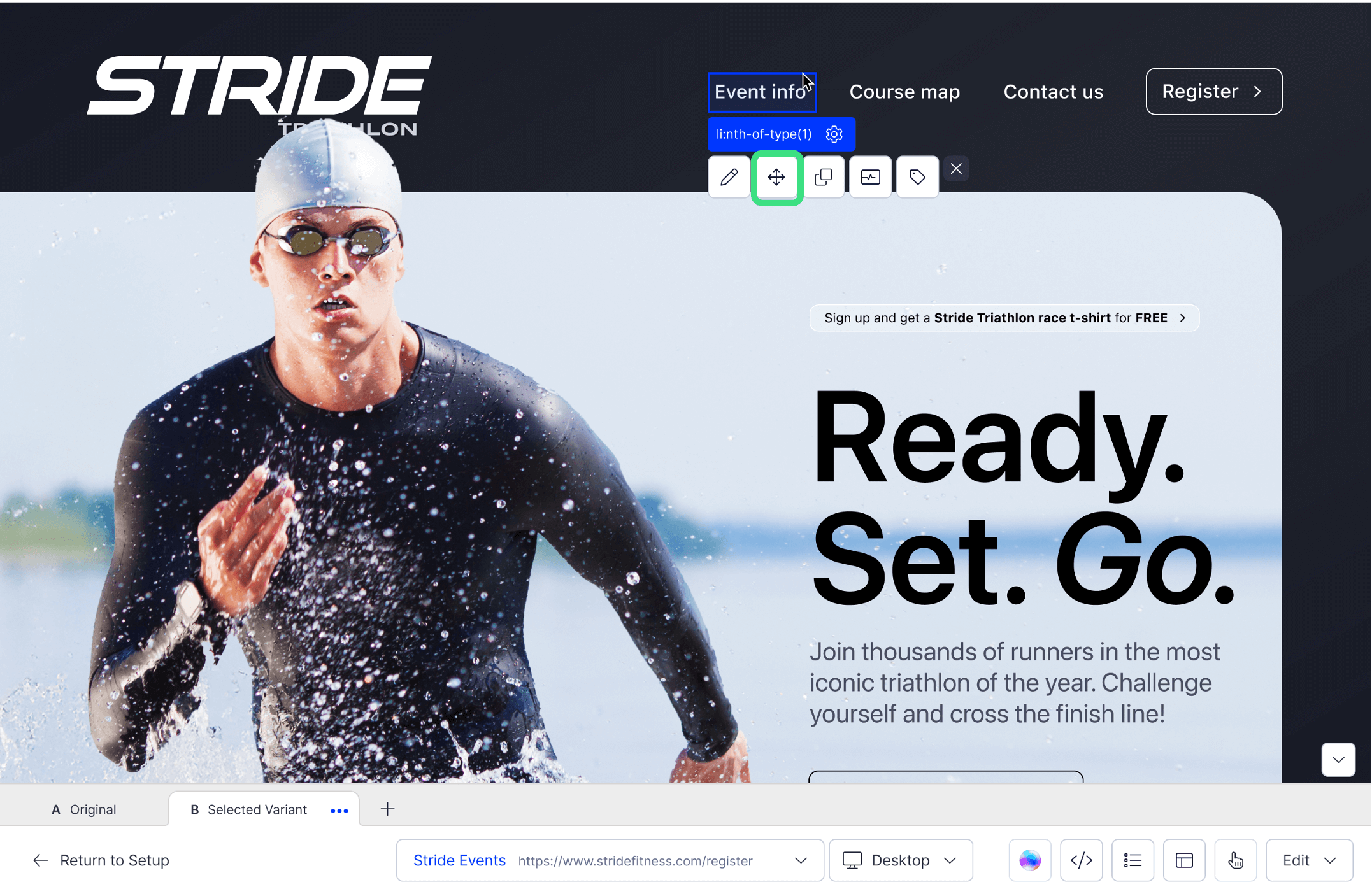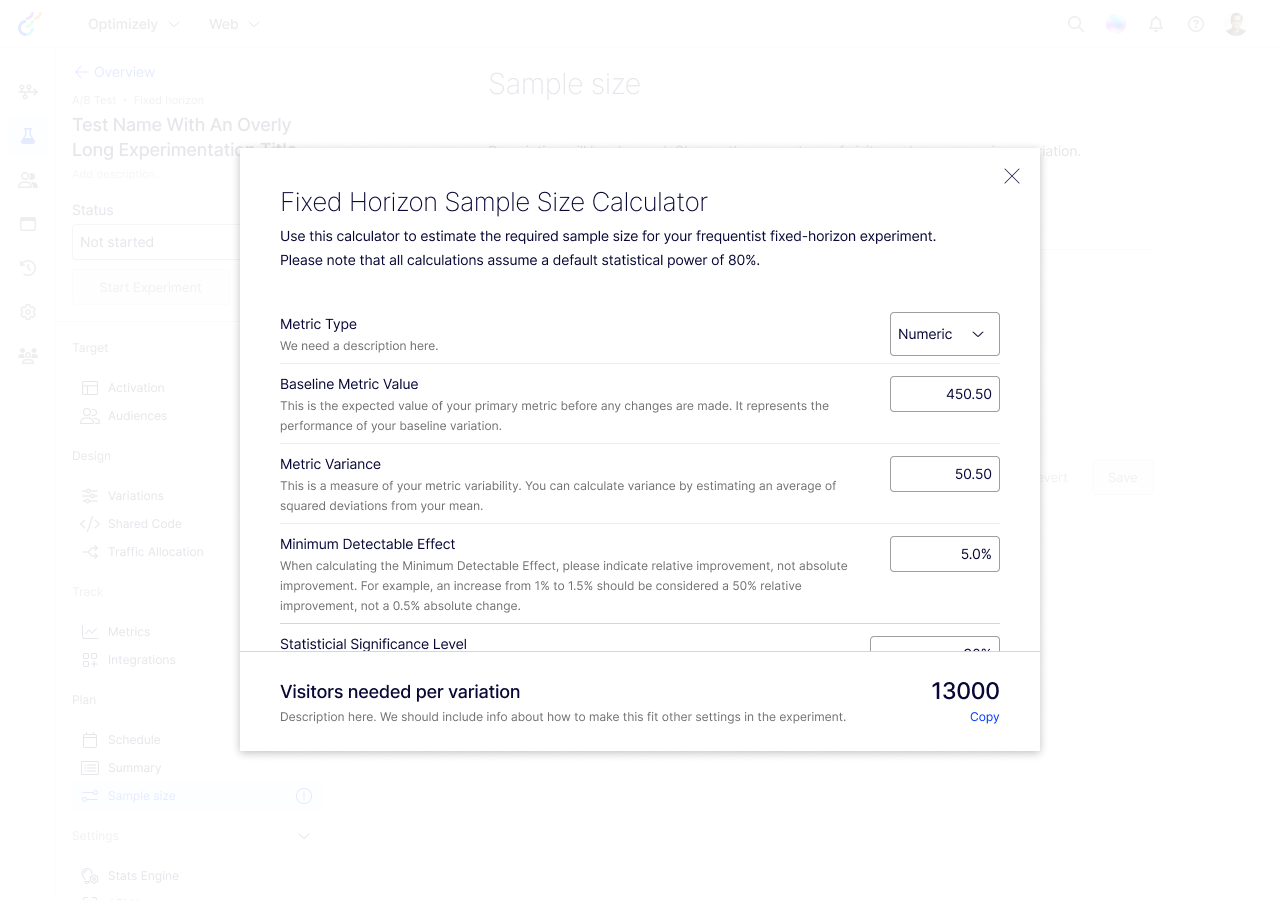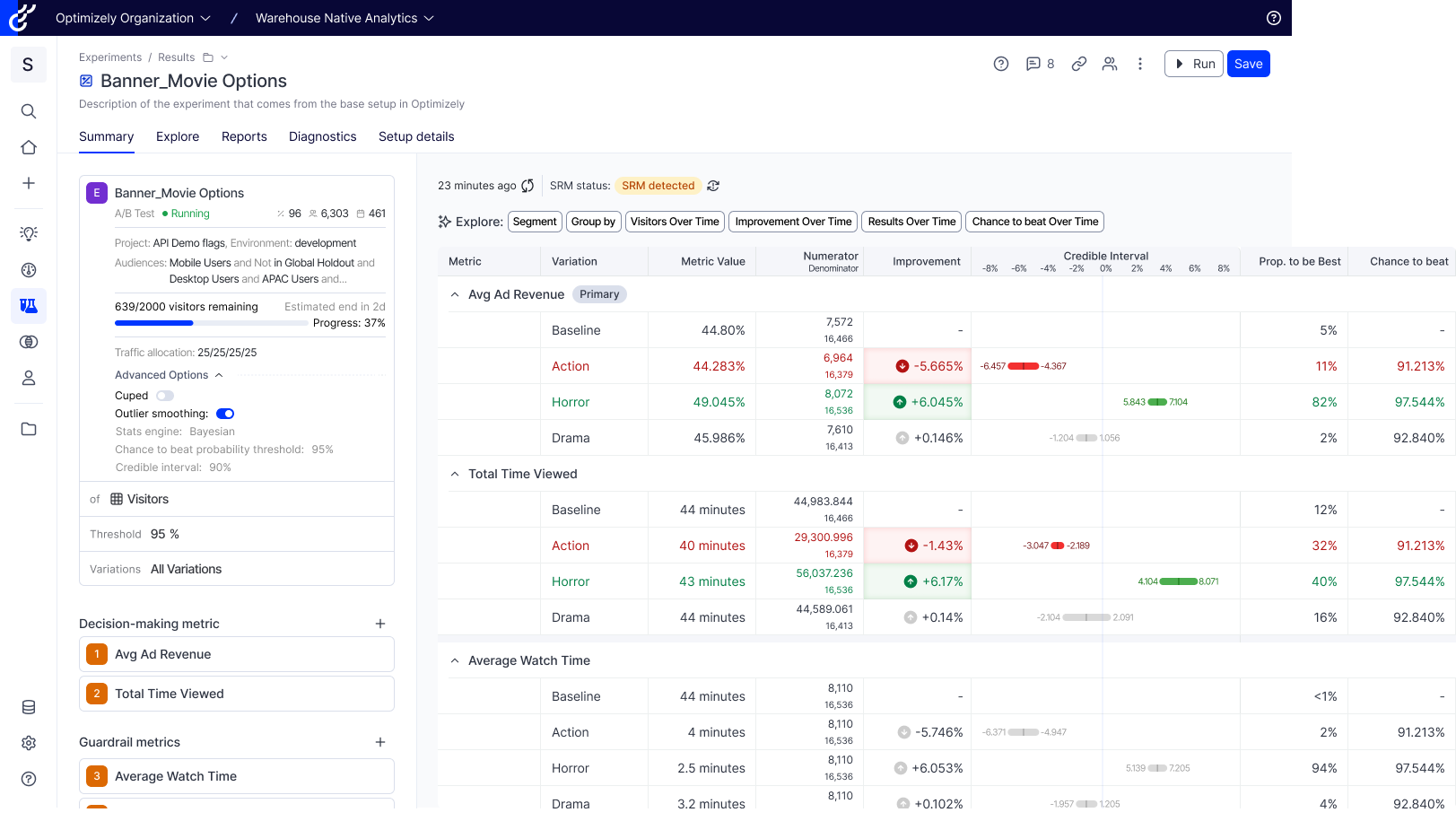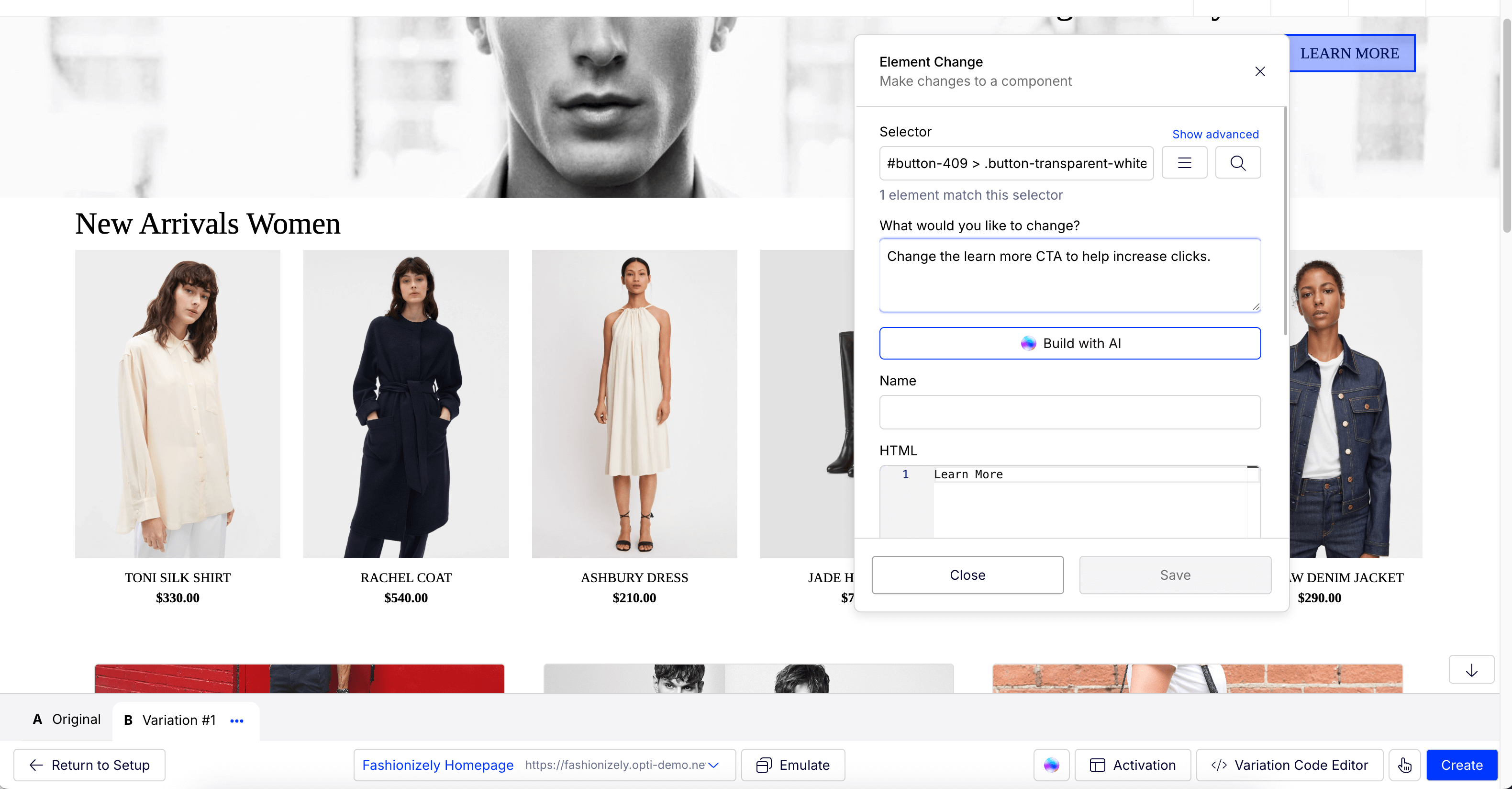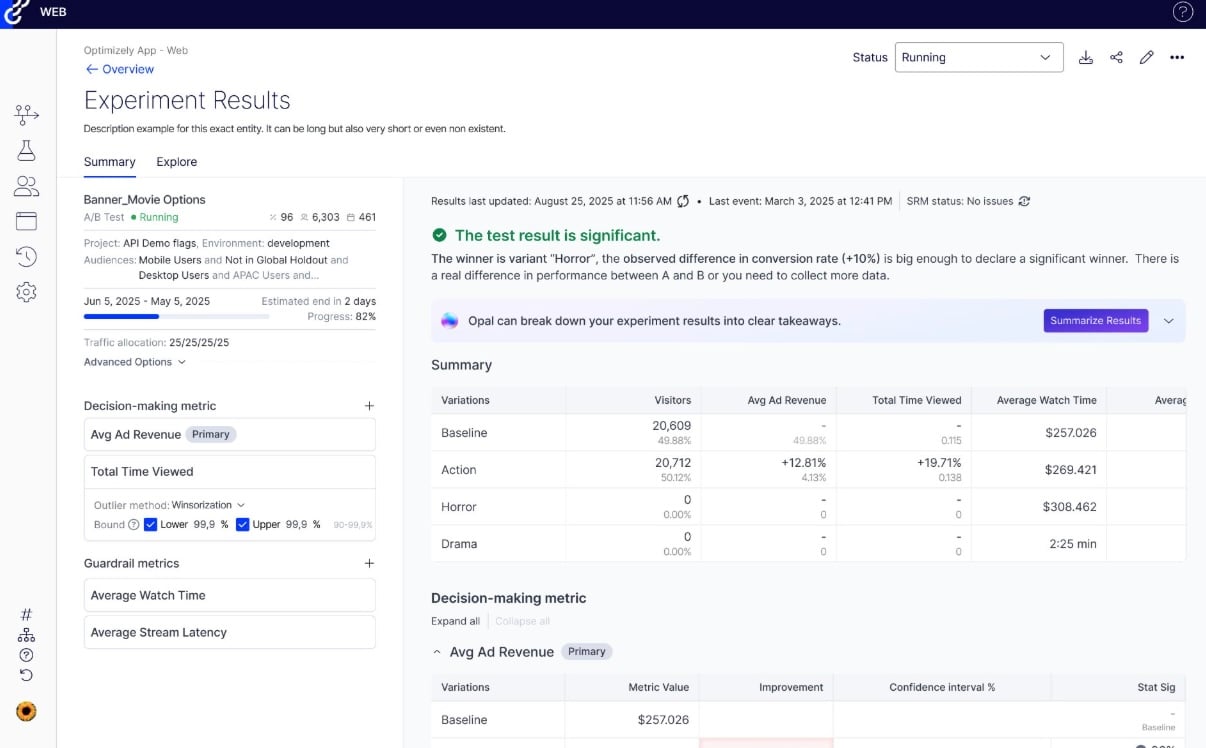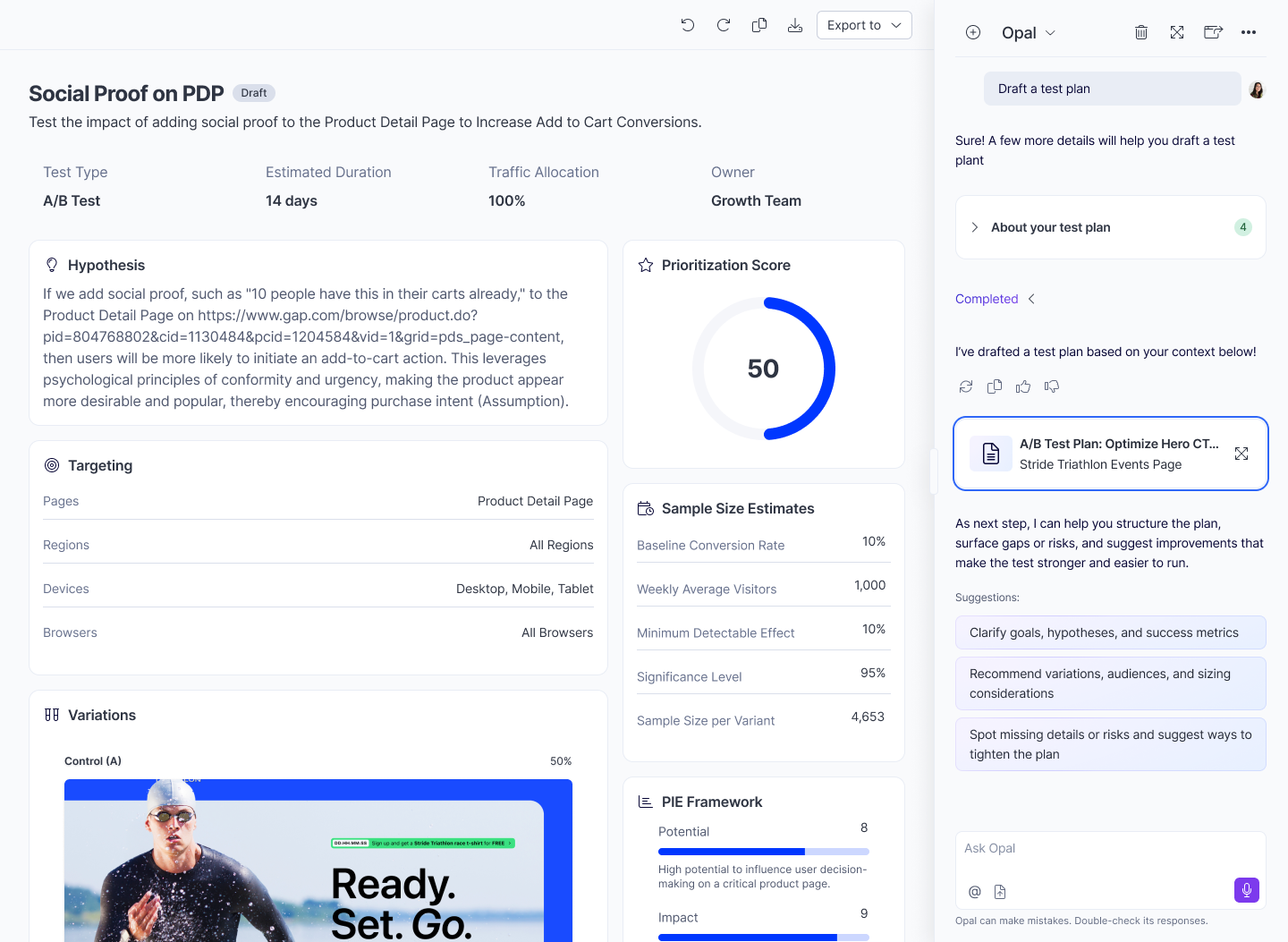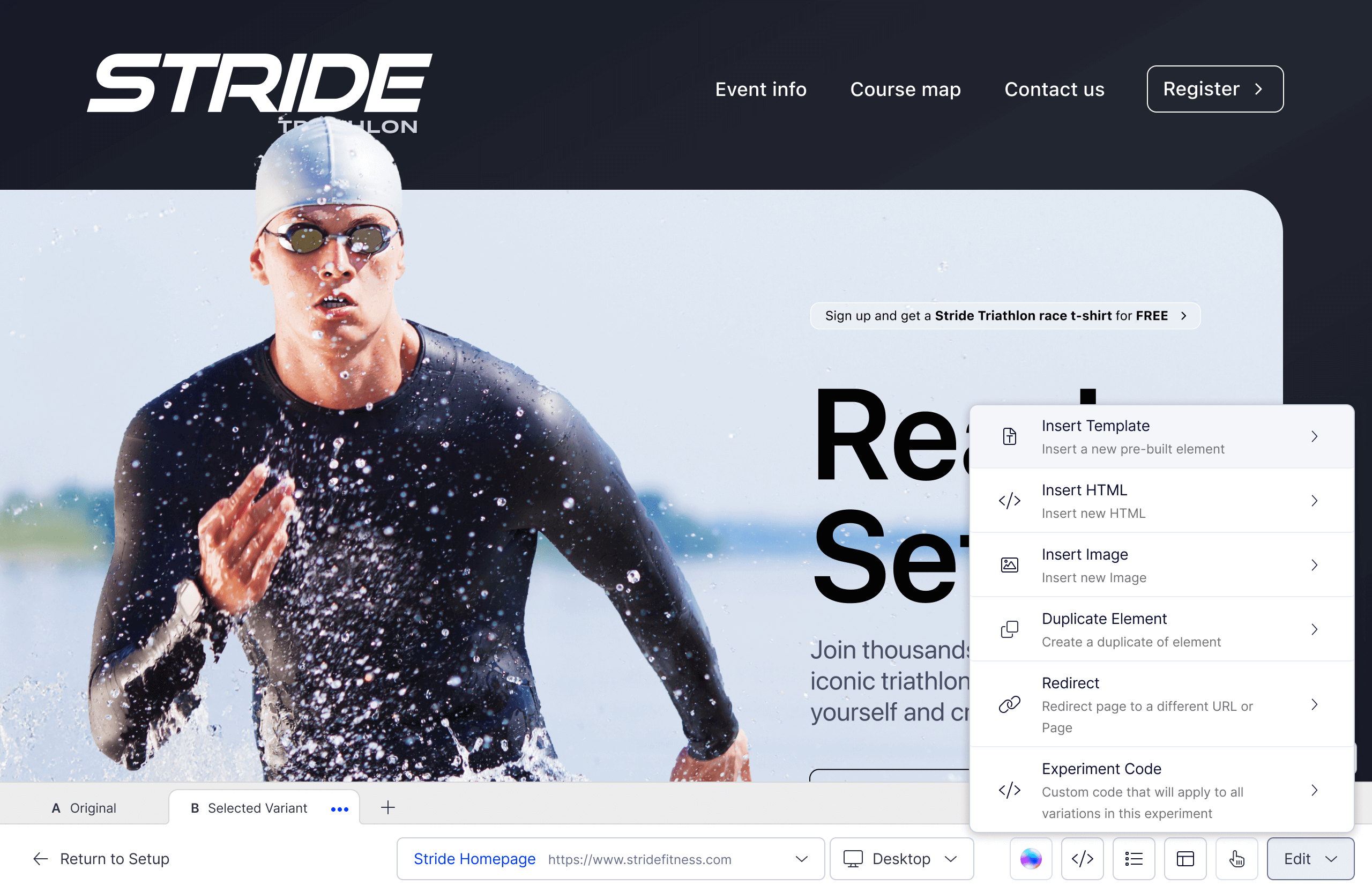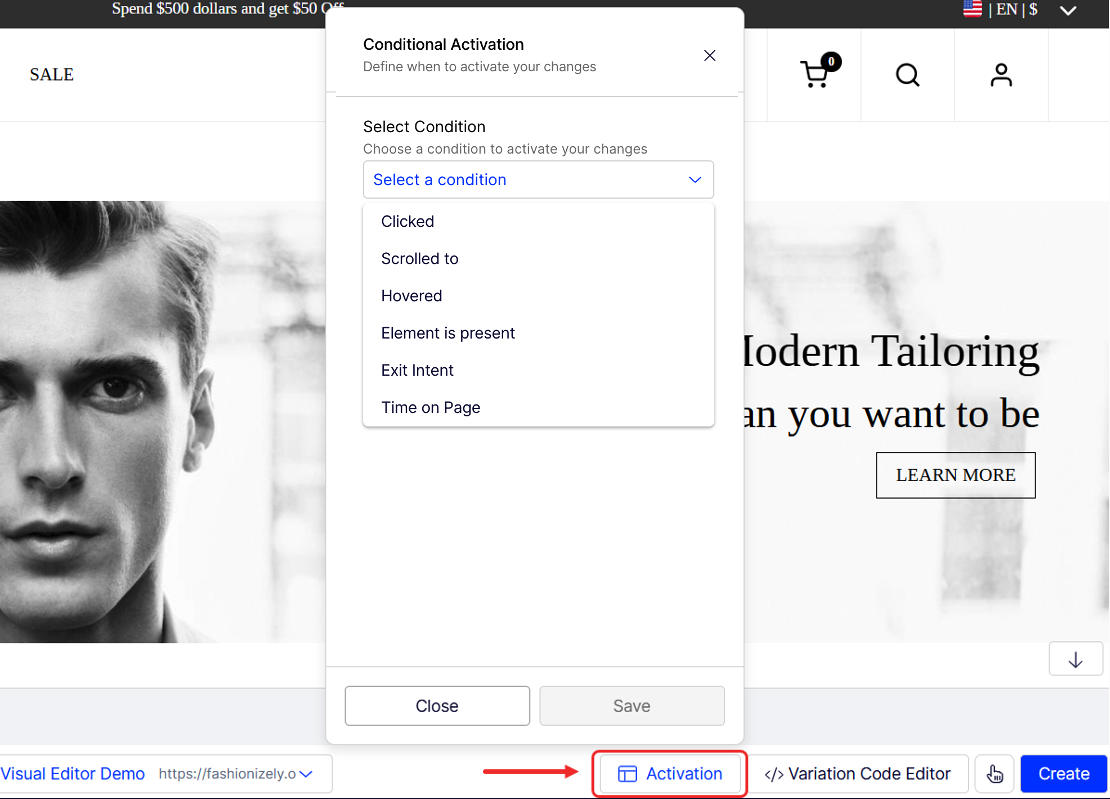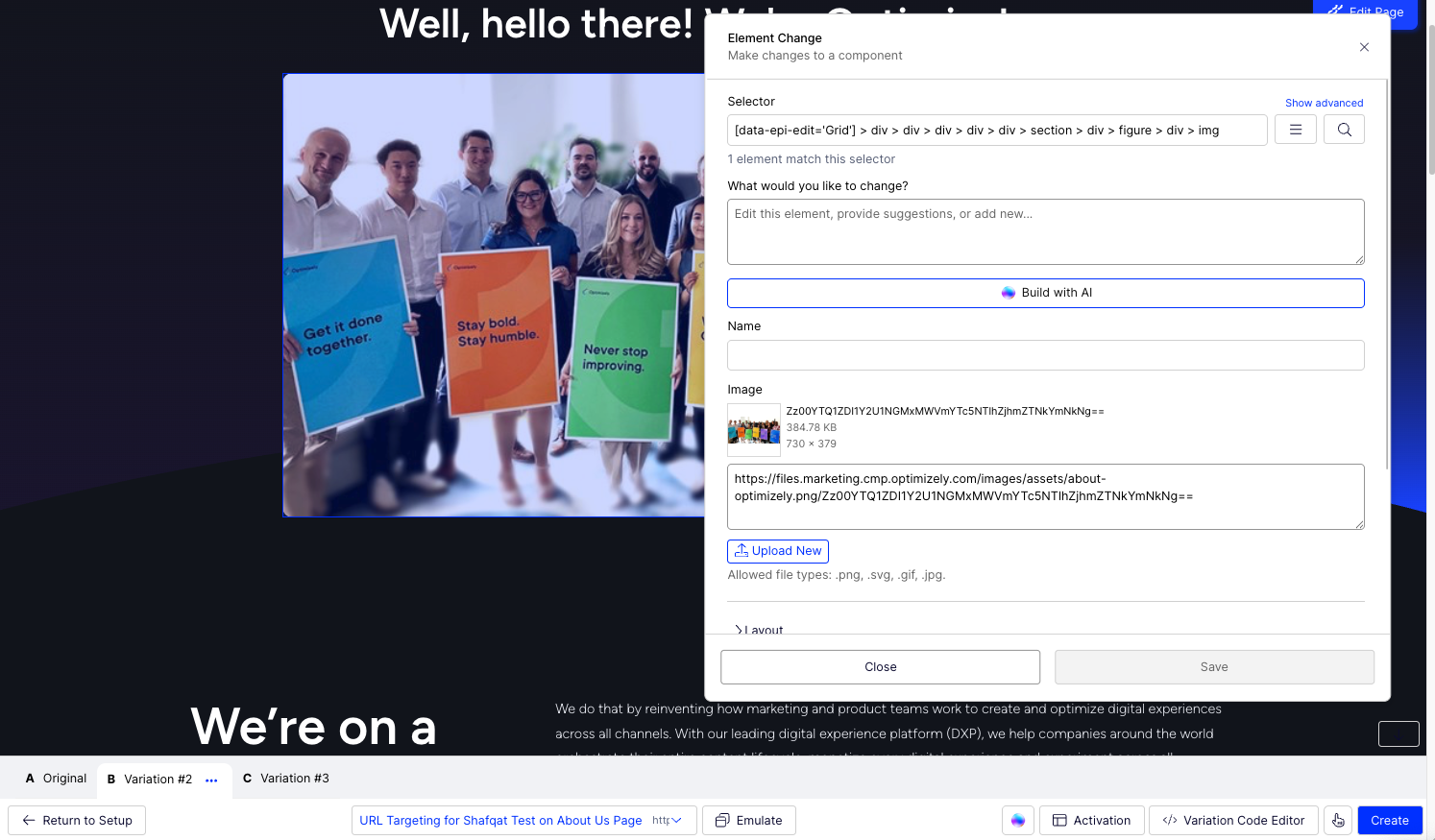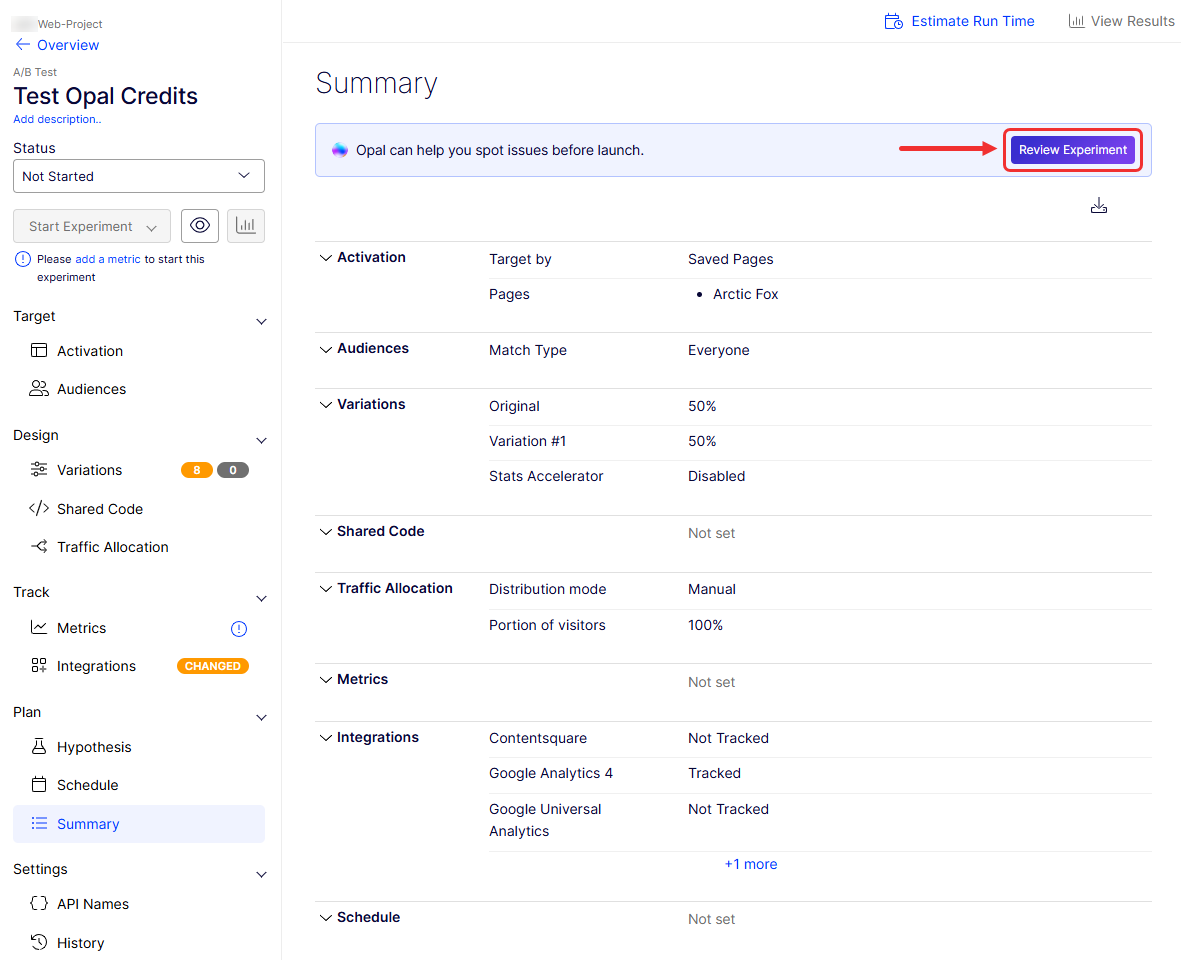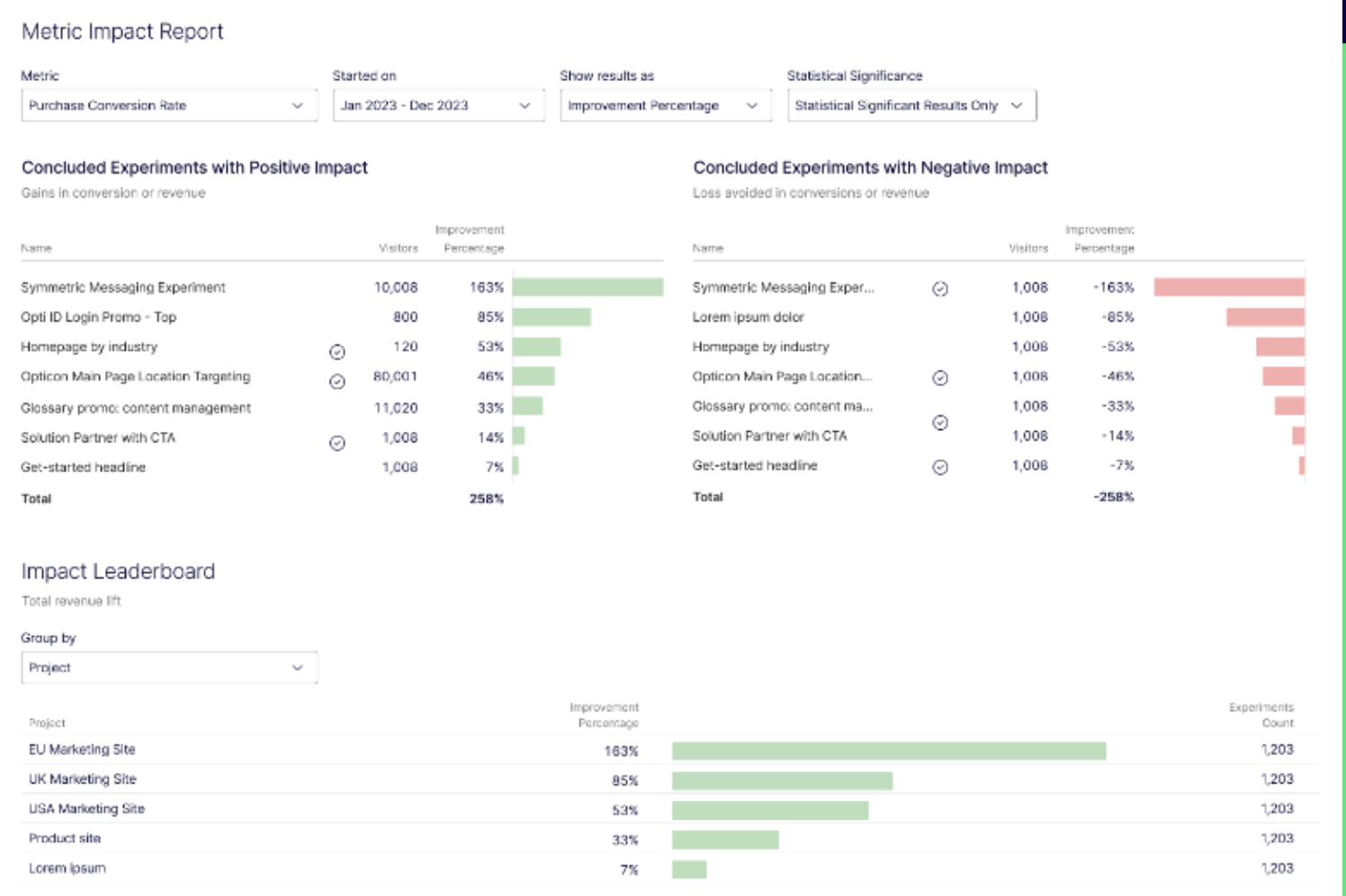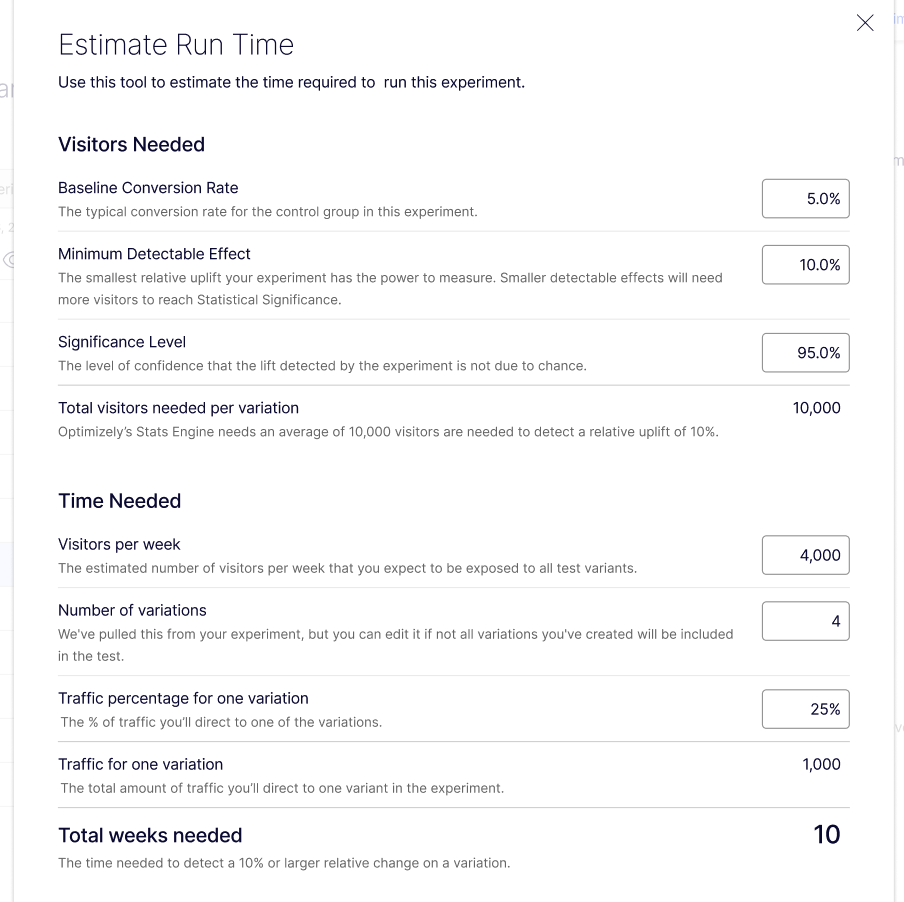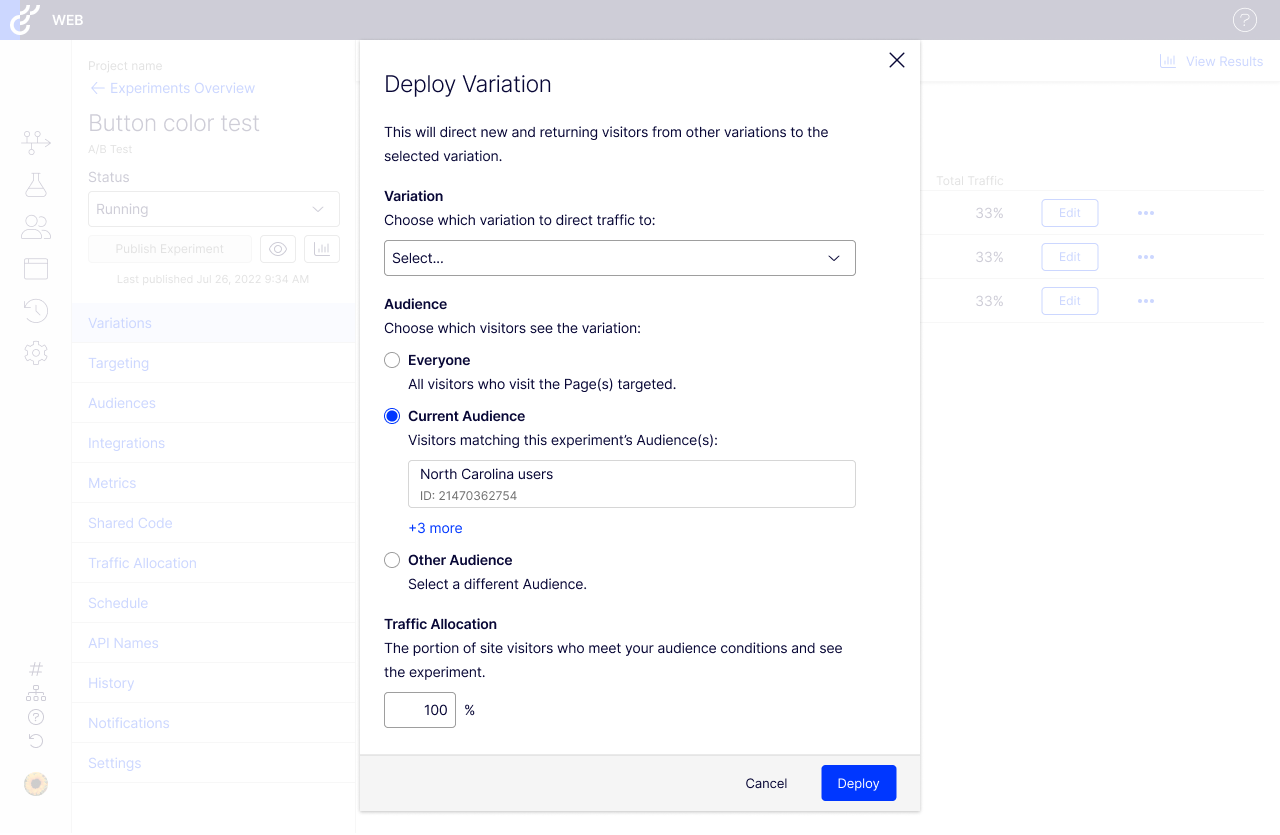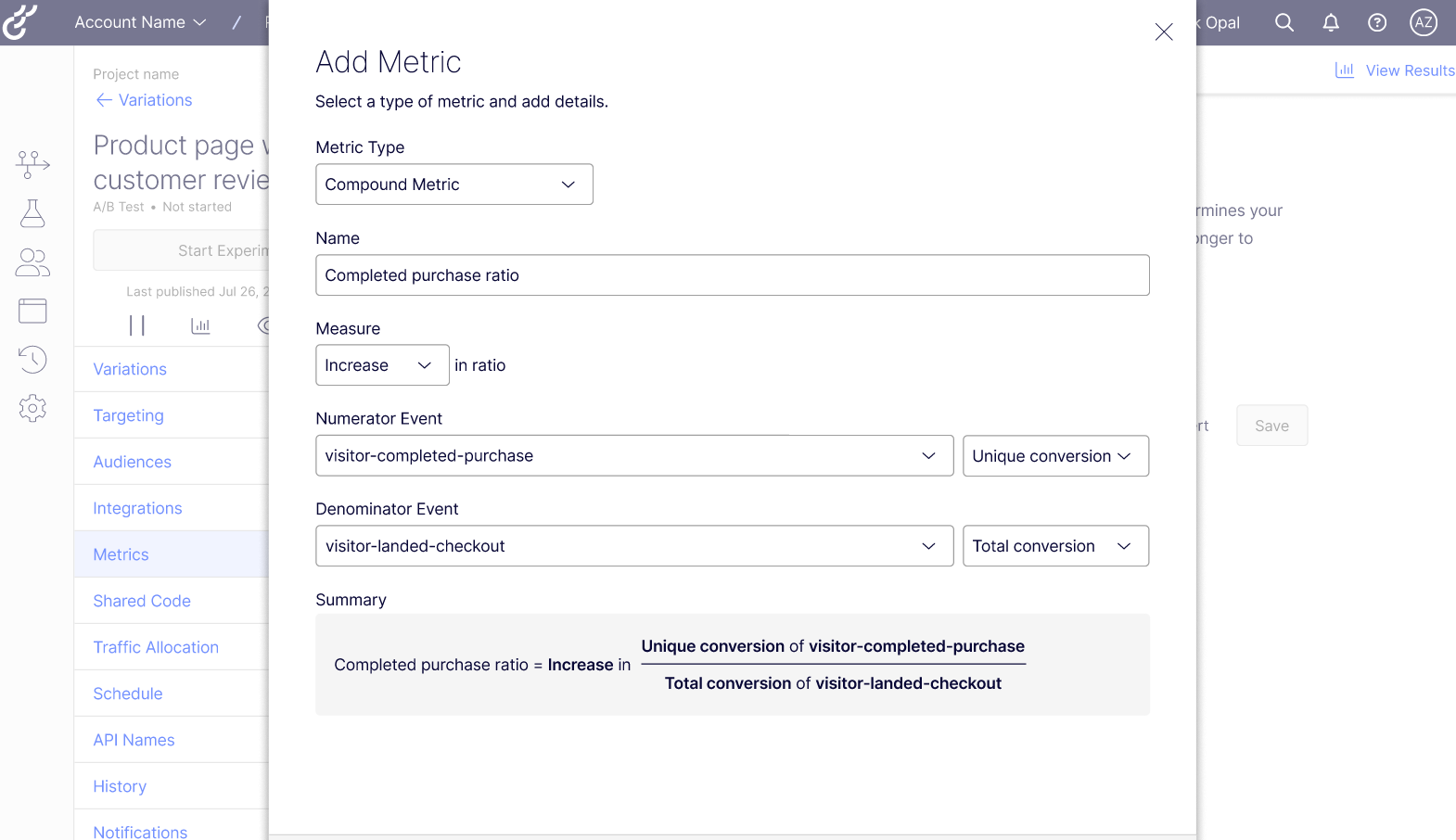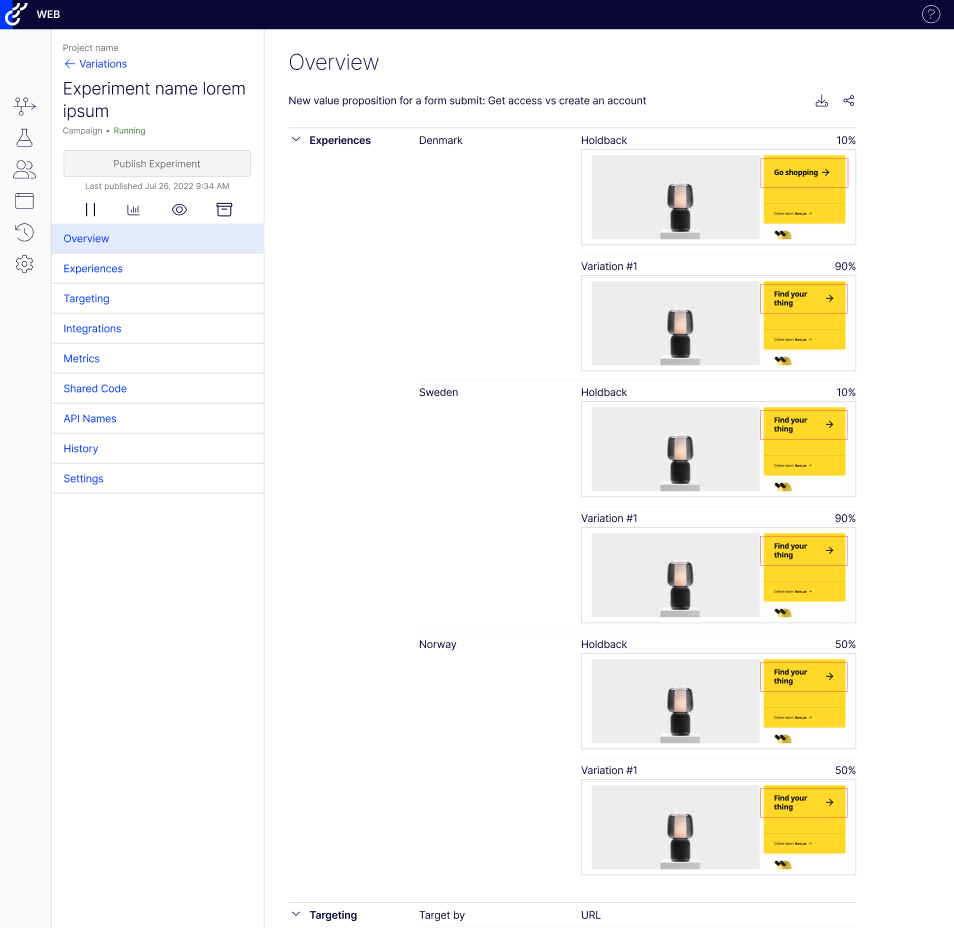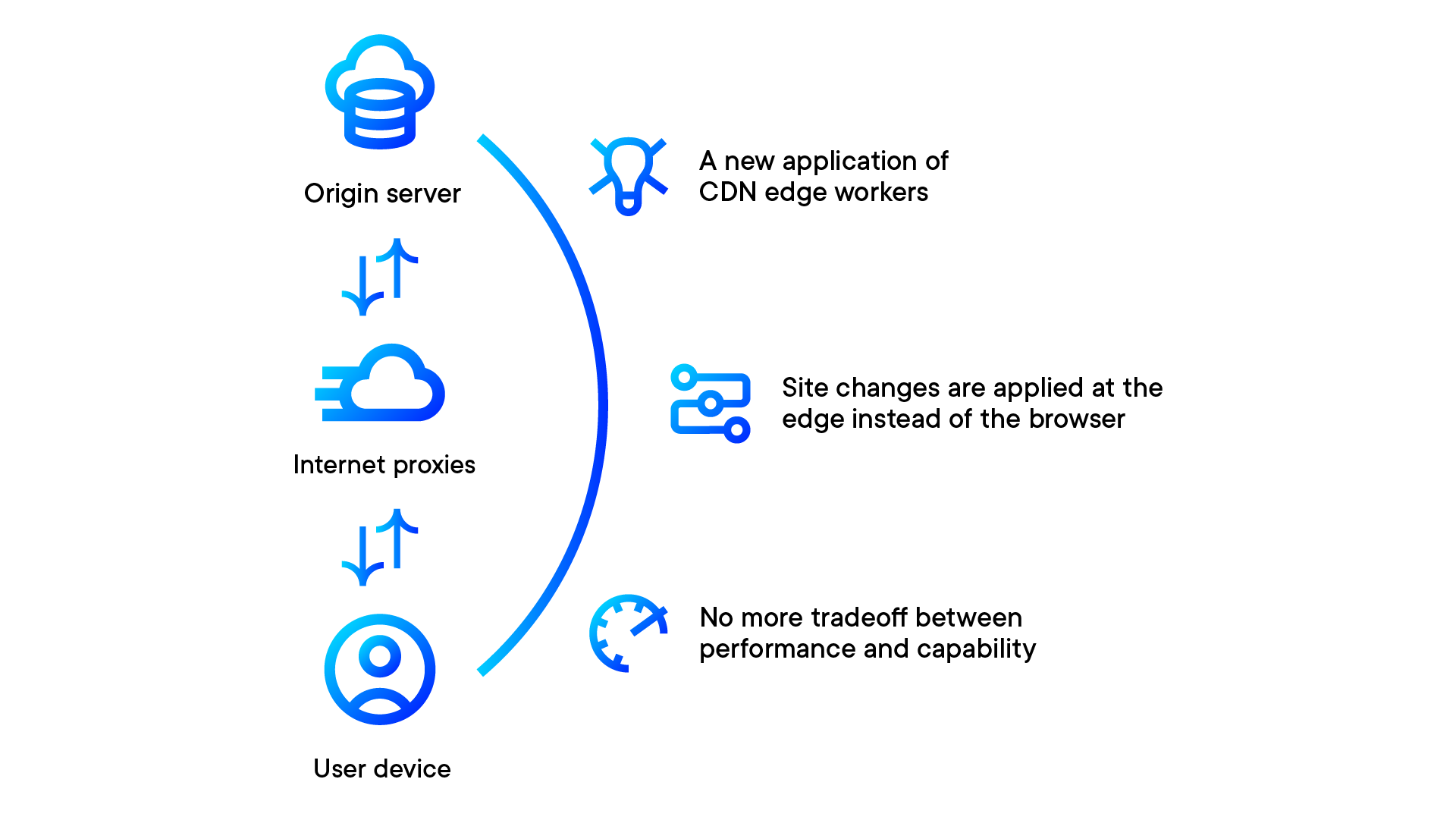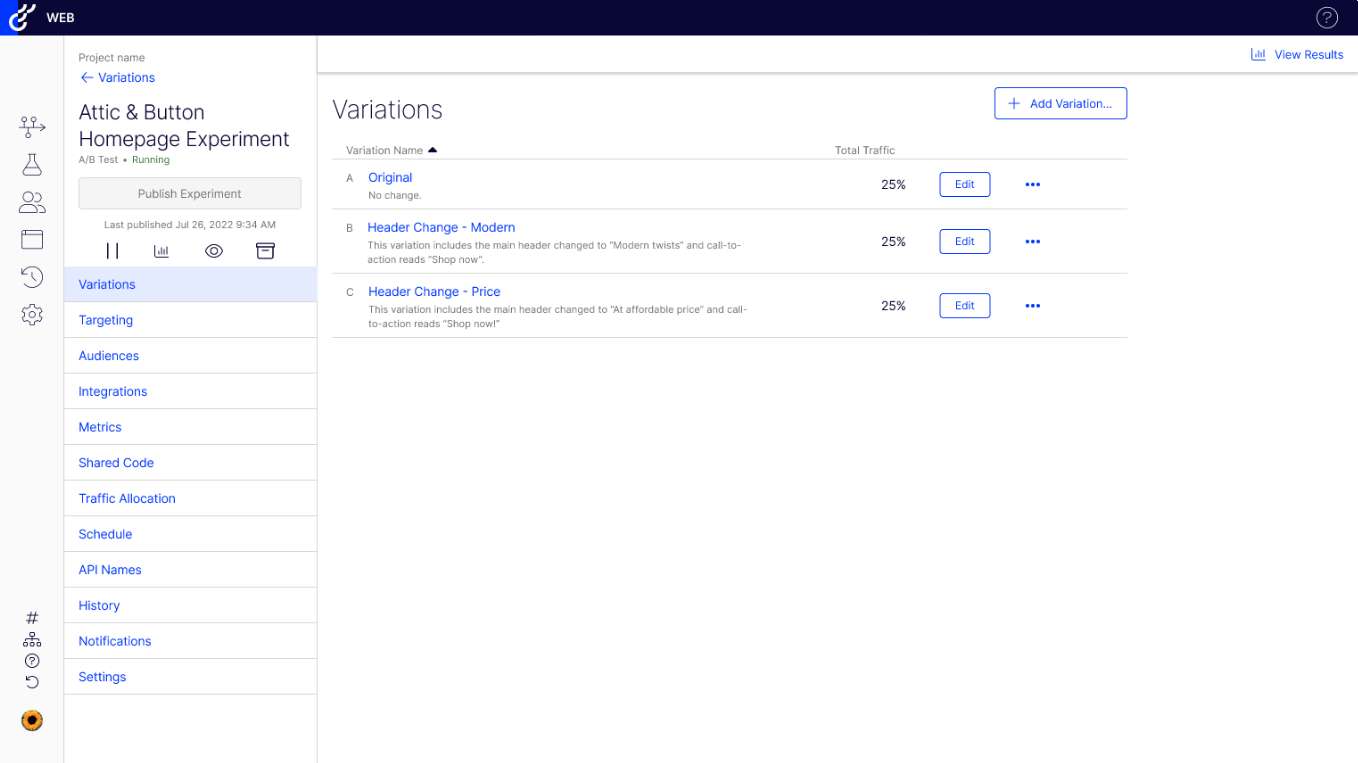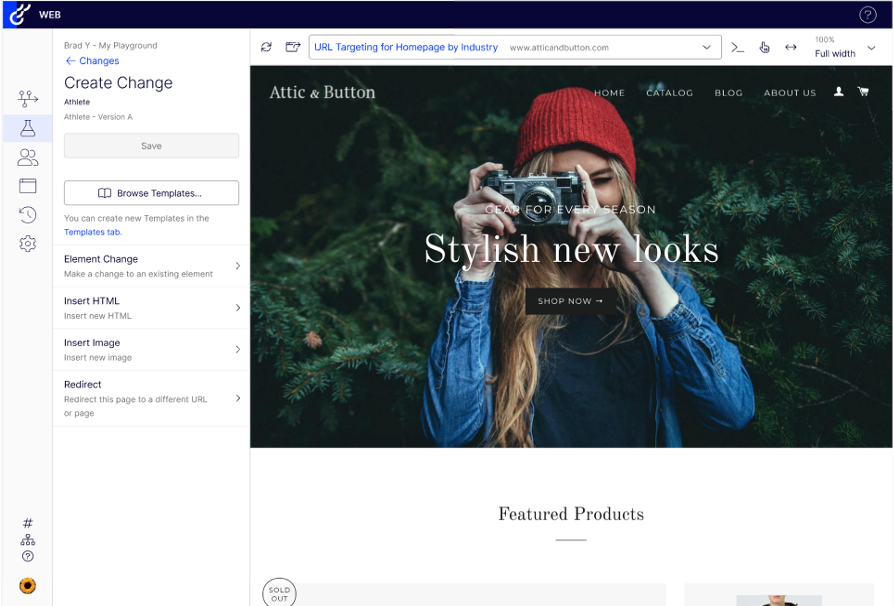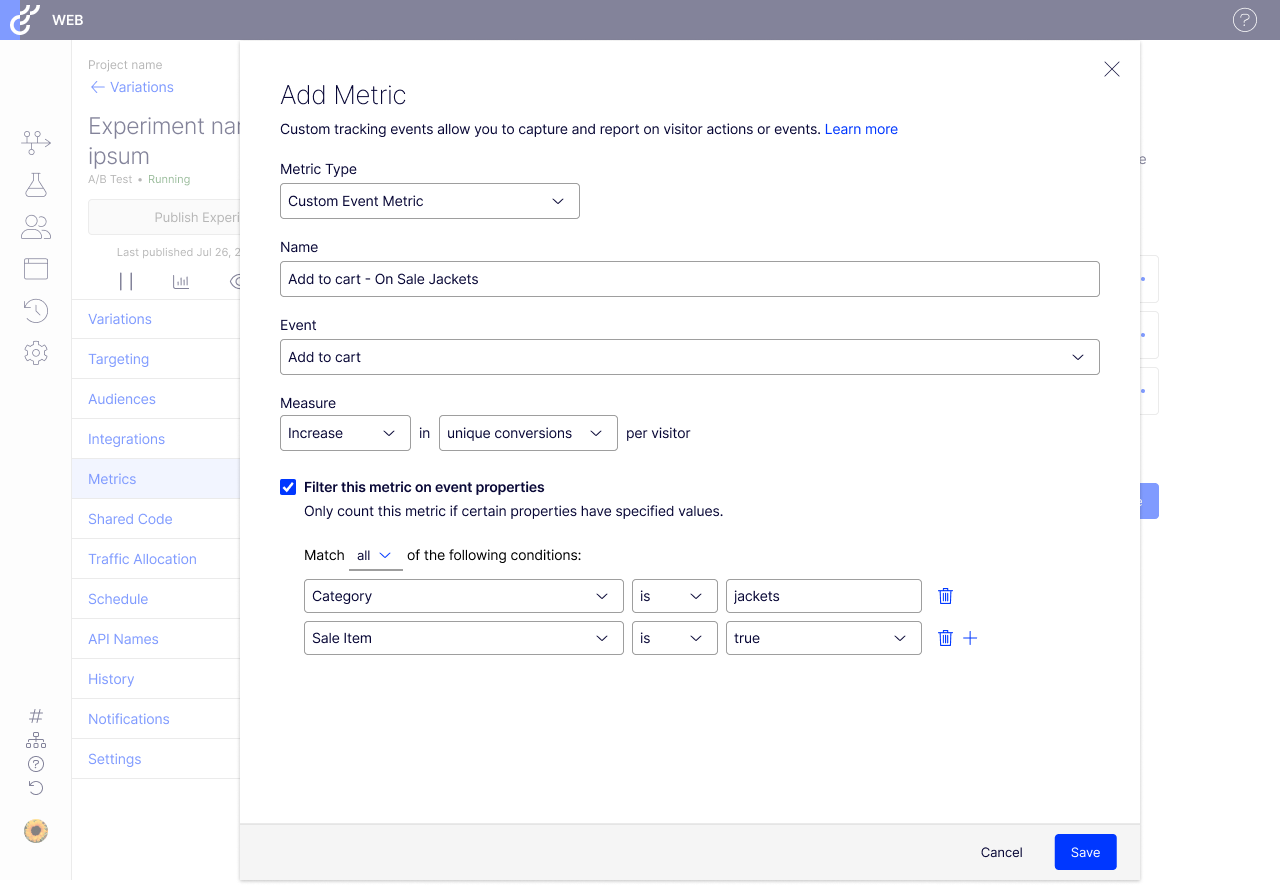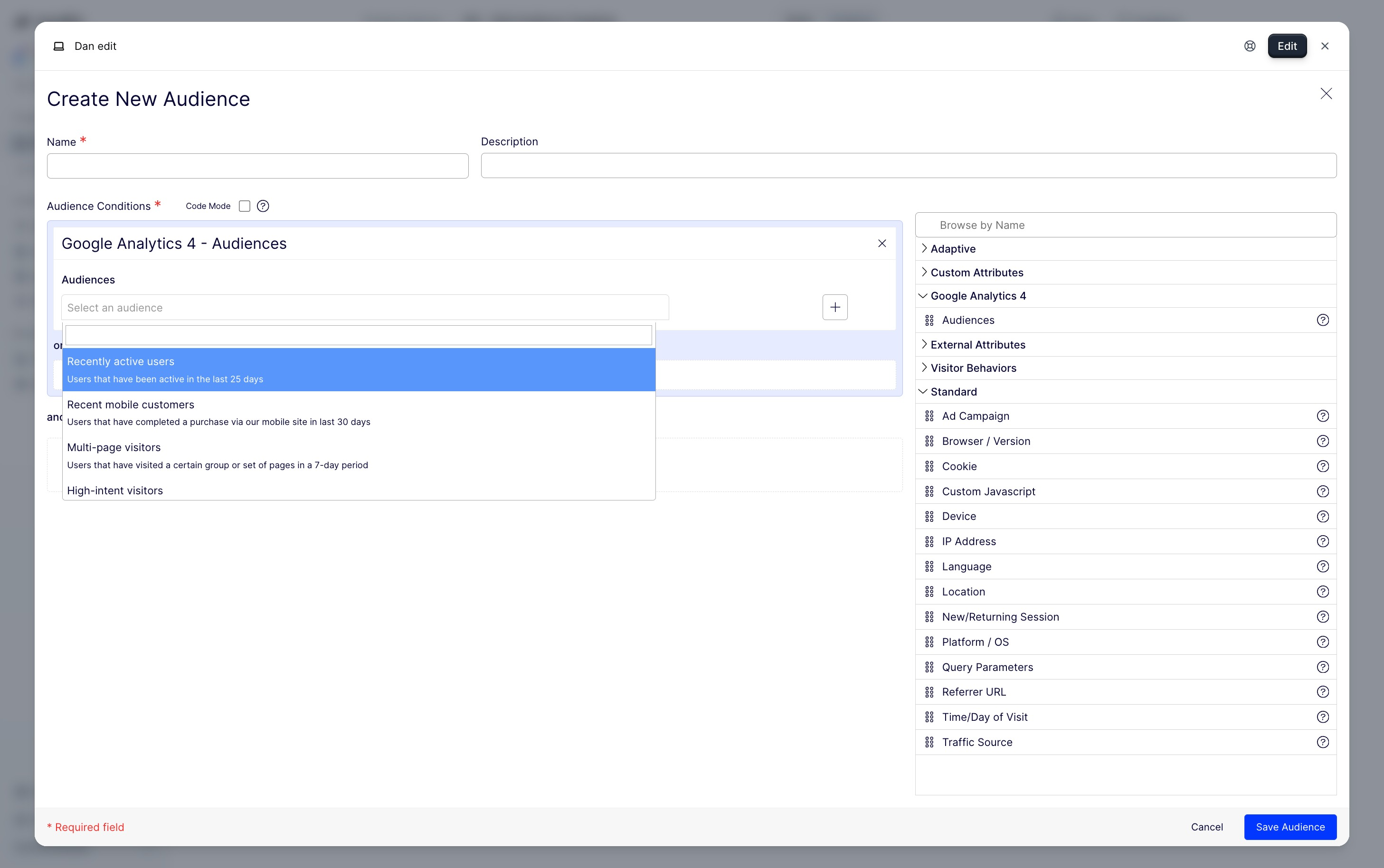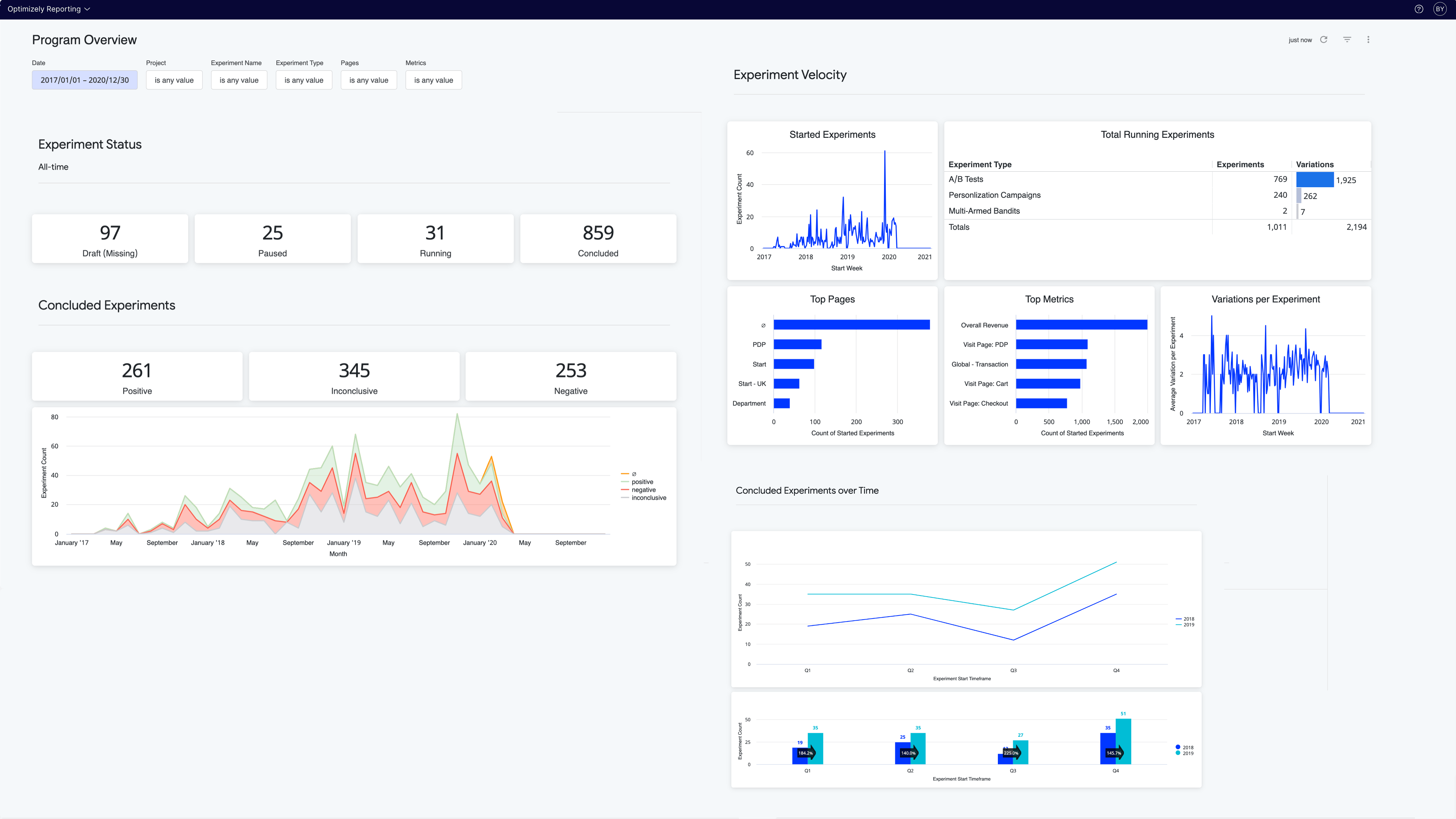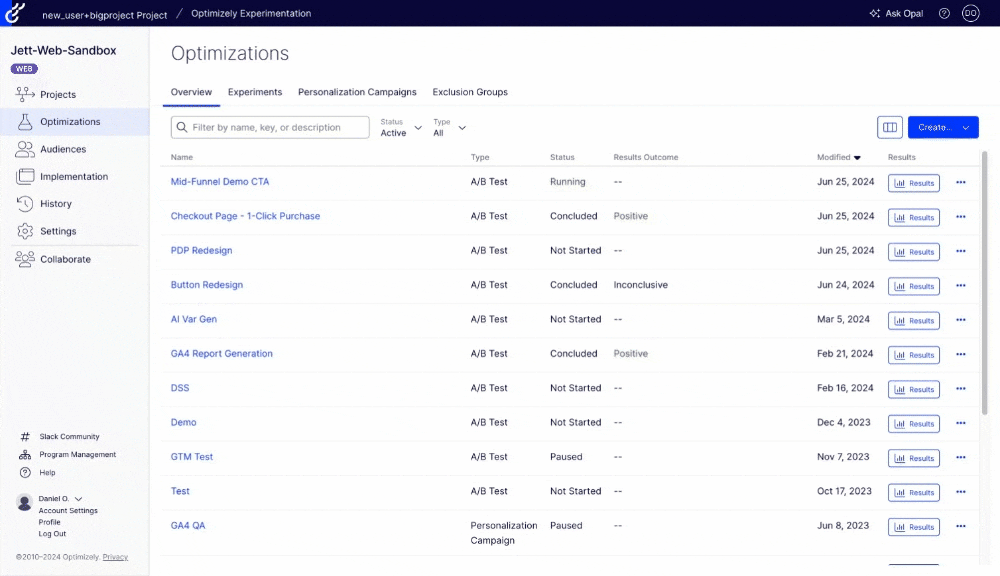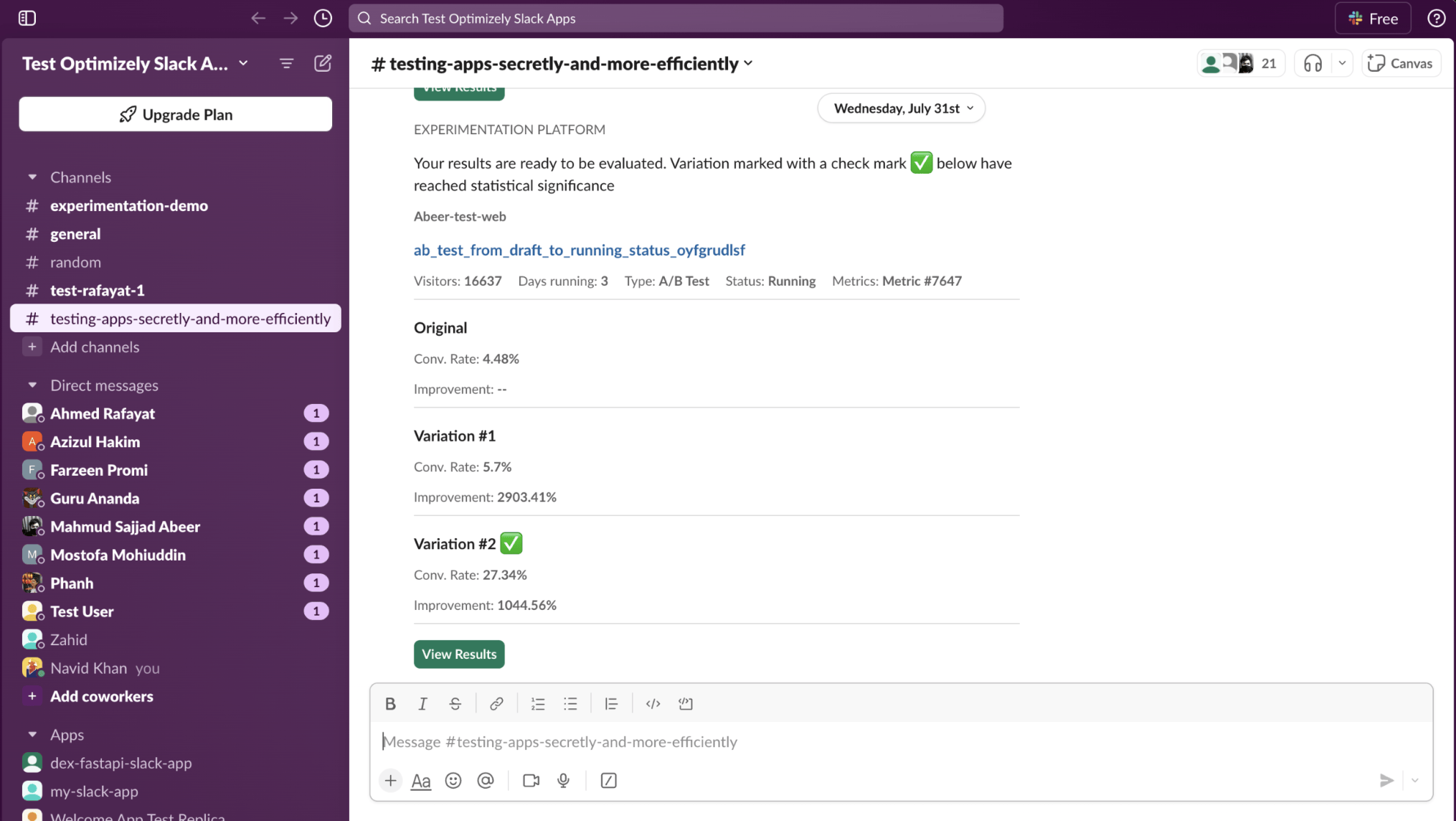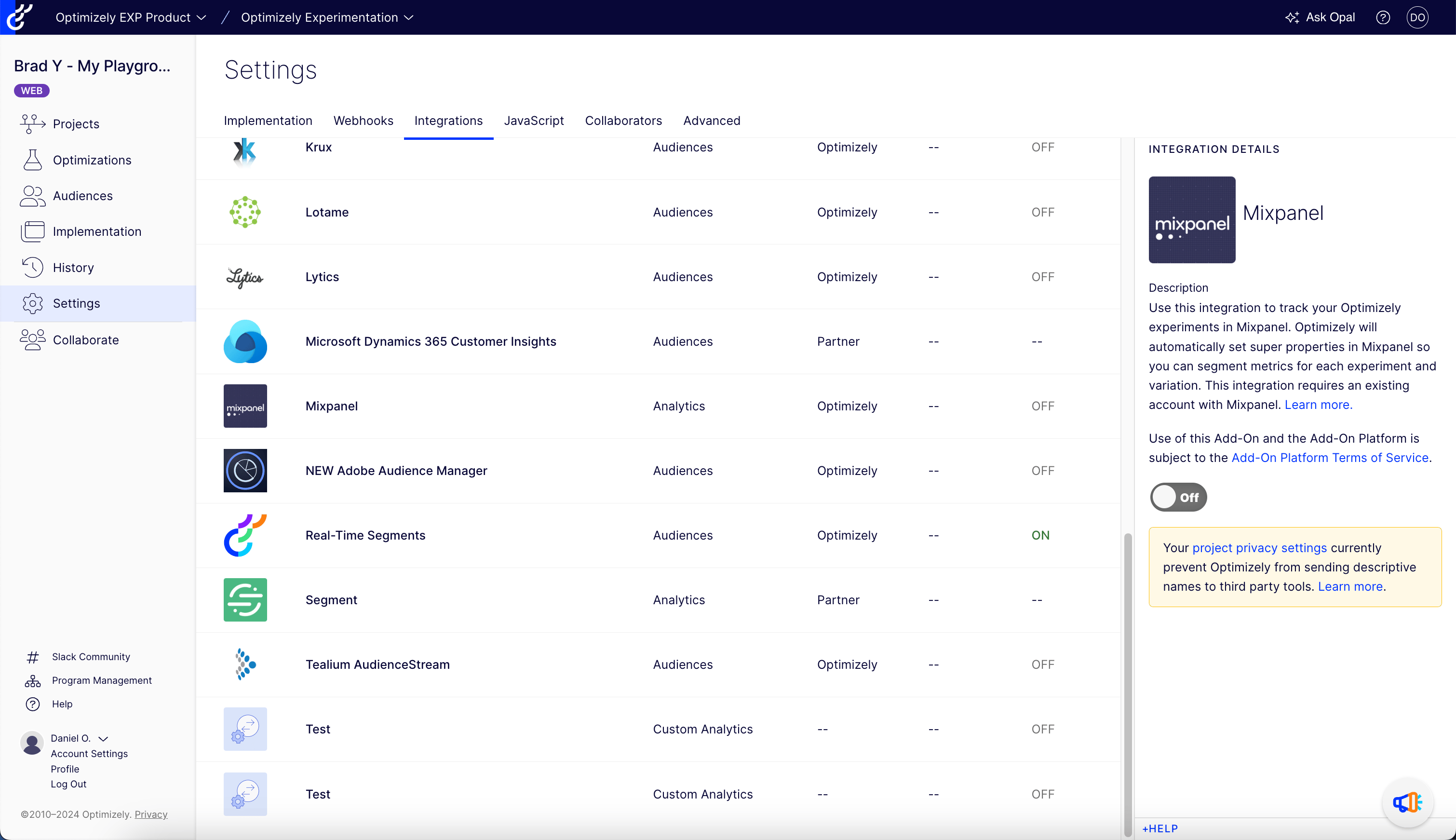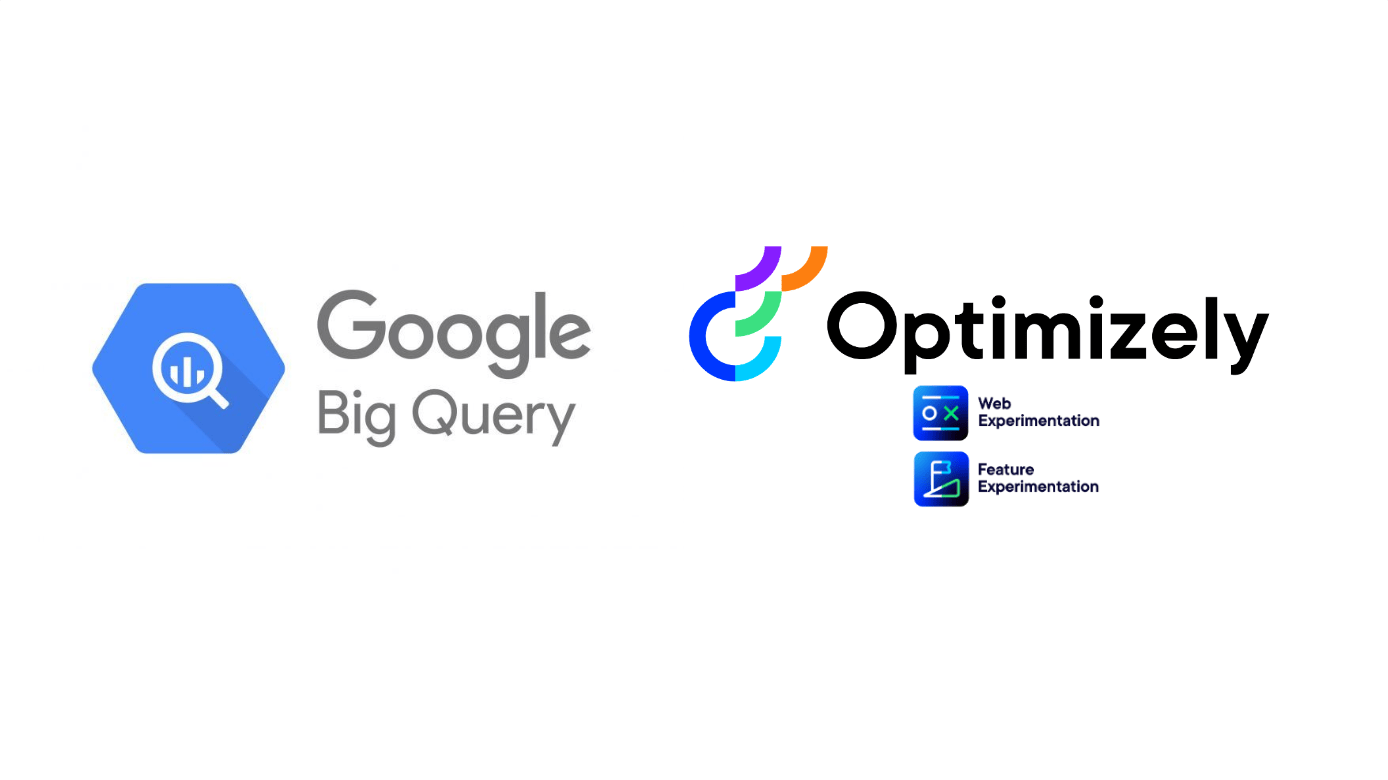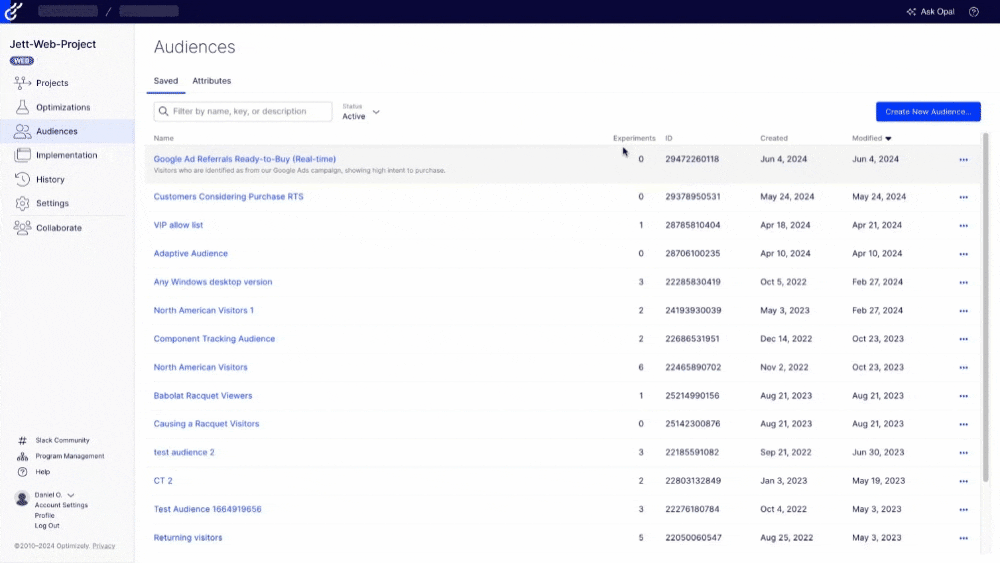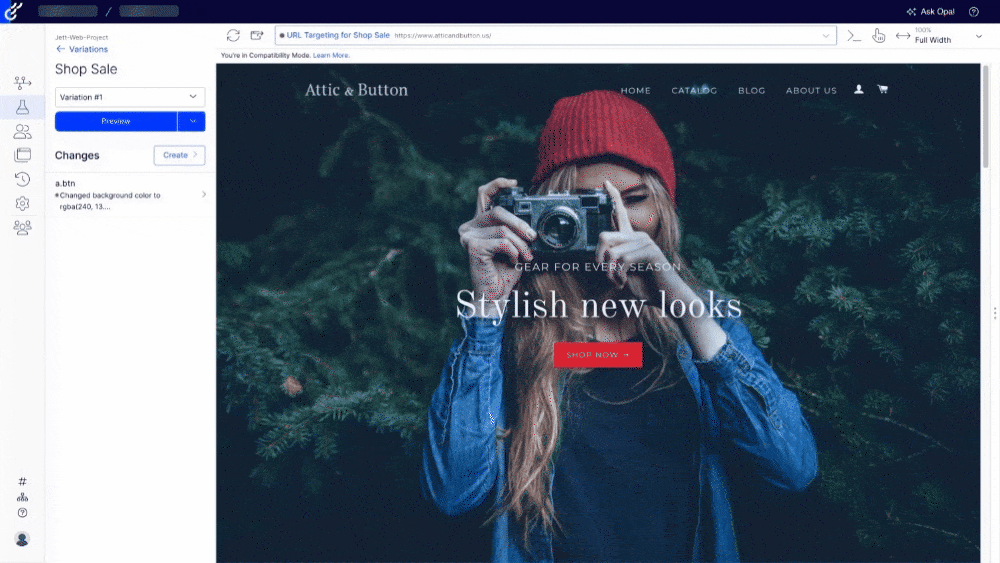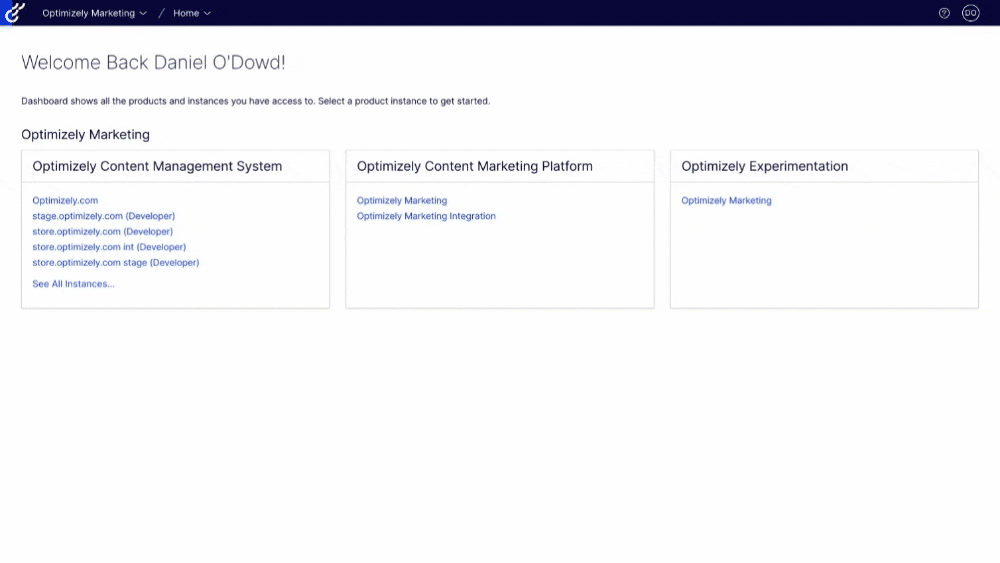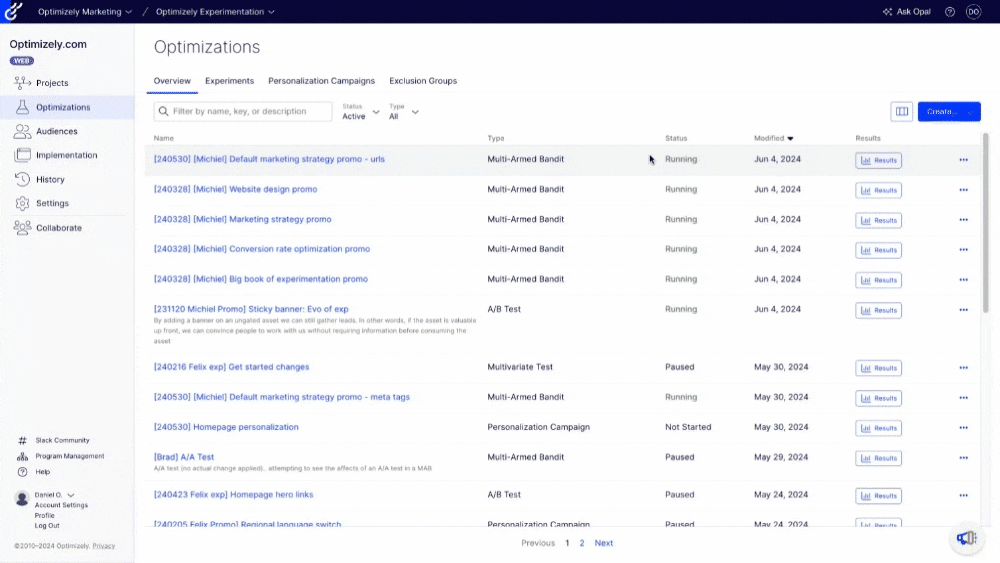Google Analytics 4: Audience Targeting & Report Generation
This out-of-the-box integration requires just 1 click to connect the two systems. Web Experimentation users can now integrate with Google Analytics 4 to send their experiment data to Google, send variation viewers to GA4 as audiences, and more.
- Easy Authentication: Connect Web Experimentation and Google Analytics 4 instances with a single click integration that allows you to send visitor events directly to GA4.
- Report Generation: Connect your Optimizely Web Experimentation project to the GA4 property you want to associate it with. Report Generation is Generally Available as of October 2023.
- Audience Targeting: Coming later this year, you can create audience segments (based on specific user behaviors and demographics, such as age, gender, location, and more) from within GA4, and send it directly to Web Experimentation.
For information on how to set it up, refer to our developer documentation.

Introducing: Experiment Collaboration
Scaling an experimentation program requires coordination and planning that can burden existing resources and require additional headcount. Though existing planning tools can help, they aren't purpose-built for experimentation and lack deep integration with Optimizely. With Experiment Collaboration, your team can:
- Document all parts of an experiment (hypothesis, variations assets, and key learnings), promoting collaboration and preserving discussion
- Track tasks in the design, build, and launch phases of an experiment to ensure experiments are launched on time
- Collaborate on test planning templates to prompt meaningful discussion upfront, and keep that discussion in one place
- Create workflows and codify the experimentation process to build teams that are self-sufficient…regardless of maturity
- Embed design files and directly annotate screenshots to make it easier to collect feedback and land on a winning idea
- Better manage your experimentation program by using a variety of planning visualizations including calendars, timelines, and board views
Experiment Collaboration is Generally Available as of September 2023. If you're interested in seeing and learning more, reach out to your account manager or drop us a Contact Us.
Read more details in this announcement written by the Principal Product Manager of our Experiment solution, Brad Yee.

Advanced Audience Targeting
Experimenters depend on audience integrations with third-party customer data platforms to extend experimentation and personalization targeting capabilities.
- Use ODP real-time segments out-of-the-box in your experiments, personalization campaigns, and targeted deliveries
- Use existing segments from your CDP (mParticle, etc)
- Build integrations with custom data sources through Optimizely Connect Platform
- Anonymous Targeting: Target users before they log in, and personalize their experience
- (Coming Soon) Upload lists of users to target
Now you can collect valuable visitor behavioral data, create hyper-specific customer segments, and unlock new use cases for advanced audience targeting, for example: experimenting on visitor cohorts such as a marketing list subscriber, past purchaser, or highly engaged shopper.
Advanced Audience Targeting is in Private Beta, you can request access here.
For more information, ask your Customer Success Manager or check out our developer documentation

Real-Time Segments
Briefly noted above, for those of you using ODP (Optimizely Data Platform), Real-Time Segments will allow you to build custom audiences for real-time personalization and target those audiences with a personalized experience through our Experimentation products, using the freshest data available. For example, you could know about someone abandoning their cart in <90 seconds, and then start personalizing their experience.
- Laser-Focused Targeting: Define custom audiences based on demographics, browsing behavior, and past purchases for deeply personal connections and increased brand loyalty
- Agile Adaptation: Respond to changing trends and opportunities by tailoring campaigns on the fly, maximizing marketing impact and staying ahead of the curve
- Enhanced Customer Experiences: Deliver extraordinary experiences with real-time personalization, offering relevant content and offers that leave a lasting impression
- Increased ROI: Drive higher engagement, conversions, and bottom-line growth with Real-Time Segments' personalized messages, making every marketing effort a strategic investment
If you don't have ODP, you can request access to ODP Lite's beta here and be notified when you're able to try it out!

Statistical Significance Notifications
With notifications for statistical significance, you can be confident in your experiment launches knowing that if a monitoring metric reaches statistical significance – oftentimes an unanticipated event, like a significant increase in bounce rate – that you will be alerted in case intervention is required.
- Automated email alerts that indicate when any metric in any variation in an experiment reaches statistical significance
- Reduce operational risk by being alerted when primary metrics reach statistical significance
- Increase experiment velocity by timely concluding experiments and launching next experiments
Statistical Significance Notifications are Generally Available as of September 2023, you can sign up for access here and if you want further information, check out our developer documentation.

Shadow DOM support
Companies that architect their websites using shadow DOMs usually do so to compartmentalize their work and avoid conflicting changes on the same webpage.
- Allows hidden DOM trees to be attached to elements in the regular DOM tree
- Traverse your shadow tree in the Visual Editor and select elements within it
- Create boundless experiments throughout your site
Click the checkbox in your Settings (pictured below) to enable this feature!

Automatic Sample Ratio Mismatch Detection
Roughly 10% of A/B tests run are invalidated because visitor counts in one of the variants has diverged significantly from the intended proportions, causing a Sample Ratio Mismatch.
- Understand the pervasiveness across our clients and why they occur
- Decrease the number of invalid business decisions customers make
- Get an SRM alert, information about why an SRM is happening and how to fix it
- Increase the number of high-quality experiments
Automatic Sample Ratio Mismatch Detection is Generally Available as of October 2023. Read more detail in our support documentation.

Flexible Experiment List Columns
With flexible list columns, customize the experiment list page by adding new columns to improve organization. For example, choose to view experiments by:
- Days Running
- Primary Metrics used
- The Experiment Creator
Each customized view has a unique URL so that they can be bookmarked in the browser and shared. This feature is Genearlly Available as of July 2023, you can show/hide columns by clicking on the column button in the top-right corner (pictured below).
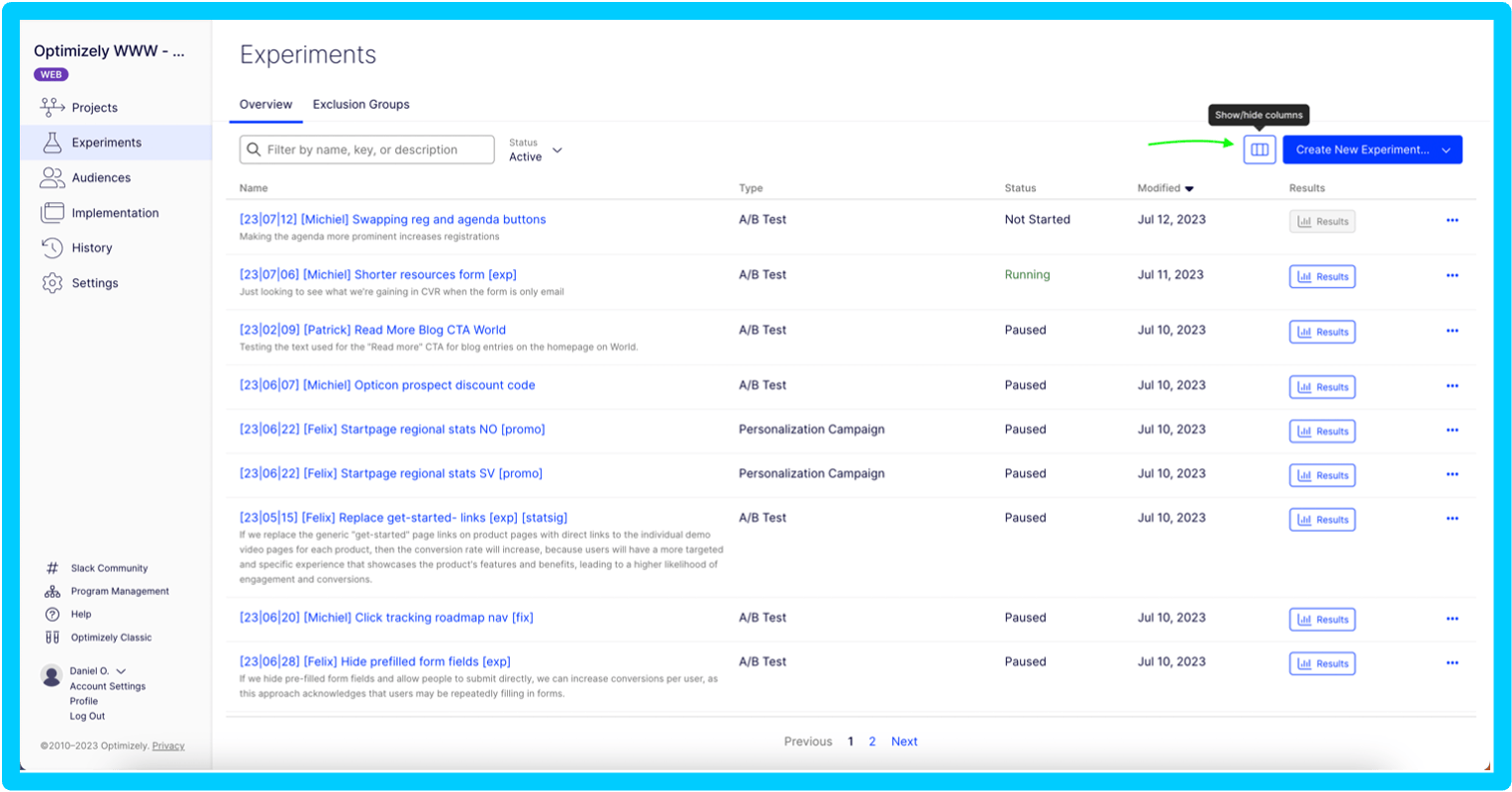
Mutually Exclusive Experiments (for Edge)
When running a Performance Edge experiment, you can now provide “exclusion groups” to make those experiments mutually exclusive.
- Get non-biased results more often
- Increase the number of concurrent experiments that you’re able to run
- Isolate related experiments that are targeting related audiences
- Use when you don't want a visitor to see multiple experiments at the same time.
Learn more in our developer documentation
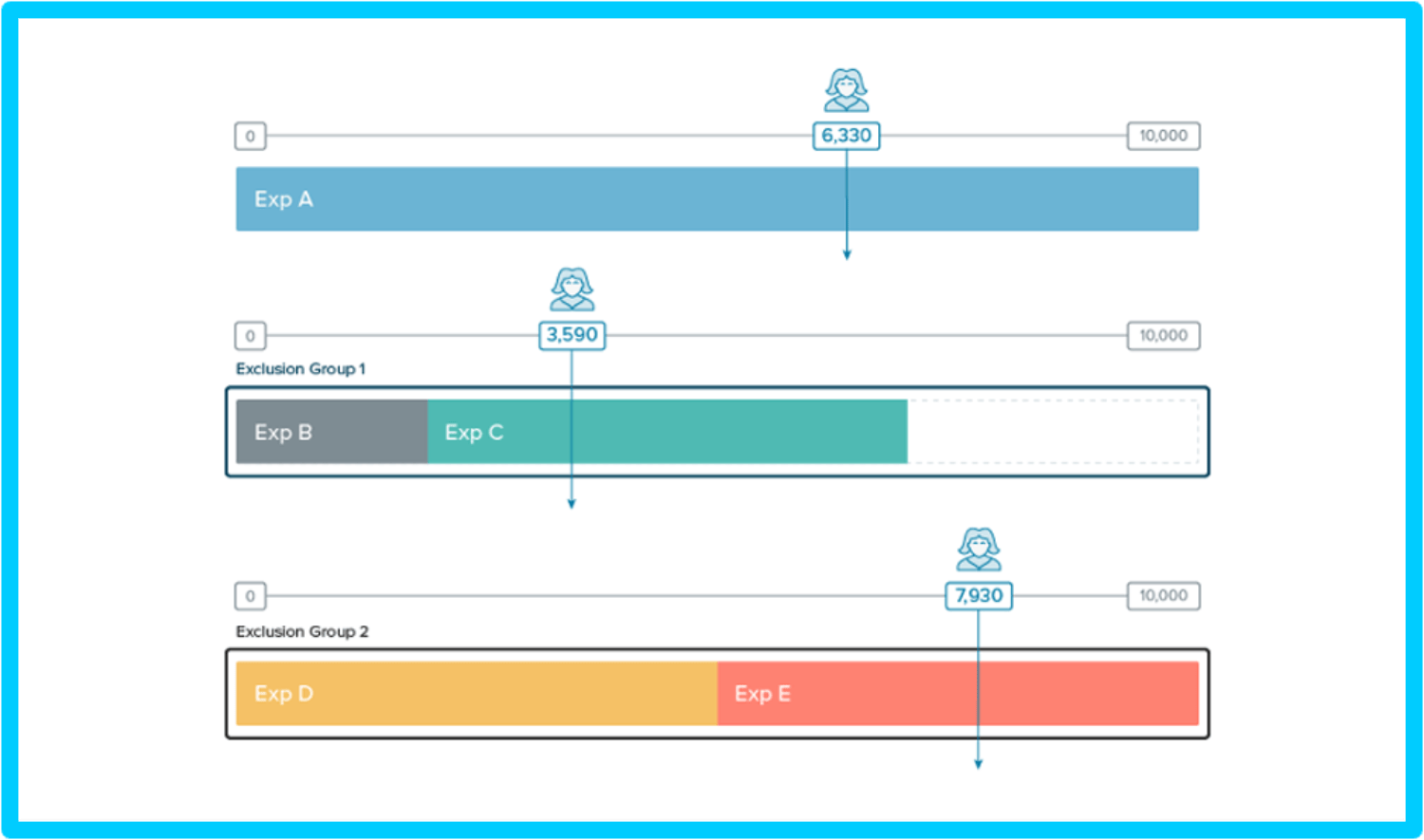
UX Delights
- In-product descriptions for URL match types - Differentiate the URL match types to guide users in selecting the appropriate one.
- Show description in an archived experiment - Display the description of an experiment even when it’s been archived.
- Trigger Simpson’s Paradox Warning message - Only display Simpson’s Paradox warning message when variation traffic distribution, not total traffic allocation, is modified in a running experiment to avoid confusion.
- New advanced project-level SPA settings - Provide new advanced project-level SPA settings for automatic page deactivation and undoing of changes affecting all newly created Pages, therefore automating the need for manual configuration per Page.
- SPA Page Trigger Alert - Warn users instantly when they select a page trigger that requires dynamic website support and the project setting is disabled, therefore reducing the possibility of experiment bugs.
- Visual Editor enhancements - Modify message displayed for more intuitiveness when the Page does not load in the Visual Editor and make ‘delete’ button available so the user is still able to delete the change.
For more information on all recent releases, read our Release Notes